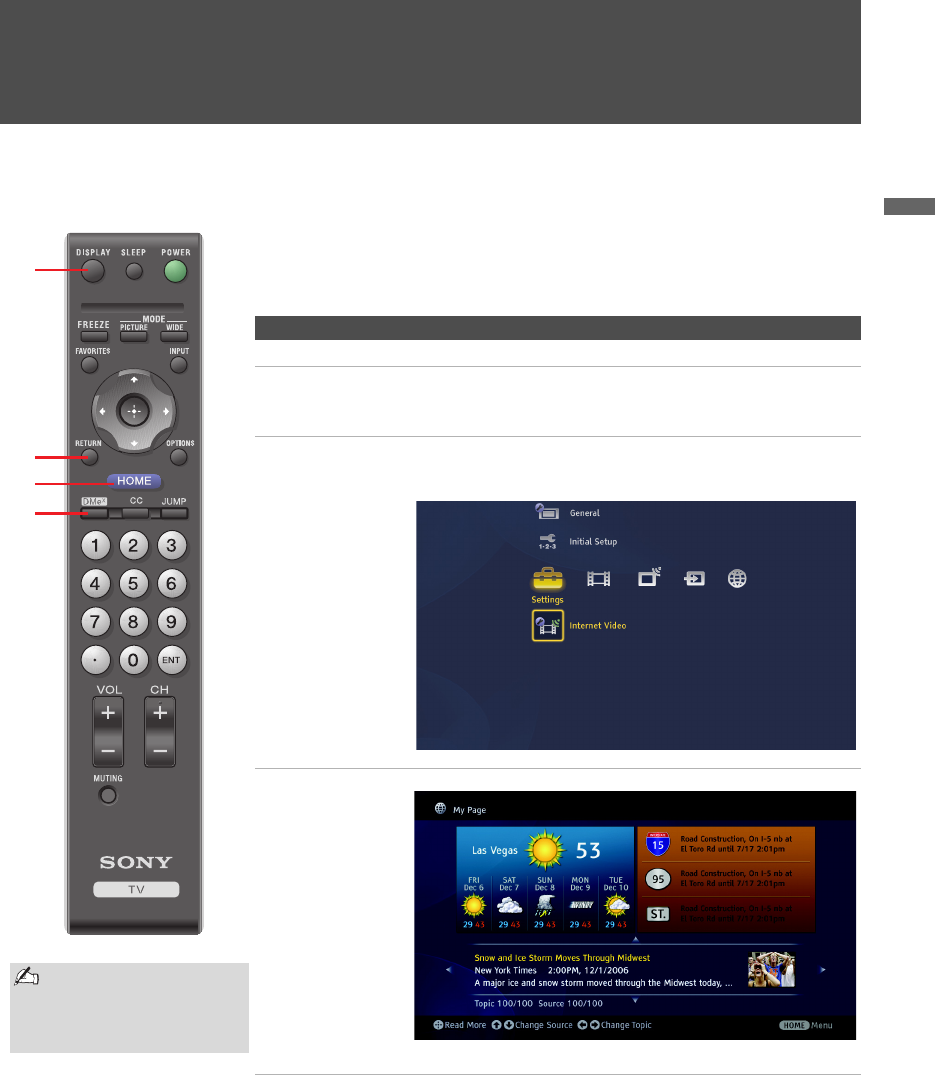
29
Navigating with Your TV’s Remote Control
Navigating with Your TV’s Remote Control
Remote Control
To operate this Internet Video Link receiver, use your Sony TV's remote
control equipped with the DMe
x
button. If your TV's remote control does
not have this button, your TV is not compatible with this receiver.
Button Description
1 DISPLAY Displays the Control Panel in the Video Player.
2 RETURN Returns to the previous screen. On some menus, this
button saves your settings. Help text on the bottom of the
screen will tell you when this applies.
3 HOME Opens the TV Home Menu/ XMB
TM
(XrossMediaBar
®
),
where you can access the features of the BRAVIA
Internet Video Link.
4 DMe
X
Opens My Page. See page 38 for more details.
Press again to toggle back to previous input.
This remote control may
differ from your own.
Model shown is
RM-YD018.


















