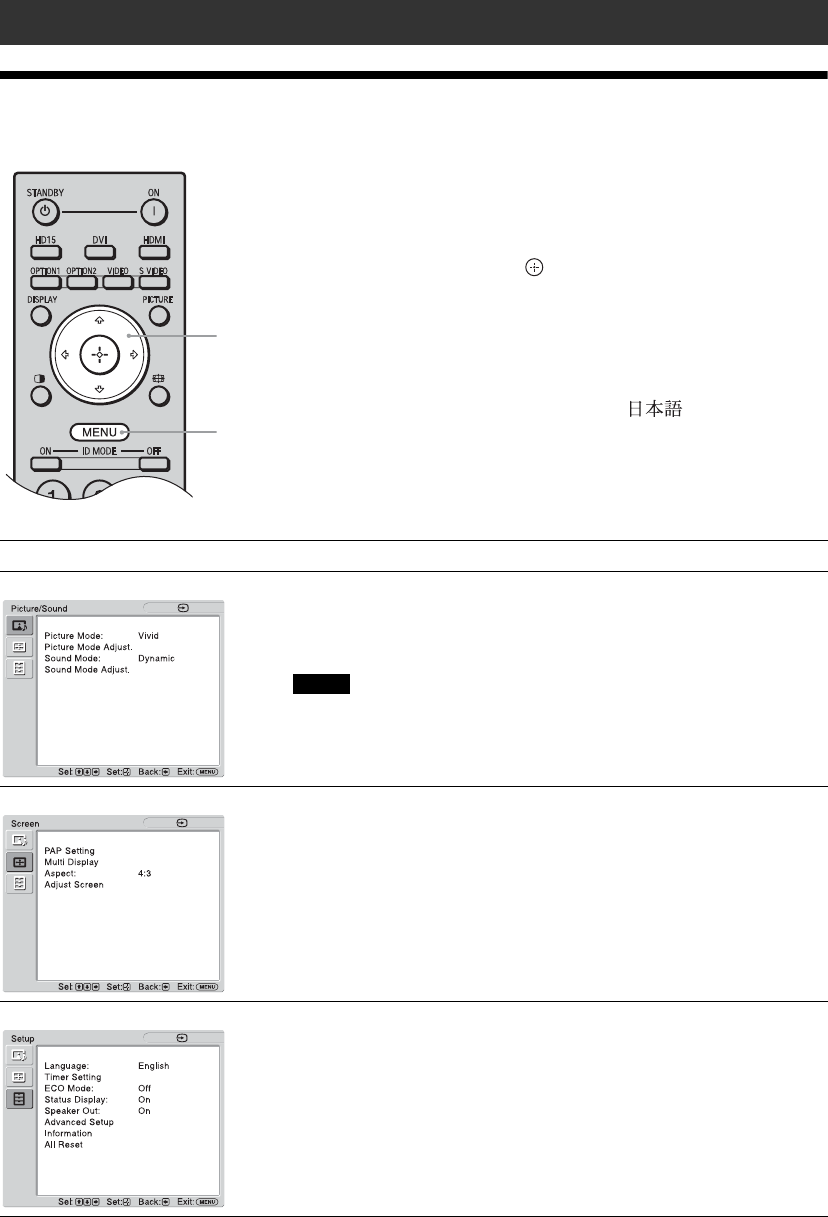
24
GB
Overview of the Menus
1
Press MENU button.
2
Press
F
/
f
to highlight the desired menu
icon.
3
Press or
g
.
To exit the menu, press MENU button.
To change the on-screen language
Select the desired language for on-screen settings and
messages from “English”, “Deutsch”, “Français”,
“Español”, “Italiano” or “ ”.
“English” (English) is set for the default setting
(page 31).
The settings provide you access to the following features:
* Menu icons displayed at the bottom of the screen may not work, depending on the settings.
Using the Settings
1
2,3
Settings Allows you to set/change
Picture/Sound
Picture Mode: (page 25)
Picture Mode Adjust. (pages 25, 26)
Sound Mode: (page 27)
Sound Mode Adjust. (page 27)
You cannot set or change
“Picture Mode”
or
“Picture Mode Adjust.”
when there
is no signal input.
Screen
PAP Setting (page 28)
Multi Display (page 29)
Aspect: (page 30)
Adjust Screen (page 30)
Setup
Language: (page 31)
Timer Setting (page 31)
ECO Mode: (page 31)
Status Display: (page 31)
Speaker Out: (page 31)
Advanced Setup (pages 31, 32, 33, 34)
Information (page 34)
All Reset (page 34)
DVI
Note
DVI
DVI


















