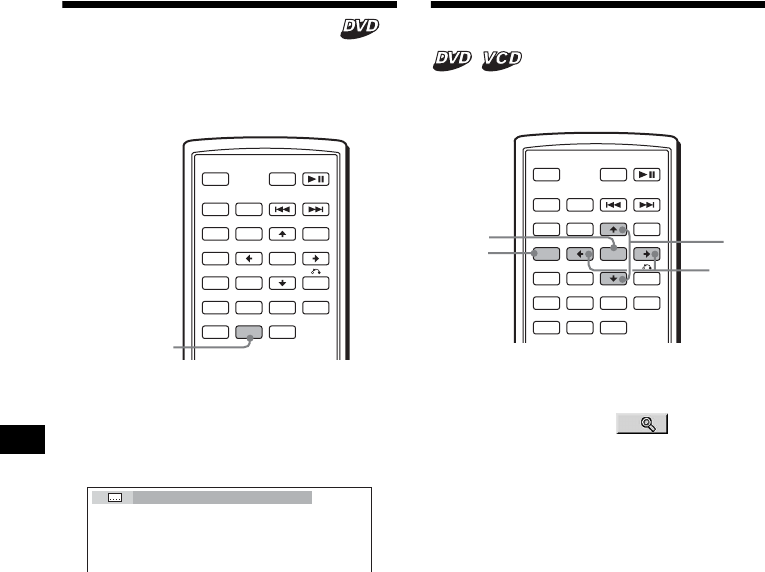
24
Displaying the subtitles
You can turn the subtitles on or off, or change the
subtitle language if more are recorded on the
DVD.
1 During playback, press (SUBTITLE).
The subtitle language appears.
2 Press (SUBTITLE) repeatedly to select
the desired language.
Available languages will vary, depending on
the disc.
When 4 digits appear, input the language code
corresponding to the desired language
(page 49).
To turn off the subtitles
Press (SUBTITLE) repeatedly to select “OFF.”
Note
Depending on the DVD, you may not be able to
change (or turn off) the subtitles, even if multilingual
subtitles are recorded.
Tip
You can also change the subtitle language by
selecting “SUBTITLE” on the Play mode menu
(page 13), or the DVD menu (page 19).
Magnifying pictures
You can magnify pictures.
1 During playback, press (SETUP).
The Play mode menu appears.
2 Press M/m to select (CENTER
ZOOM), then press (ENTER).
The current option appears.
3 Press M/m to select the desired option
(ZOOM×1, ×2*, ×4*), then press
(ENTER).
The picture is magnified.
* The picture becomes grainy.
To shift the frame position
After magnifying the picture, press </M/m/,.
To restore the original scale
Select “ZOOM×1” in step 3.
To turn off the Play mode menu
Press (SETUP).
Notes
• Depending on the DVD, you may not be able to
change the magnification.
• If you resume playback, the picture returns to its
original scale.
SRC
MODE
ATT DVD
SOUND
TOP MENU
MENU
SETUP
ENTER
SYSTEM
MENU
LIST
EQZ
×
Z DSO EQ7
PICTURE
AUDIO
SUBTITLE
ANGLE
OFF
+
–
SUBTITLE
1:ENGLISH
SRC
MODE
ATT DVD
SOUND
TOP MENU
MENU
SETUP
ENTER
SYSTEM
MENU
LIST
EQZ
×
Z DSO EQ7
PICTURE
AUDIO
SUBTITLE
ANGLE
OFF
+
–
ENTER
SETUP
M/m
</,


















