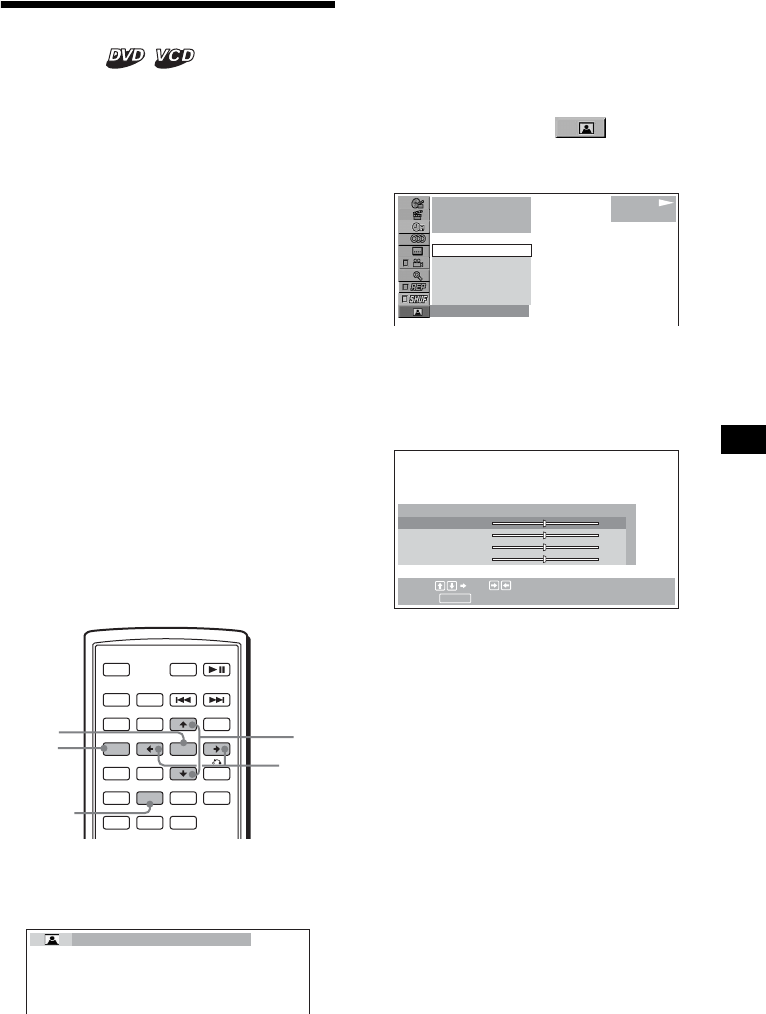
25
Changing the picture quality
— Picture EQ
You can select picture quality suitable for the
interior brightness of the car.
You can set “PICTURE EQ” to “LIGHT OFF,”
“LIGHT ON,” or “AUTO” in “CUSTOM
SETUP” (page 31). The options (below) for each
setting differ. If you set “PICTURE EQ” to
“AUTO,” the available options switch
automatically depending on whether the light is
on or off.
The following setting options are available.
• NORMAL - normal picture quality.
•Daytime*
1
- suitable in a bright place.
•Sunset*
1
- suitable when it gets little dark.
• Shine*
1
- suitable in a very bright place (e.g.
when sunlight reflects on the monitor).
•Night*
2
- darkens the monitor to not distract
your driving at night.
• Midnight*
2
- darkens the monitor more than the
“Night” setting.
• Theater*
2
- brightens the monitor; suitable
when you want to enjoy a bright monitor at
night.
• CUSTOM - user-adjustable settings.
*1 Available when “PICTURE EQ” in “CUSTOM
SETUP” is set to “LIGHT OFF,” or “AUTO” and the
light is off.
*2 Available when “PICTURE EQ” in “CUSTOM
SETUP” is set to “LIGHT ON,” or “AUTO” and the
light is on.
During playback, press (PICTURE EQ)
repeatedly to select the desired
setting.
Tip
You can also change the picture quality by selecting
“PICTURE EQ” in Play mode menu (page 13).
Adjusting the custom settings
You can store your own user-adjustable settings
for different picture tones.
1 During playback, press (SETUP).
The Play mode menu appears.
2 Press M/m to select (PICTURE
EQ), then press (ENTER).
The setting items appear.
3 Press M/m to select “CUSTOM,” then
press (ENTER).
4 Press M/m to select the setting item,
then press </, to adjust the level.
5 Press (ENTER).
Tip
Adjustments for “LIGHT OFF” and “LIGHT ON” can be
stored separately.
SRC
MODE
ATT DVD
SOUND
TOP MENU
MENU
SETUP
ENTER
SYSTEM
MENU
LIST
EQZ
×
Z DSO EQ7
PICTURE
AUDIO
SUBTITLE
ANGLE
OFF
+
–
ENTER
SETUP
M/m
</,
PICTURE
EQ
Daytime
1
001
002:35
PLAY
DVDVIDEO
Daytime
Sunset
Shine
CUSTOM
NORMAL
NORMAL
Select: Set:
Cancel:
RETURN
Color
Bright
Contrast
Tint
0
0
0
0
USER CUSTOM SETUP


















