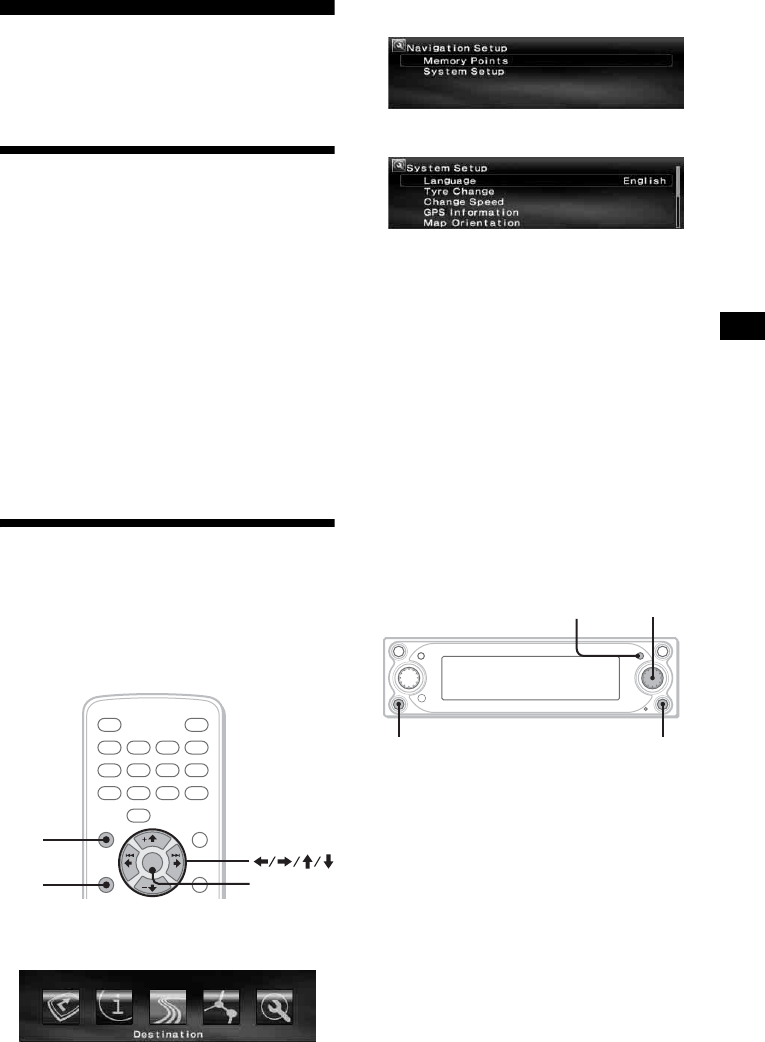
11
01GB02CD-EUR.fm masterpage:Right
NVX-HC1
2-583-235-11 (1)
Basic operations
Common procedures to operate the system are
explained.
Switching the navigation
mode/audio mode
You can switch to the navigation mode with a
simple operation.
1 In audio mode, press (NAVI).
To return to the audio source on the main unit,
press (NAVI).
To listen to the radio, CD, etc.
Press (SOURCE) repeatedly to select the desired
audio source.
To display the audio source information
Press (SCREEN).
Menu operations
You can set all items in the navigation menus by
following procedures below.
Operation by the card remote
commander:
1 In navigation mode, press (MENU).
The navigation menu appears.
2 Press < or , to select the desired
menu, then press (ENTER).
3 Press M or m to select the desired
setting item, then press (ENTER).
4 Make the desired setting.
Press < or , (M or m) to select the desired
setting or input characters/numbers, then
press (ENTER).
5 Press (MENU).
The display returns to the normal display.
During the menu operation:
To return to the previous display, press (BACK).
To cancel the menu selection, press (MENU).
Tips
• The items on the menu, and the setting operations
differ depending on the selected menu item.
• The selectable items on the menu are highlighted.
Operation by the main unit:
Rotate the R dial on the main unit instead of
pressing <, ,, M or m on the card remote
commander.
1 In navigation mode, press (MENU).
The navigation menu appears.
2 Rotate the R dial to select the desired
menu, then press (ENTER).
3 Rotate the R dial to select the desired
setting item, then press (ENTER).
4 Rotate the R dial to select the desired
setting, then press (ENTER).
5 Press (MENU).
The display returns to the normal display.
During the menu operation:
To return to the previous display, press
(CUSTOM).
To cancel the menu selection, press (MENU).
1
OFF
NAVI
REP SHUF
SCREEN
CAPTURE
IMAGE
BBE MP
MENU
BACK
SOURCE
ENTER
MODE
PAU SE
2 3
456
7 8
0
9
ENTER
MENU
BACK
ENTER
MENUCUSTOM
R dial


















