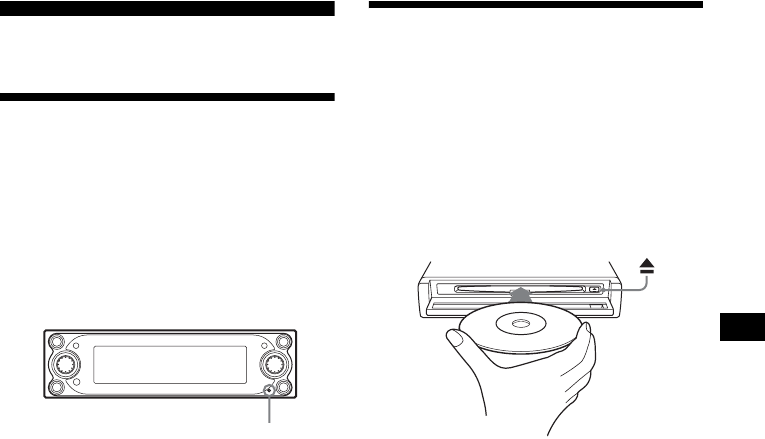
9
01GB02CD-EUR.fm masterpage:Right
NVX-HC1
2-583-235-11 (1)
Getting started
Resetting the unit
Before operating the unit for the first time, or
after replacing the car battery or changing the
connections, you must reset the unit.
Press the reset button with a pointed object, such
as a ballpoint pen.
After pressing the reset button, the start-up image
appears and the demonstration starts
automatically.
Note
Pressing the reset button will initialise all the setting
values excluding the stored memory point information
on NVX-HC1, and some stored contents such as the
clock/calendar settings in the memory of CDX-
NC9950 likewise.
Tip
For details on the start-up images and the
demonstration, see the instruction manual supplied
with CDX-NC9950.
Starting up the navigation
The following settings are required before you
operate the unit for the first time, after replacing
the car battery, or changing the connection.
1 After resetting the main unit, press
(NAVI) to switch to the navigation
mode.
2 Open the front panel, then insert the
supplied DVD-ROM (label side up).
Verifying starts automatically, then the
language selection display appears.
3 Select the desired language by
pressing M or m, then press (ENTER).
The warning display appears.
4 Press (ENTER).
The road map appears.
To eject the disc, press Z.
With the main unit
Rotate the R dial instead of pressing M or m in step 3.
Notes
• Only the supplied disc can be used on this unit.
• You cannot insert or eject the disc when the power is
not supplied to the unit.
• When “English” is selected in step 3, the unit
selection display appears. Select “km” or “mile” by
pressing M or m, then press (ENTER).
CDX-NC9950
Reset button
NVX-HC1


















