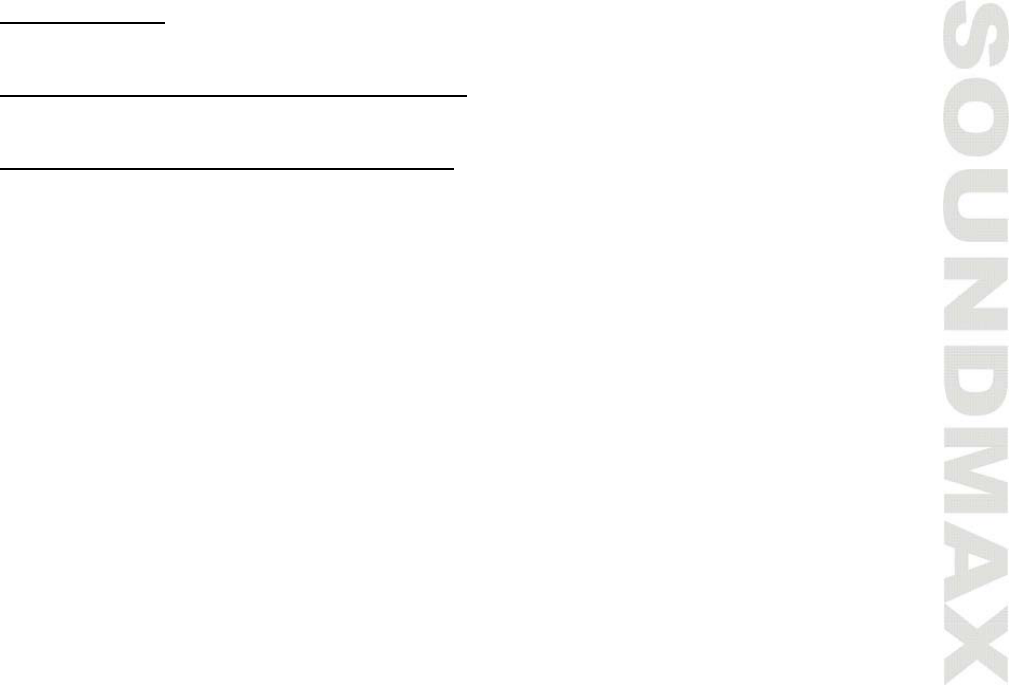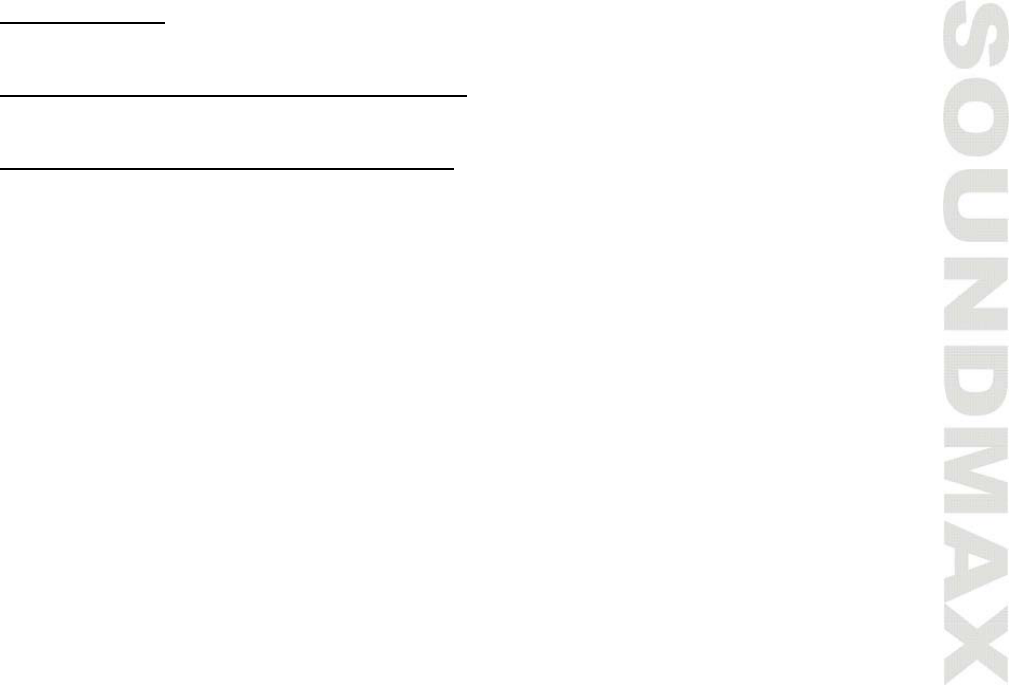
19
Intro playback
You can play the beginning of every track for 10 seconds in sequence. Press the No 2 / INT
button to start intro play. The display will show “INT”. Press again to cancel.
ID3 Tag function (for MP3/ WMA modes)
If a MP3 file has ID3 Tag information it will be displayed on the LCD. If there is no ID3 Tag
information, nothing will be shown on LCD.
Search function (for MP3/ WMA modes)
The search modes only works with MP3/ WMA CDs and USB flash memory with MP3/ WMA
files. Cancel Random, Repeat and Intro features before searching.
Track search:
Press the F/ PS button, then use the volume button to select the track number.
Press the SEL button, the chosen track will start to play.
File search:
Press the F/ PS button twice and the display will show the current FILE name of the
song. The digit “F” is showing after the file name to indicate this is a file.
Use the volume button to select the file name.
Press the SEL button, the chosen song will start to play.
Folder search:
Press the F/ PS button three times and the display will show the current FOLDER name.
The digit “D” is showing after the file name to indicate this is a directory.
Use the volume button to select the folder name.
Press the SEL button, the chosen folder will start to play.
USB mode:
If the MP3/ WMA files are stored in folders on the USB drive, the unit will start by playing
the first song in the first folder.
After playing all the files sequentially in the first folder, the unit will play sequentially all of
the files in the next folder. The unit will continue playing through all of the folders on the
USB drive in this manner.