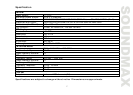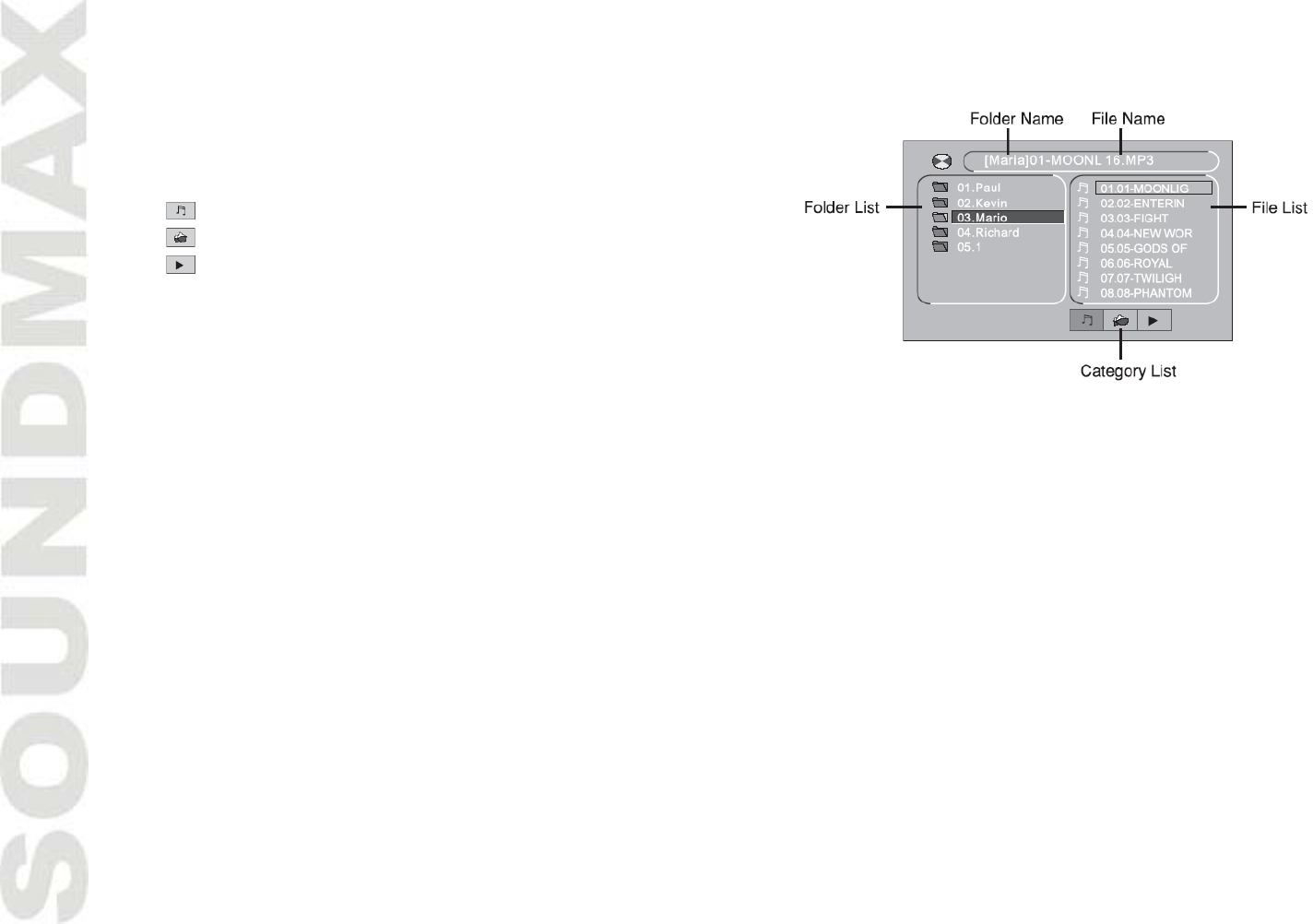
20
Mixed disc operations
When a disc containing audio, picture and video files is played, Category/Folder/File list will be displayed on
the display, and the name of currently played file/folder will be displayed on top. Current selected item will
be highlighted.
Category Select
Use LEFT/RIGHT cursor buttons to select:
Audio files
Picture files
Video files.
Press ENTER button to confirm.
Folder select
1. Use LEFT/RIGHT cursor buttons to enter a folder list and
UP/DOWN cursor buttons to select the desired folder.
2. Press ENTER button to confirm.
File select
1. Use LEFT/RIGHT cursor buttons to enter file list and UP/DOWN cursor buttons to select the desired file.
2. Press ENTER button for playback.
For picture files, press PLAY/PAUSE button to slide show the pictures.
For Video and Picture, press STOP/RETURN button on the RC or 5/STOP button on the unit to enter
Category/Folder/File list.