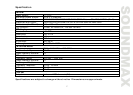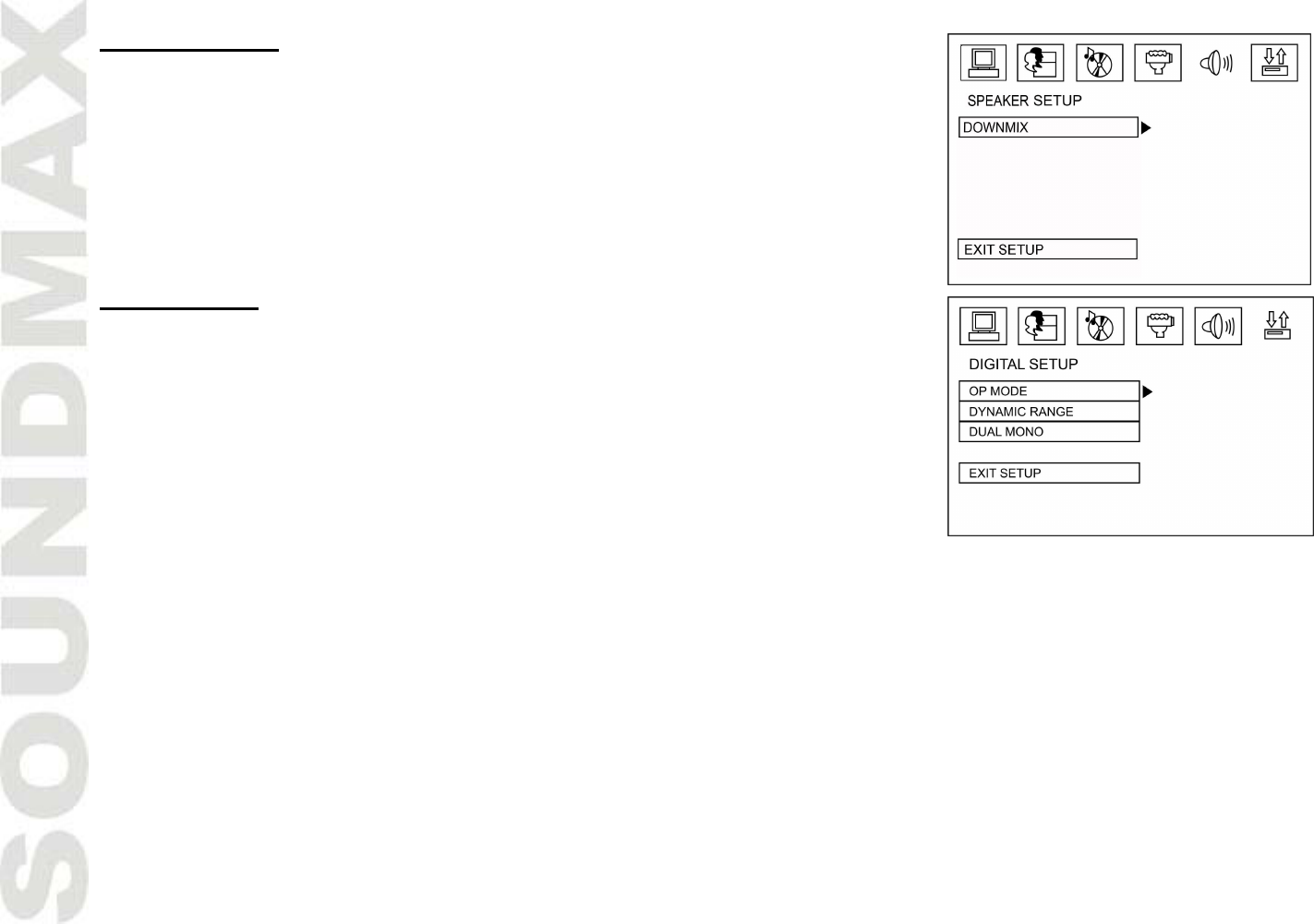
24
Speaker setup
LT/RT: The audio out is Left and Right channels format even if the
original sound is 5.1CH format.
Stereo: The audio out format is stereo even if the original sound is 5.1CH
format.
VSS: The audio format Advanced Virtual Surround Sound
Digital setup
OP MODE
Select the output mode: Line out, RF remod.
DYNAMIC RANGE
If watching large dynamic scope movie program at night, to select
this mode you can reduce the volume to a very low level, at the same
time, to keep the fine details sounds. In this case, this doesn't disturb
the family and keep the quality sounds.
DUAL MONO
Stereo: stereo output signal.
Mono L: left output signal.
Mono R: right output signal.
Mix Mono: left and right output average signal.
TV Operation
Scanning /Automatically memorizing channels
Press AMS button, SCAN ONE will be displayed on the screen. It will search the first channel. Press and hold
AMS button, the unit will automatically search the stations. SCAN ALL will displayed on the screen. It will
search and memorize all channels. (Maximum 95 stations can be programmed).
Note: Also you can press and hold NEXT or PREVIOUS buttons to search the station.
Select the needed program by number button or press NEXT or PREVIOUS button to choose the channel.
Note: Press ST/PROG button to choose the TV system.