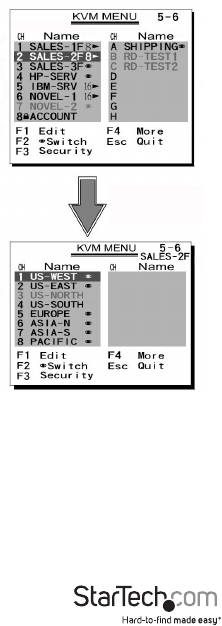
Instruction Manual
14
A triangle mark (p) to the right of a name indicates the port is cascaded to a Slave;
the number at the left of the triangle mark shows the number of ports the Slave has,
i.e. 8 for an 8-port switch. The <ENTER> key brings you one level down and another
screen pops up listing the names of the computers on that Slave. The name of the
Slave will be shown at the upper right corner of the OSD menu. It is useful to group
computers and still be able to see the group name.
An eye mark (N) to the right of a name indicates that the computer is selected to
be monitored in Scan mode. In OSD, this mark can be switched on or o by function
key <F2>. Press the <ESCAPE> key to exit OSD
and to return to the selected computer; the
computer name is also shown on the screen.
Editing Computer Name Assignments
Function key <F1>: To edit the name entry
of a computer or a Slave, rst use the up and
down arrow keys to highlight a port then press
<F1> followed by name entry. Valid characters
are ‘A’~’Z’, ‘0’~’9’ and the dash (-) character.
Lowercase letters are converted to uppercase
ones. Press <BACKSPACE> to delete one letter
at a time. Non-volatile memory stores all name
entries until you change, even if the unit is
powered down


















