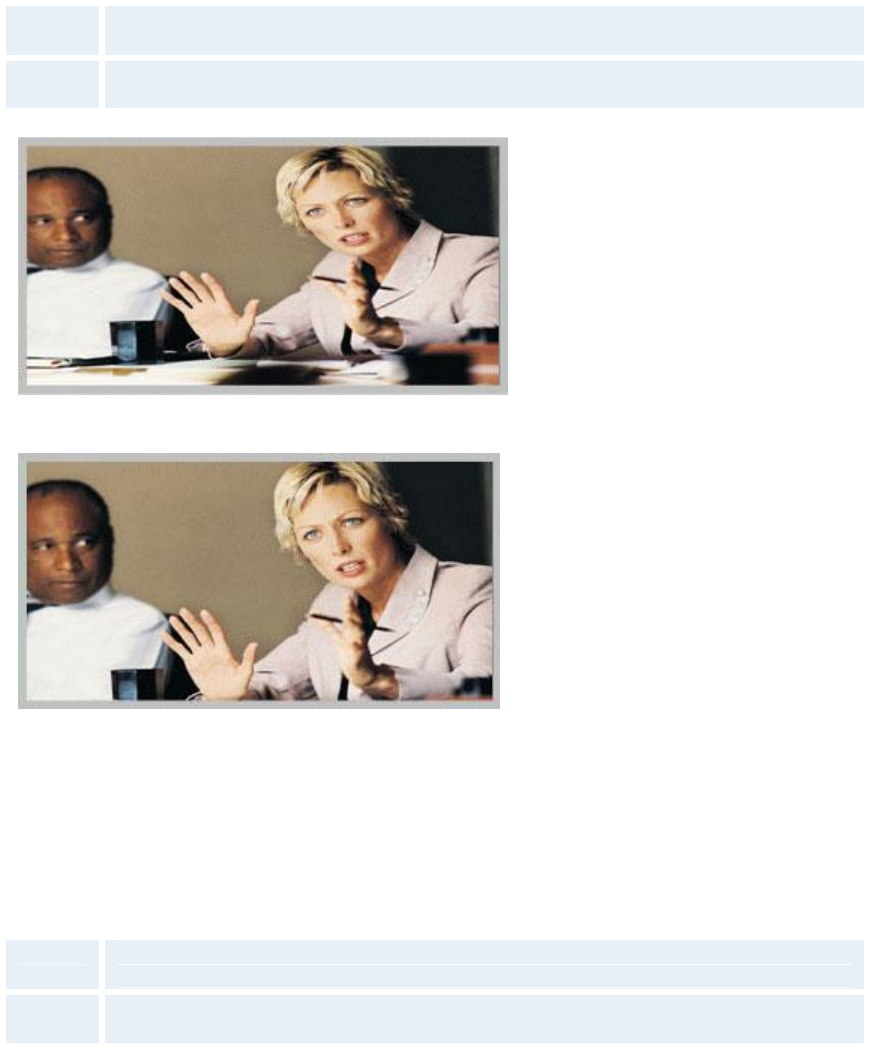
D1374201_User_Manual_T550_T770_MXP_CCM
60
To fully leverage your wide screen display, activate the Native 16:9 format by setting the VGA
Monitor Format to Wide. Note that you should only change this setting if your VGA monitor is a
wide screen (16:9) monitor or projector. The VGA and DVI output will then be optimized for Wide
Screen VGA display.
Normal
Output format is optimized for Normal VGA monitors (4:3)
Wide
Output format is optimized for Wide VGA monitors (16:9)
Wide screen VGA or TV monitor in Normal (stretched) mode.
Wide screen VGA or TV monitor In Wide (native) mode.
PC Picture Format (wide screen monitors only)
PC Picture Format setting only takes effect when TV or VGA Monitor Format is set to Wide. Use
this setting to determine if you want your PC presentations to be shown stretched in full screen,
or with correct aspect ratio using part of the widescreen display
Normal
VGA output will have 4:3 aspect ratio on wide screen monitor.
Wide
VGA output will utilize the wide screen monitor at full.


















