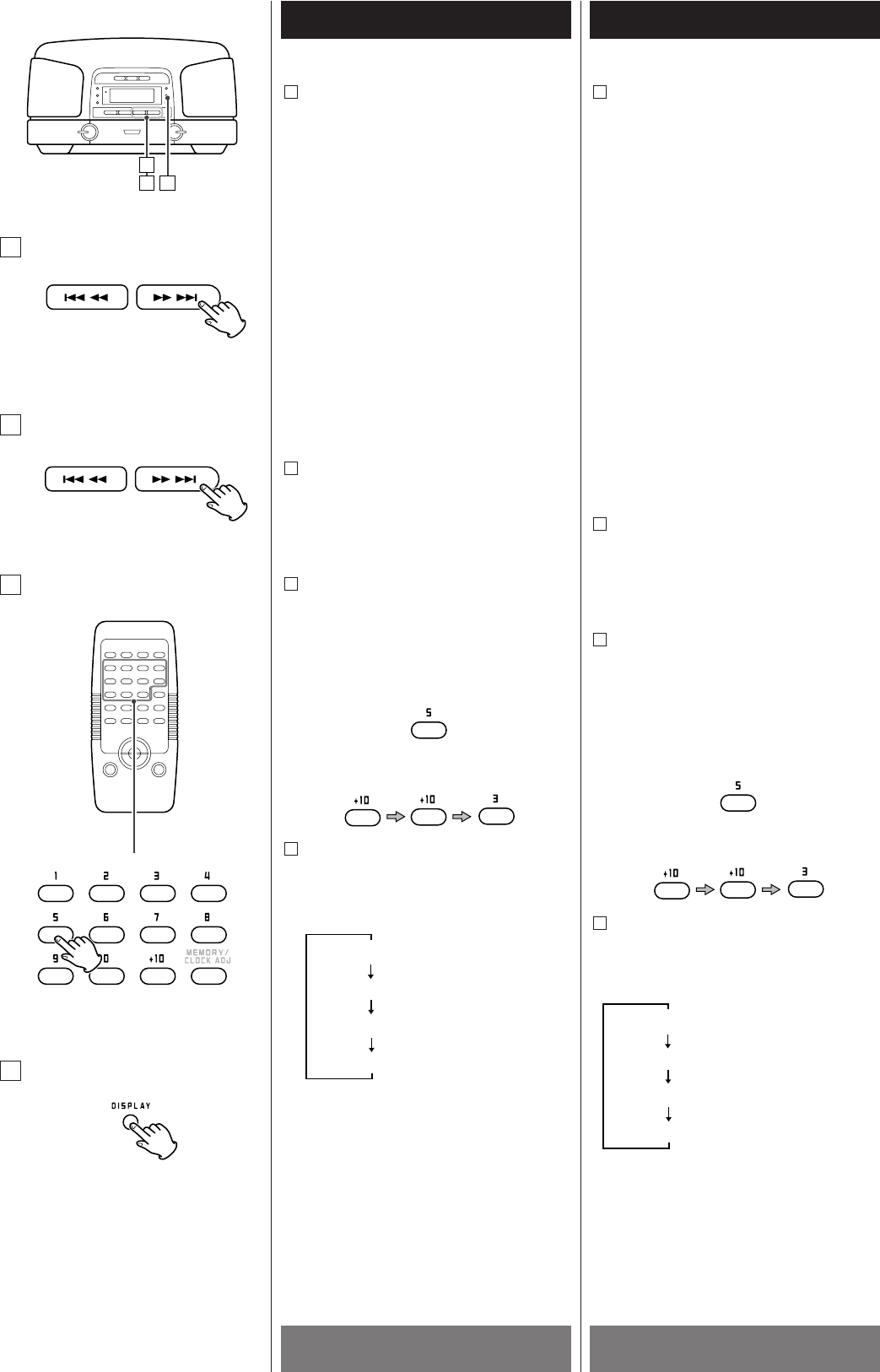
13
ENGLISH FRANÇAIS
Lecture du CD 2Playing a CD 2
F
D
C
D
C
F
To skip to the next or a previous track
During playback, press the SKIP/SEARCH
button (.
m
or
,
/) repeatedly
until the desired track is found. The
selected track will be played from the
beginning.
In the stop mode, press the SKIP/SEARCH
button (.
m
or
,
/) repeatedly
until the desired track is found, and press
the PLAY/PAUSE button (y
/J) to start
playback from the selected track.
<
When the .
m
button is pressed
once during playback, the track being
played will be played from the beginning.
To return to the beginning of the previous
track, press the .
m
button twice.
<
During programmed playback, the next or
previous track in the program is played.
Search for a part of a track
During playback, hold down the
SKIP/SEARCH button (.
m
or
,
/
) and release it when the part
you want to listen to is found.
Direct access play
Press the numeric buttons corresponding
to the required track. The player starts
from the specified track directly.
DISPLAY button
During playback, press this button
repeatedly to change the display mode as
follows:
<
Clock display and timer mode display
appears for 4 seconds and returns to
original display.
<
In the stop mode, remaining time of the
disc cannot be selected.
F
E
D
C
Pour sauter vers la piste suivante ou
précédente
Durant la lecture, appuyer sur la touche
SKIP/SEARCH (.
m
ou
,
/)
répététivement jusqu’à temps que la piste
désirée est trouvée. La piste choisie va
jouée à partir du début.
En mode arrêt, appuyer sur la touche
SKIP/SEARCH (.
m
ou
,
/)
répététivement jusqu’à temps que la piste
désirée est trouvée et appuyer sur la
touche PLAY/PAUSE (y
/J ) pour
commencer la lecture de la piste choisie.
<
Quand la touche .
m
est appuyée
une fois durant la lecture, la piste qui joue
sera rejouée à partir du début. Pour
retourner au début de la piste précédente
appuyer sur la touche.
m
deux fois.
<
Durant la lecture programmée, la piste
suivante ou précédente du programme
est jouée.
Recherche d’une section de piste
Durant la lecture, tenir appuyer la touche
SKIP/SEARCH (.
m
ou
,
/) et
relacher quand vous avez atteint la
section de piste désirée
Lecture à accès direct
Appuyer sur les touches numériques
correspondant au morceau voulu. Le
lecteur commence directement à partir
du morceau spécifié.
Touche DISPLAY
Durant la lecture, appuyez cette touche
répététivement pour changer le mode
d’affichage tel qu’il suit:
<
Affichage de l’horloge et minuterie
apparaissent pour 4 secondes seulement.
<
En mode d’arrêt, le temps qui reste du
disque ne peut pas être choisi.
F
E
D
C
Example 1:
To select the track No.5:
Example 2:
To select the track No.23:
Exemple 1:
Pour lire à partir du 5ème morceau:
Exemple 2:
Pour lire à partir du 23ème morceau:
E
Playing time of the current track
Remaining time of the disc
Clock display
Timer mode display
Durée de la lecture de la piste courante
Temps qui reste sur le disque
Affichage de l’horloge
Affichage de la minuterie


















