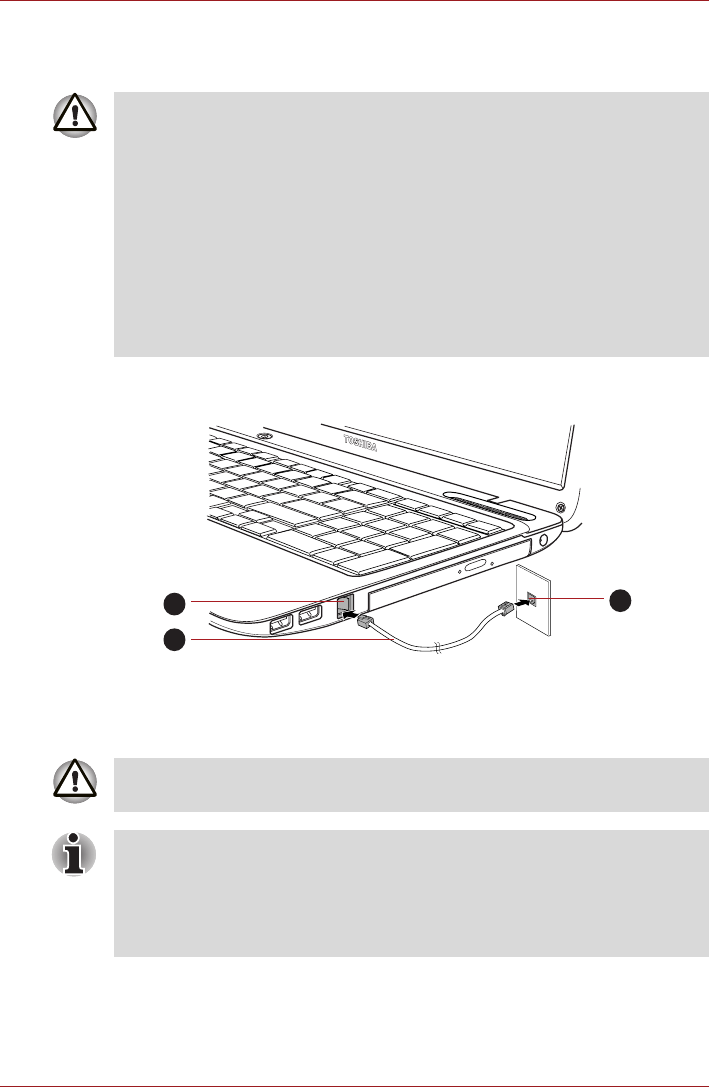
User’s Manual 4-31
Operating Basics
Connecting the modular cable
To connect the modem's modular cable, follow the steps as detailed below:
1. Plug the end of the modular cable into the computer's modem jack.
2. Plug the other end of the modular cable into a telephone jack.
Figure 4-8 Connecting the internal modem
■ Connection to any communication line other than an analog phone line
could cause a computer system failure.
■ Connect the built-in modem only to ordinary analog phone lines.
■ Never connect the built-in modem to a digital line (ISDN).
■ Never connect the built-in modem to the digital connector on a
public telephone or to a digital private branch exchange (PBX).
■ Never connect the built-in modem to a key telephone system for
residences or offices.
■ Avoid using your computer modem with the telephone cable connected
during an electrical storm. There may be a remote risk of electric shock
from lightning.
1. Modem jack 3. Telephone jack
2. Modular cable
1
2
3
Do not pull on the cable or move the computer while the cable is
connected.
If you use a storage device such as an optical disc drive or hard disk drive
connected to a 16-bit PC Card, you might experience the following
problems with the operation of the modem:
■ The modem speed is slow or communication is periodically interrupted.
■ Skips or jumps may be noted in sound.


















