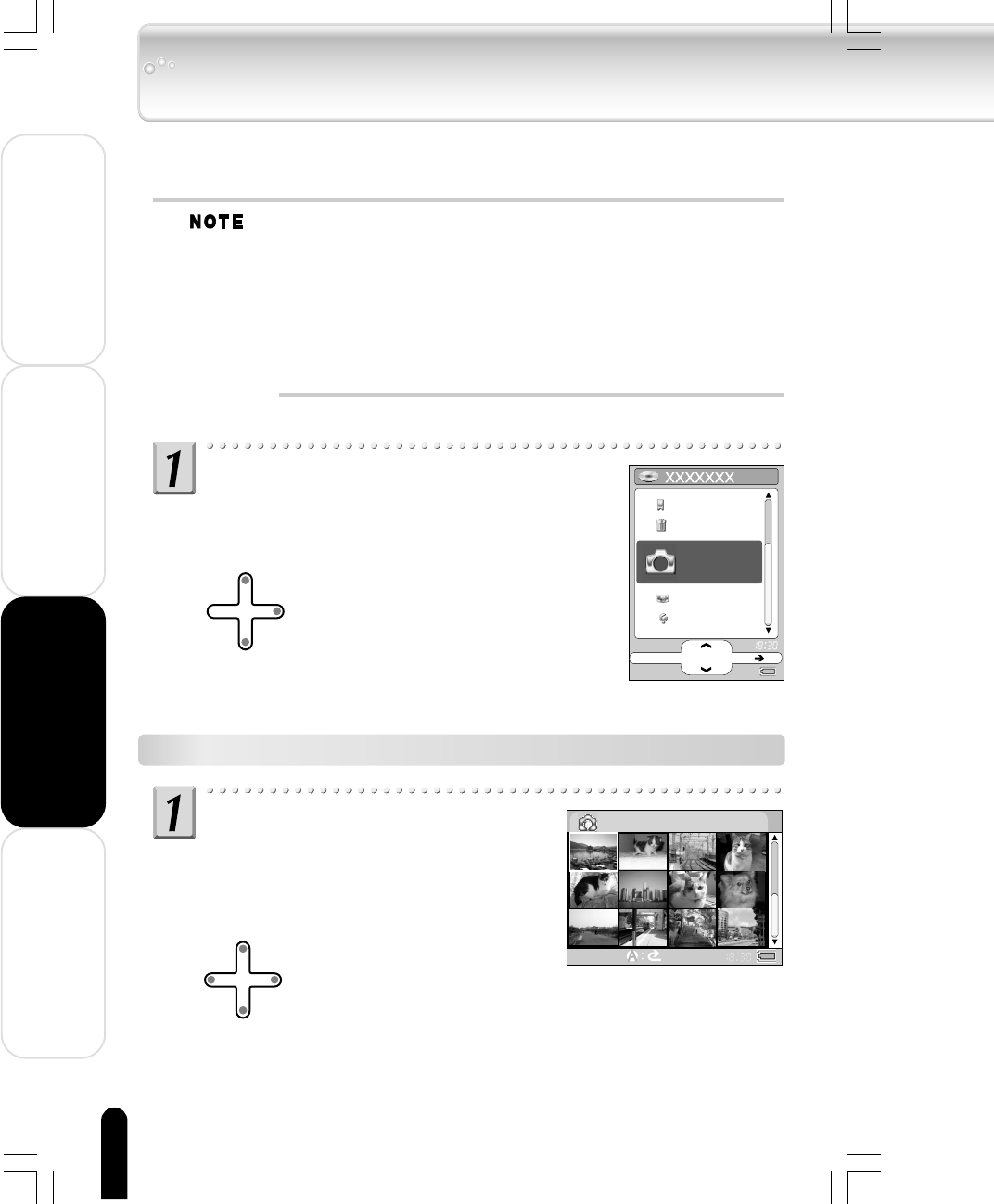
54
Welcome
Getting Ready
Using the Product
Other Helpful Information
Displaying Images (Photo Viewer)
Using the gigabeat room, images transferred from the PC can be shown in a thumbnail
display, full-screen display, or slideshow.
In the MAIN MENU, touch the top or
bottom of the Plus Touch and select
“PHOTO”, then touch the right of the
Plus Touch.
The image display will be in the horizontal
orientation and images transferred from the
PC will be displayed as thumbnails.
PHOTO
20 items
RECYCLE BIN
BOOKMARK
SETUP
DEMO MUSIC
In the photo viewer mode, (i.e., thumbnail display, full-screen display, or
slideshow display), press the button A to return to previous screen or the
POWER button to return.
In the photo viewer mode, scrolling from left to right results in a move to the
track Play window.
In the photo viewer mode, press the MENU button and select GUIDE DISPLAY
on the Menu window that has been displayed. The operation guide will be
displayed.
In the photo viewer mode, up to 5000 images can be displayed.
PHOTO
Set the Full-Screen Display
While thumbnails are displayed,
touch the top, bottom, left, or right
of the Plus Touch and select the
image that you would like to
display full screen.
Top : Selects the image above
Bottom : Selects the image below
Left : Selects the left image
Right : Selects the right image
gigabeat F60_OP52_59(E)â¸î 05.4.15, 4:11 PM54


















