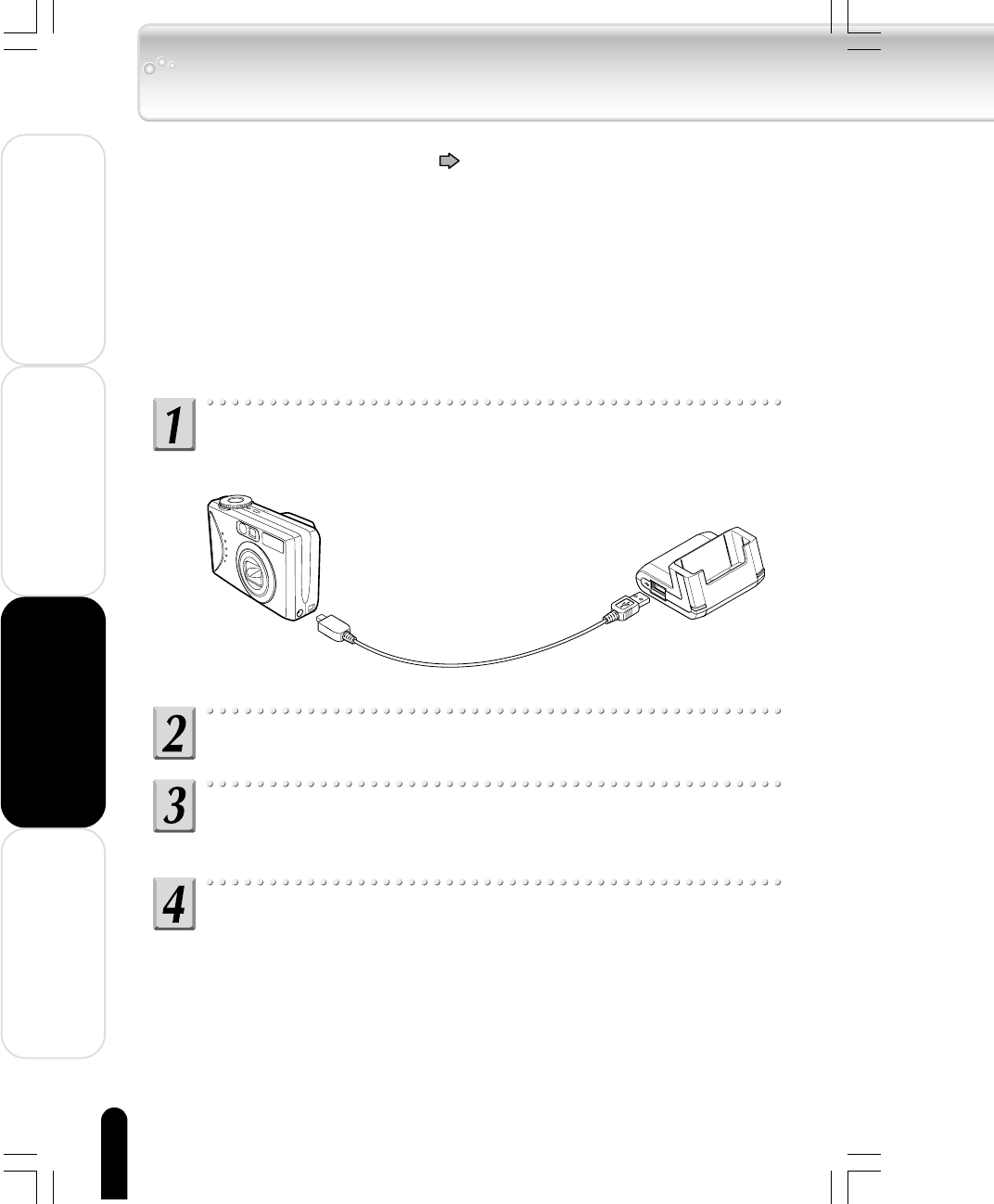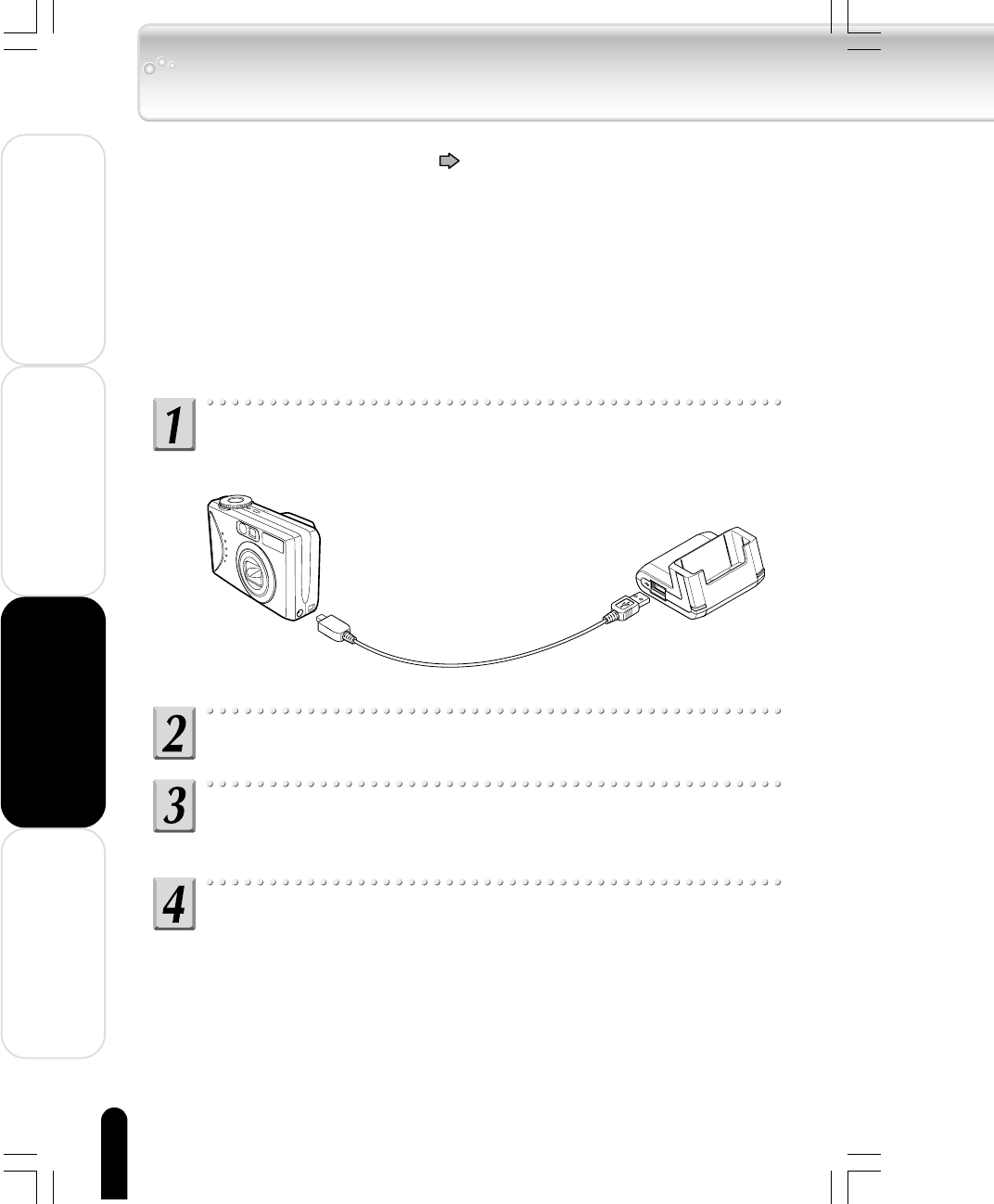
58
Welcome
Getting Ready
Using the Product
Other Helpful Information
Connect the digital camera to the USB 1.1 connector
(port A) of the USB CRADLE.
Turn on gigabeat.
Connect the gigabeat to the USB CRADLE.
A screen that prompts whether or not to start the backup will be displayed.
Touch the top or bottom of the Plus Touch and select
“YES”, then touch the right of the Plus Touch.
The backup will start.
Data that has been backed up will be saved under the “Backup” folder in the
gigabeat with the folder name of the date on which it was backed up. When the
message of backup completion has been displayed, touch the right of the Plus
Touch to complete the backup, then remove the gigabeat from the USB CRADLE.
Backing up Data to the gigabeat
Images and other data that are stored in digital cameras or other devices that support the
USB Mass Storage Class (Terminology
p.66) can be backed up to the gigabeat. The
gigabeat will be used as a storage device only because images that have been backed up to
it cannot be displayed on the gigabeat.
● Note
Operation cannot be guaranteed for all devices under the conditions above.
● Preparation
●
Connect AC adapters to the digital camera and to the USB CRADLE, then turn on
the power of the digital camera.
●
Depending on the model of digital camera, if necessary, switch it to the mode that
connects to a PC or another device.
gigabeat F60_OP52_59(E)â¸î 05.4.15, 4:46 PM58