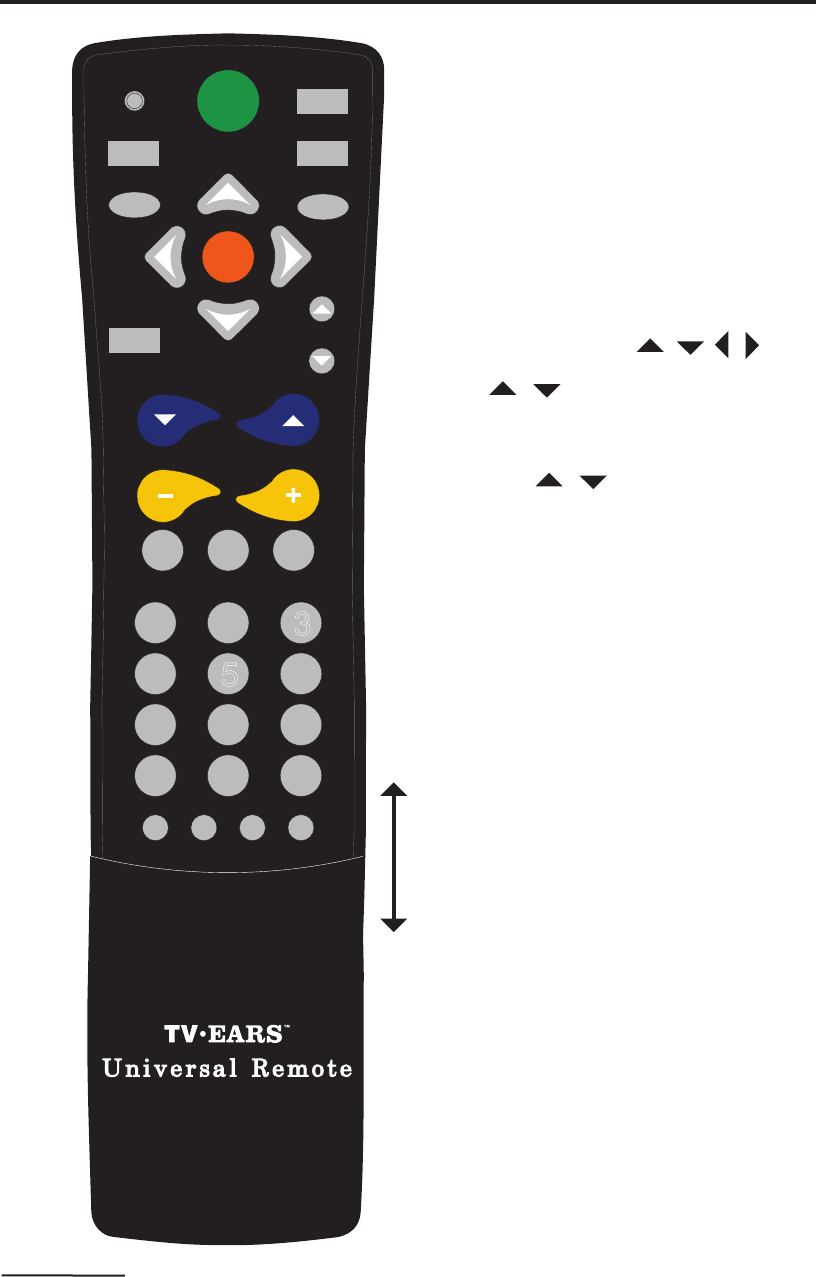
Remote Control
7
ON
PAIR
LEARN
GUIDE
INFO
SELECT
EXIT
MUTE
TV
VOLUME
CHANNEL
PAGE
1 2
5
4
6
987
3
0
INPUT
DASH
LAST SLEEP SET FAV
MENU
STB
t
OFF
ON/OFF: Turns the TV ON and OFF.
PAIR: Re-pairs the last device that was paired to the TV.
GUIDE: Displays the channel guide for cable or satellite when paired to
control the cable or satellite box.
LEARN: See Remote Manual for details.
MENU: Displays the on-screen menu.
INFO: Shows program infomation if available.
SELECT & Nav Keys ( / / / ): Navigates the on-screen menu.
PAGE & : Navigates channel guide a page at a time.
EXIT: Exits the on-screen menu and/or channel guide.
CHANNEL & : Scans through the channels.
VOLUME + & - : Increases and decreases the TV volume.
TV / STB: See Remote Manual for details.
MUTE: Turns OFF the TV speakers. Press again to turn the speakers ON.
Number Buttons: Press to select a channel or enter a password.
LAST: Returns to the previous channel viewed.
SLEEP: Activates the sleep timer when a time is chosen.
SET: See Remote Manual for details.
FAV: Enters the favorites menu (see Remote Manual for details).
Bottom cover slides to cover the navigation and set up keys.
For set-up, programming, and use instructions see the Remote
Manual.


















