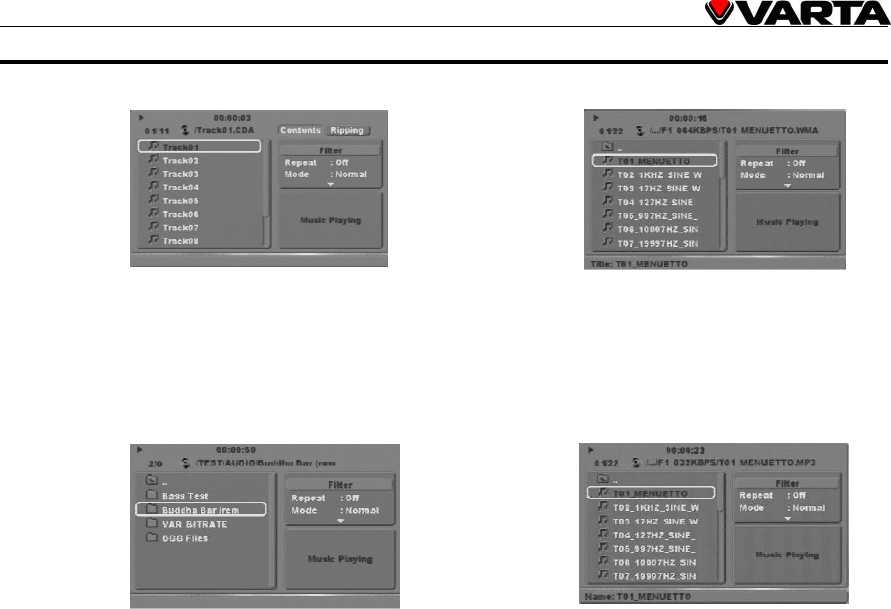
V-DV800BT
28
CD/MP3/WMA operation
When a CD, USB or a memory card is inserted into the player, the following picture will appear on the monitor.
CD Audio Disc MP3/WMA Music Files
Track select
Press PREVIOUS/NEXT buttons on the panel or FAST FORWARD/ FAST REWIND buttons on the RC to go to the
next or previous track on the CD. The selected track number will appear on the display.
Note: When the last track/file playback completed, the unit will automatically enter into stop mode. User can press
PLAY/PAUSE button on the RC to start the playback again when in the stop mode.
MP3/WMA file/folder search


















