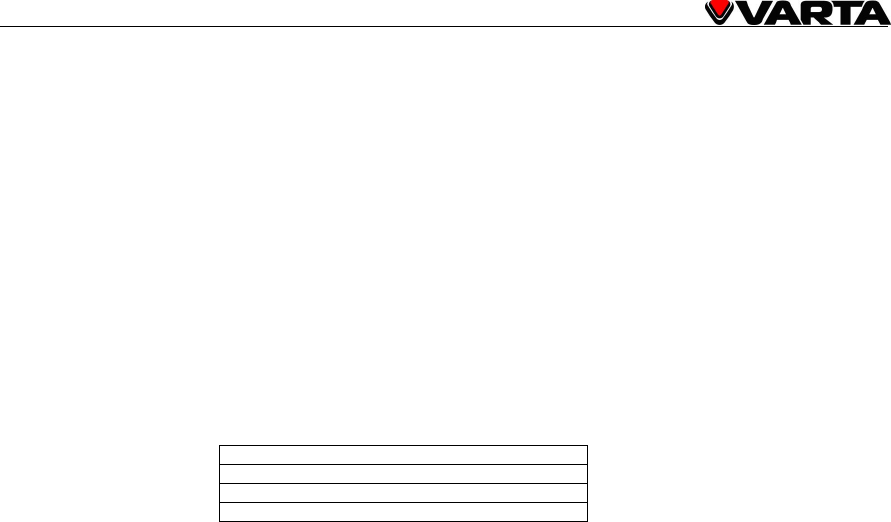
V-DV800BT
39
Search
Track -
Time -:2:22
Disc Time -:-:-
Select Disc Time to jump to a spot on the time of the whole disc and enter the time in units, minutes, and seconds:
Search
Track -
Time -:-:-
Disc Time -:12:35
Press OK button to playback the disc from the input content. But when the numeric input is out of content, pres OK to
delete all input numbers.
3. Press GOTO button twice to cancel search menu.
Zoom
Press repeatedly ZOOM button during playback, scan or pause to increase the magnification level. Three magnification
levels are supported. On each press of ZOOM button, the OSD will flash the following:
Q1
Q2
Q3
QOff
Pressing cursor buttons causes the zoom point to shift, allowing the zoomed image to be panned.
Notes:
Some discs may not respond to the zoom feature.


















