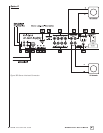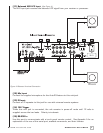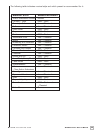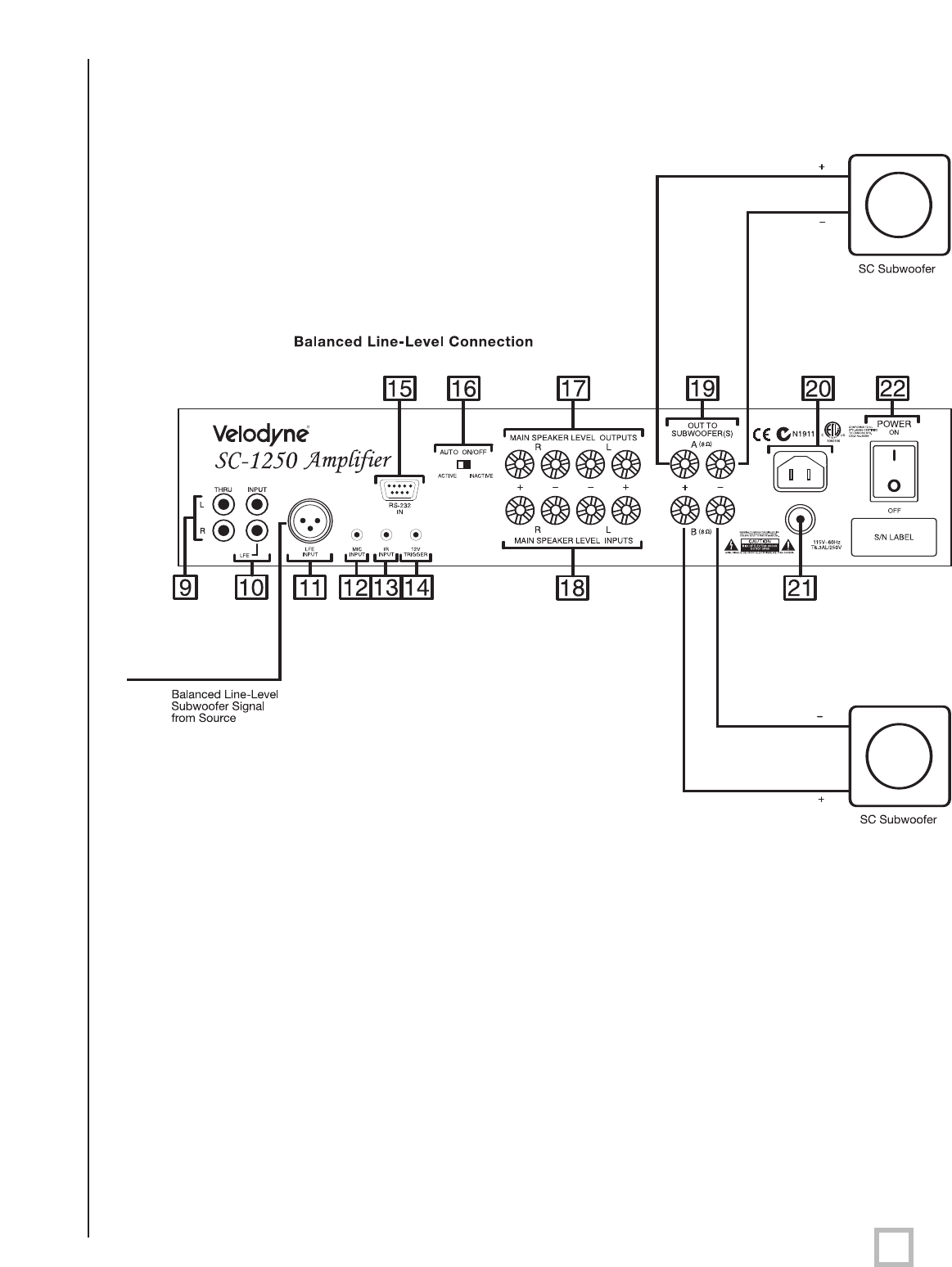
7
.
www.velodyne.com
SubContractor User’s Manual
(
11) Balanced XLR LFE Input
(See Figure 4)
This XLR input jack receives the balanced LFE signal from your receiver or processor.
Figure 4: Balanced Line-Level Connection.
(12) Mic Input
Connect the supplied micr
ophone for the Auto-EQ featur
e to this mini-jack.
(13) IR Input
Connect an IR r
epeater to this jack for use with universal remote systems.
(14) 12V Trigger
When this mini jack is connected, the unit remains in power-off mode until 12 volts is
supplied across the two leads. Polarity is irrelevant.
(15) RS-232 In
Use this port to communicate with a touch panel remote control. See Appendix A for an
explanation of the use of the serial por
t, available commands, and their formats.