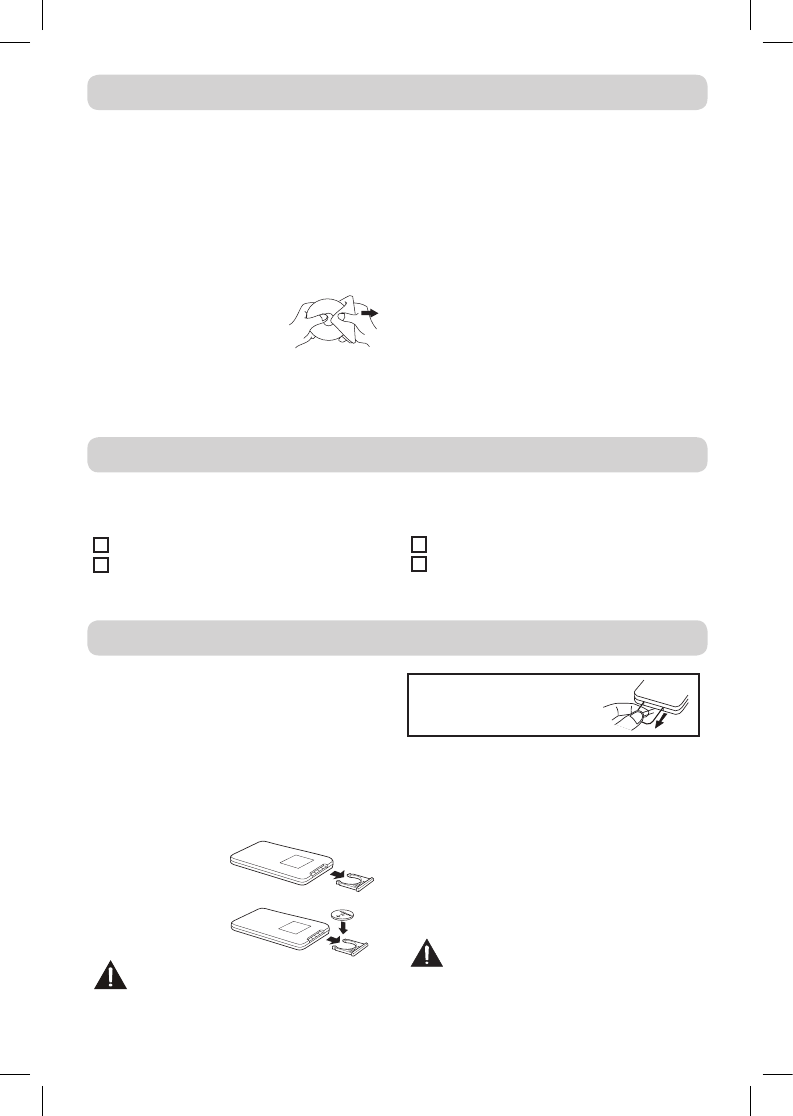
E - 5
heart shaped, octagonal, etc.). They may cause
malfunctions.
CLEANING THE UNIT
power cord before maintaining the unit.
are extremely dirty, wipe clean with a cloth that
has been dipped in a weak soap-and-water
solution and wrung out thoroughly. Then wipe
with a dry cloth.
air to remove dust.
IMPORTANT NOTE
Before transporting the unit, remove the disc from
the disc compartment.
CLEANING THE DISC
A defective or soiled disc inserted into the unit
can cause sound to drop out during playback.
Handle the disc by holding its inner and outer
edges.
side of the disc.
excessive heat.
playback. Wipe the disc
from the center outward
with a cleaning cloth.
alcohol to clean the disc.
MAINTENANCE
USING THE REMOTE CONTROL
SENSOR located on the unit.
REMOTE CONTROL SENSOR may not work
properly.
the remote control is about 16 feet.
TO CHANGE REMOTE BATTERY
BATTERY REPLACEMENT
When the battery becomes weak, the operating
distance of the remote control will be greatly reduced
and you will need to replace the battery.
Note:
a long time, remove the battery to avoid damage
caused by battery leakage corrosion.
problems must be considered and local rules
of laws governing the disposal of this battery
must be followed strictly.
CAUTION:
Danger of explosion if battery is incorrectly
replaced. Replace only with the same or
equivalent type.
GETTING STARTED
Remove the PVC sheet
before operating the
Remote Control.
WARNING:
heat such as sunshine, fire or the like.
1. Open the battery
door.
2. Insert one
CR2025 (3V)
size battery.
Remote Control (with battery) ......... x 1
Car Power Adapter .......................... x 1
ACCESSORIES
PLEASE LOCATE THE INCLUDED ACCESSORIES.
DC-AV Cable .................................... x 1
Straps ................................................ x 2
811-798191W012.indd 5 4/1/2008 5:00:57 PM


















