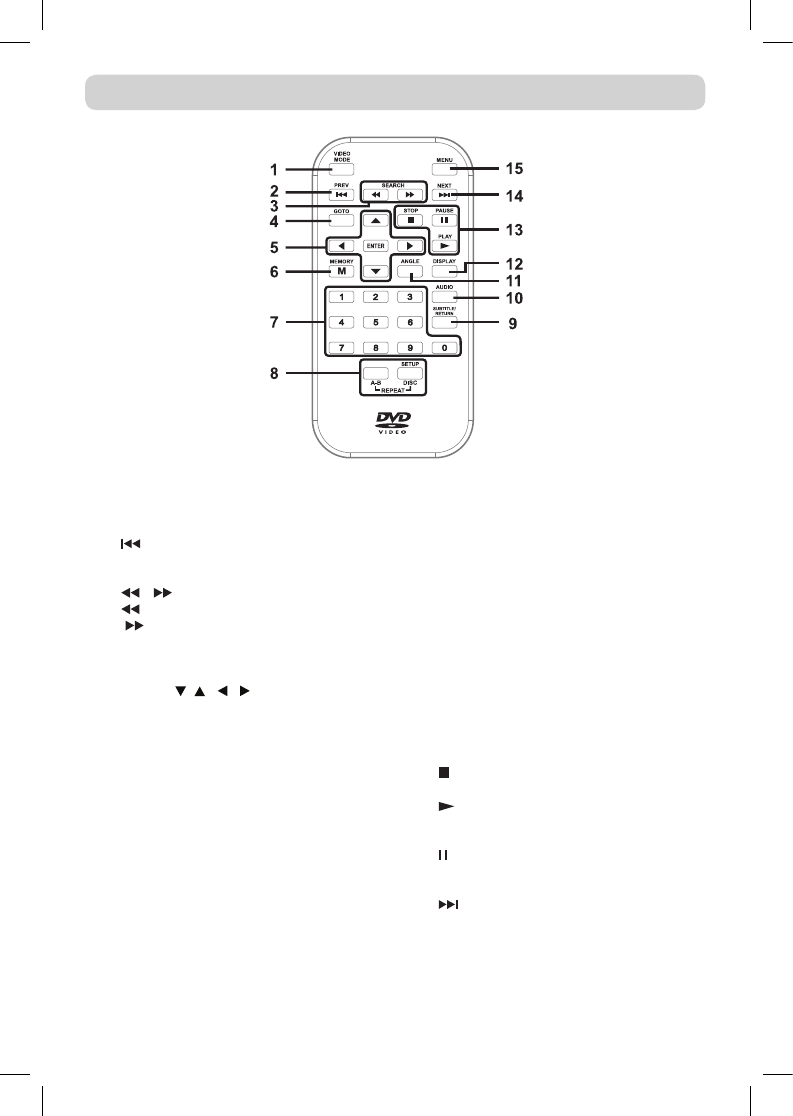
E - 6
REMOTE CONTROL REFERENCE GUIDE
1) VIDEO MODE Button
Press to adjust Brightness, Panel Display
or Contrast.
2)
PREV Button
Press to move back through titles,
chapters or tracks on a disc.
3) / SEARCH Buttons
SEARCH: Fast reverse playback.
SEARCH: Fast forward playback.
4) GOTO Button
Press to skip directly to a location on a
DVD.
5) Cursor ( , , , ) Buttons
Press to highlights selections on a menu
screen and adjust certain settings.
ENTER Button
Press to confirm selections on a menu
screen.
6) MEMORY Button
In DVD play mode, enter the number of
a selected titles or chapters.
7) Number (0 - 9) Buttons
8) REPEAT A-B Button
Press to perform point-to-point repeat
playback on a DVD or CD.
REPEAT DISC button
Press to repeat a DVD chapter or title.
Press to repeat a CD track or the entire
disc.
SETUP Button
In STOP mode, press to enter the unit’s
SETUP menu.
9) SUBTITLE Button
Press to select one of the subtitle languages
programmed on a DVD (if available).
RETURN Button
Press to return to normal operation after
using the SETUP menu of a DVD.
10) AUDIO Button
Press to select audio soundtracks of a
DVD or change output mode of a CD.
11) ANGLE Button
Press to switch the camera angle of the
video presentation when scenes with
multiple camera angles are recorded on
a DVD.
12) DISPLAY Button
Press to show status information on the
screen.
13) STOP Button
Press to stop playing a disc.
PLAY Button
Press to start or resume playback of a
disc.
PAUSE Button
Press to pause playback and frame
advance.
14)
NEXT Button
Press to move forward through titles,
chapters or tracks on a disc.
15) MENU Button
Press to enter and exit the main DVD
menu.
811-798191W012.indd 6 4/1/2008 5:00:57 PM


















