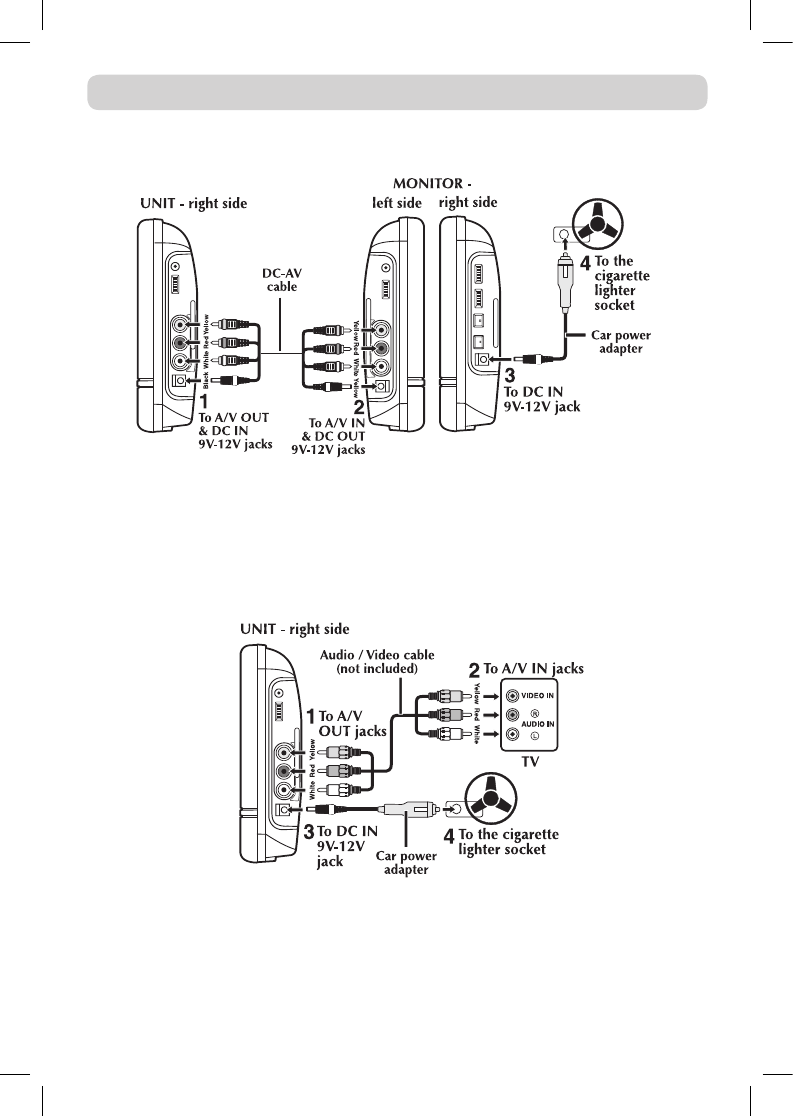
E - 9
Watching a DVD on your TV
1. Connect your TV to the main unit using a standard AV Cable (not included).
2. Turn on the main unit.
3. Turn on the TV and follow the instructions included with it to play the DVD.
Note:
a weak signal.
separately) and follow the instructions included with it to connect the unit to your TV.
B. Watching a TV on Main Unit
A. Watching a DVD on the Main Unit and the Monitor
You can watch the same DVD on the main unit and the monitor.
1. Connect the main unit and the monitor using the included DC-AV Cable.
2. Turn on the main unit and the monitor.
3. Play a DVD on the main unit; the monitor will play at the same time.
CONNECTIONS
811-798191W012.indd 9 4/1/2008 5:00:58 PM


















