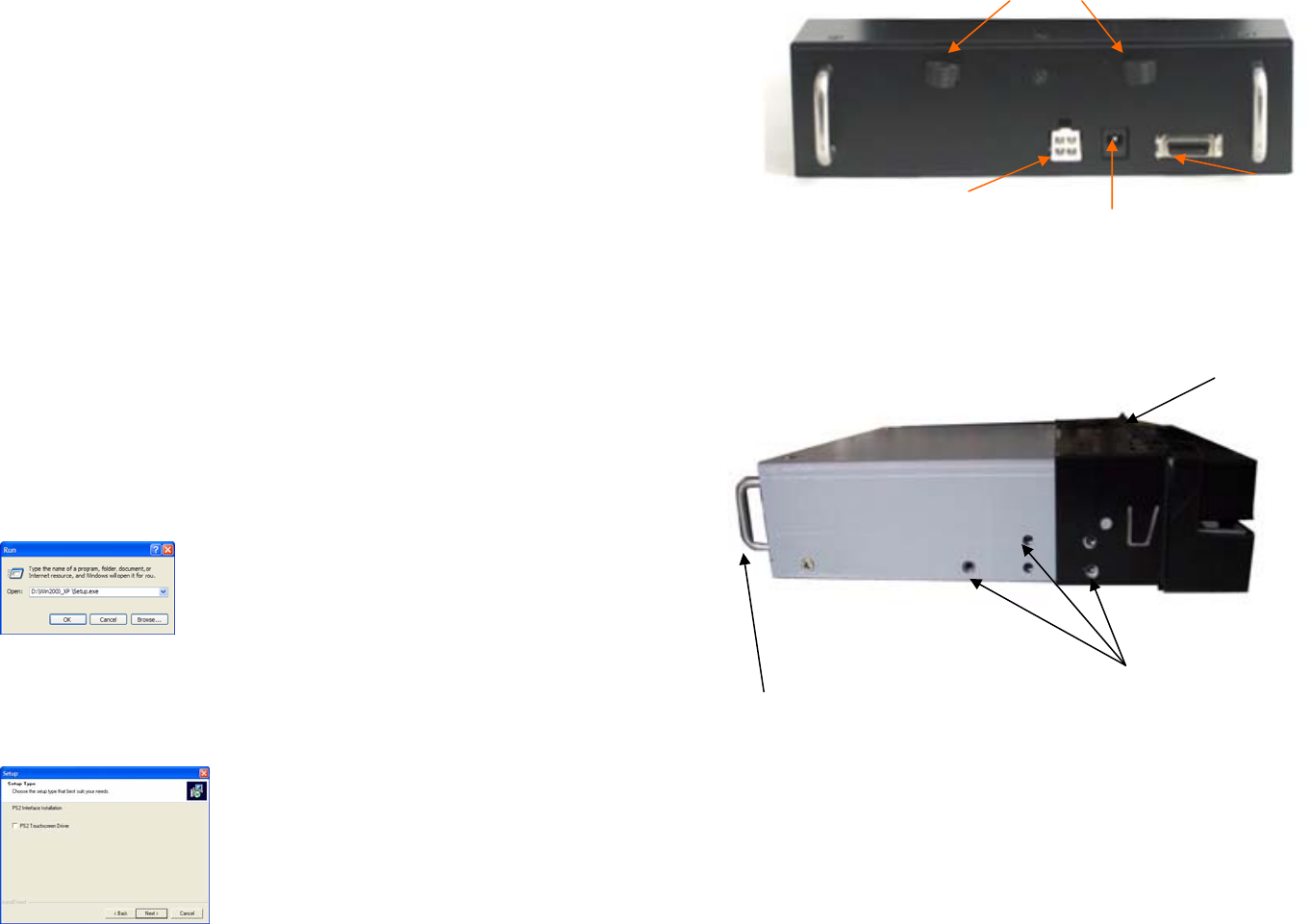
12
Connect signal source
1. Connect the 20-PIN connector on the black monitor cable to the back of the
700IDT. Route the cable through the dash to your PC.
2. Connect the D-Sub15 15-PIN VGA connector to your computer’s monitor output.
3. Connect the Yellow RCA plug labeled 1 and 2 to your composite video sources if
required (e.g. Video Game console, Camera, DVD-Player, etc.) The white RCA
plug labeled 3 is non-functional.
4. Connect the USB connector to your computer’s USB port after you have installed
the Touch Screen driver.
Install the Touch Screen Driver for Microsoft Windows XP:
Here is a simple walk through of Windows XP Touch Driver Installation for 800TSV.
You can skip this step if you have the 800YV.
1. Click on Start, Run, and Enter D:\Win2000_XP \Setup.exe (Please change the
drive letter corresponding to the drive containing the installation CD). Click
OK.
2. The Install Wizard window appears. Click Next.
3. Click Next to continue. Please leave the check box next to “PS2 Touchscreen
Driver” unchecked.
5
2. Rear View
3. Side View
Signal Cable socket
Mounting Bracket
Screw holes for
Mounting Sleeve
Sleeve
Power
cable
socket
12V DC in
Cable holder










