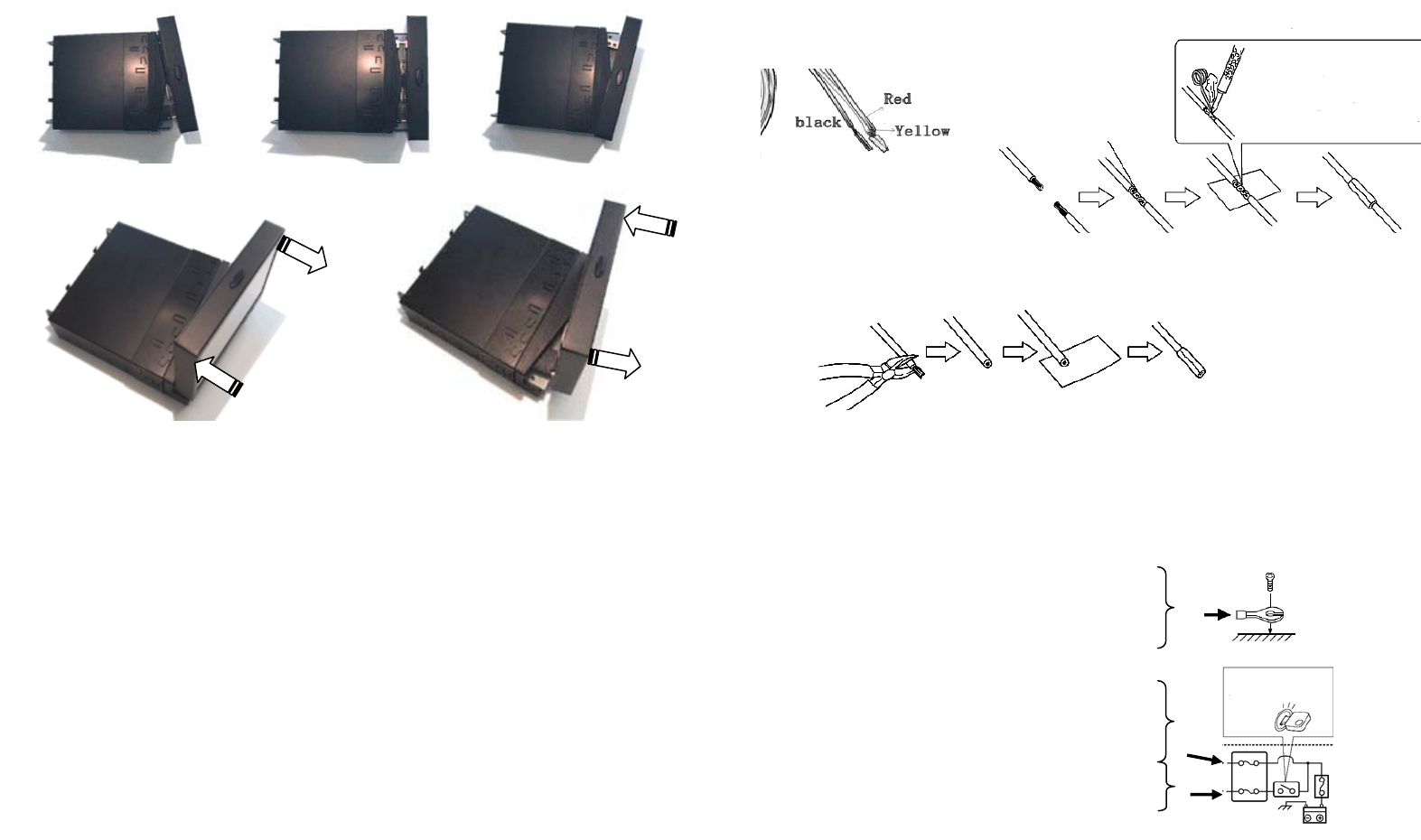
6
4. Swivel Left/Right 15
0
Swivel Left 15
0
Swivel right 15
0
- Hold the top of the
monitor with both
hands
- Push and pull as
illustrated
- Hold the top of the
monitor with both
hands
- Push and pull as
illustrated
11
Method one: Power the unit through Cigarette lighter:
- Connect the power cable with one yellow wire, one red wire, and one black
wire to the back of the 700IDT. Connect the Red and Yellow wires together
and plug the cigarette lighter adaptor into your car’s cigarette lighter socket.
Method two: Power the unit through your car’s electrical system:
- Connect the power cable with one yellow wire, one red wire, and one black
wire to the back of the 700IDT.
Connect the Power Cable:
Connecting the leads
– Twist the Core
wires when
connecting
Solder the
core wires to
connect them
Caution:
To prevent short – circuit, cover
the terminals of the UNUSED
leads with insulating tape
* Screw and
connector Not
In
c
l
uded
Ignition
Switch
Fig.1
Fuse Block
Connect Black wire (Ground) to metallic
body or chassis
Connect Yellow wire (+) to a live terminal
in the fuse block (Constant 12V DC)
Connect Red wire (VCC) to an
accessory terminal in the fuse block
(
Switched 12V DC
)










