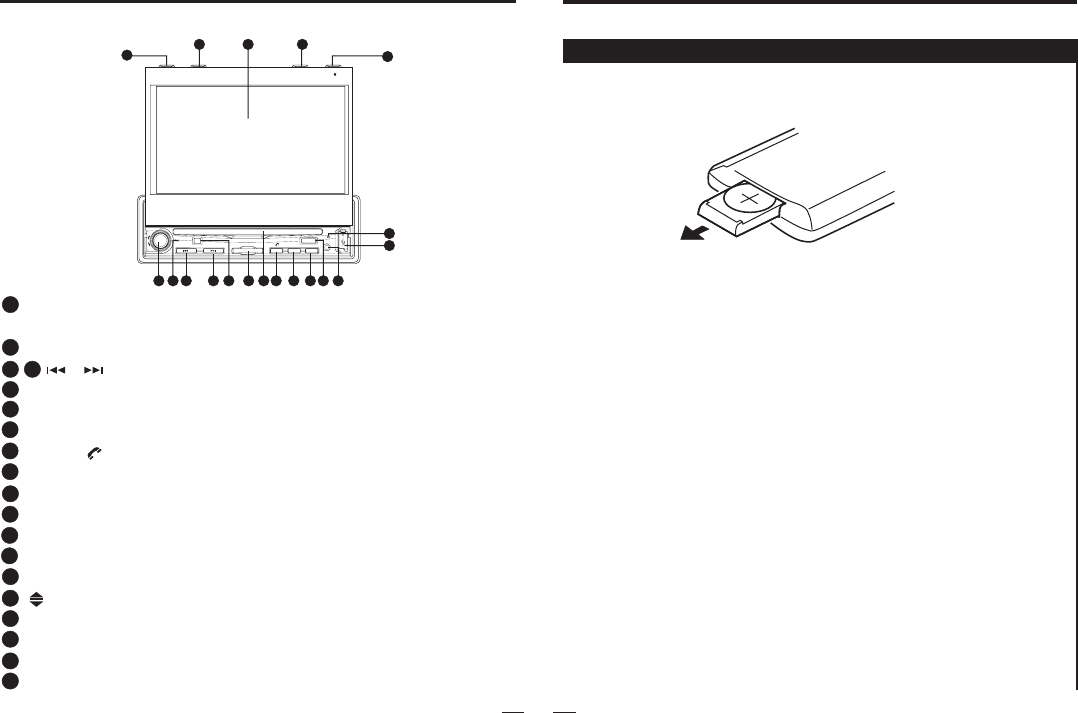
7
General Features
Pull out
Loading and replacing the battery
Remote Control
Notes of remote control using:
Aim the remote controller at theremote sensoron theunit.
Remove the battery from the remote control or insert a
battery insulator if the battery has notbeen used fora
month or longer.
DO NOT store the remote controlunder directsunlight
or in high temperature environment,or it may notfunction
properly.
The battery can work for 6months undernormal condition.
If the remote control can't work, please changethe battery.
Use(button shaped) lithium battery(CR-2025)only.
DO NOT recharge, disassemble, heat or expose thebattery
in fire.
Insert the battery in properdirection according to the
1)
2)
3)
4)
5)
6)
7) (+)
and(-)poles.
Store the battery in a placewhere childrencannot reachto
avoid risk of accident.
8)
10
1
2
3
4
5
6
7
8
9
12
15
13
11
14
10
VOL/SRC/PWR Button: Rotate theVOL button to adjust the
volume; press it to makeconfirmation./Play sourceswitch.
MIC.
[ ]/[ ]Button: Rewind, Last chapter/Forward,Nextchapter.
Signal received window.
SD Slot.
To eject the DISC.
MUTE/[ ] Button: Mute/Answer.
BAND Button: Band switch/Radio modeis randomplay.
BT Button: Switch to BTfunction directly.
EJECT Button: To eject the DISC.
AUX IN
USB Port.
Reset Button.
[ ]Button: Display Open/Close.
Adjust angle Button: Display positionAdjustment.
TFT-LCD screen.
ST/RPT Button: Sound track switch/Repeat.
CLOCK/STOP Button:Clock/Stop.
16
17
18
19
/
ADJ
CLOCK ST
BAND BT
MUTE
EJECT
V
O
L
MIC
IR
RESET
AUX IN
STOP
RPT
SRC
Adjust angle
Stop/Clock
Adjust angle
RPT/ST
108
63
1
4
19
2
97
12
11
17
5
18
16
15
14
13
PWR


















