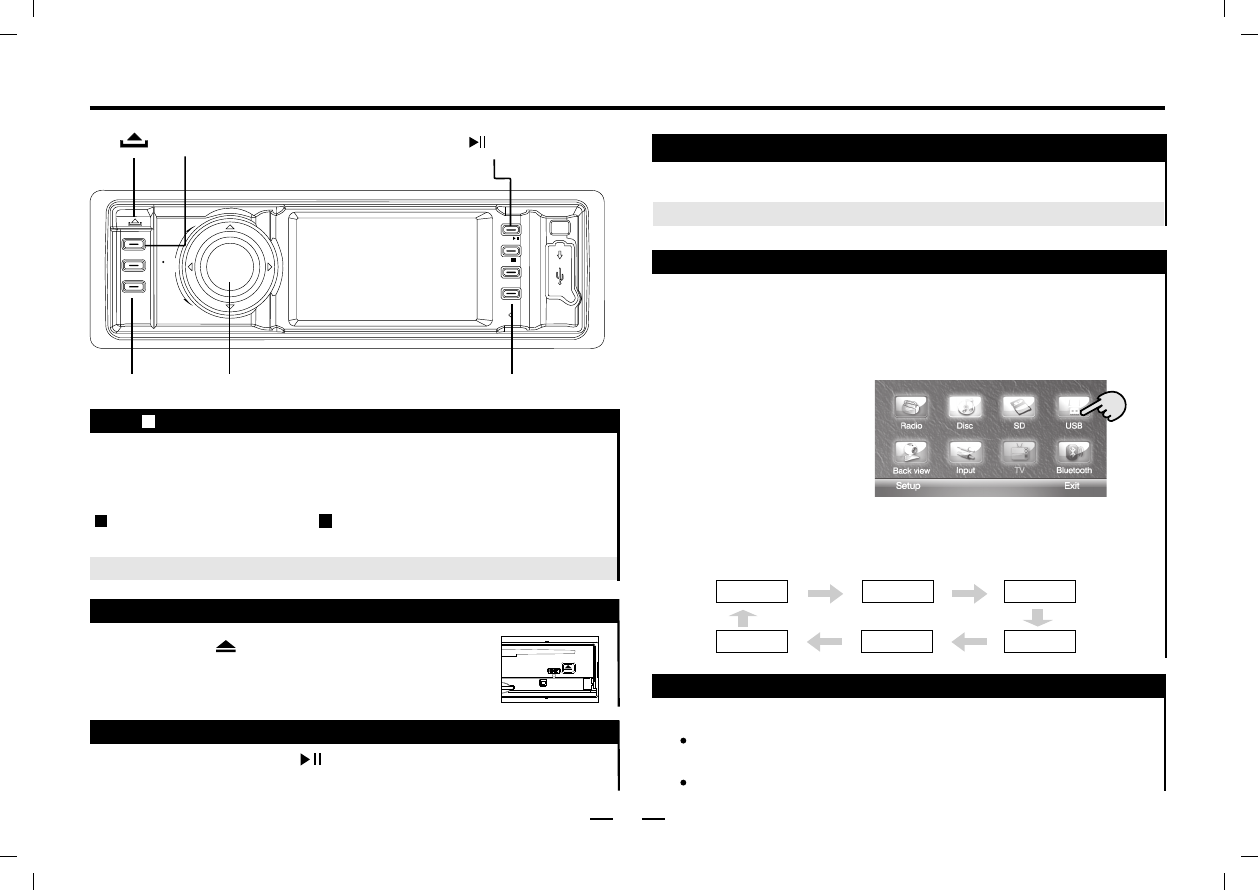
SRC/PWR
Press[]toejectthedisc.
Eject
EJECT:
About10secondsafterthediscejected,ifnot
takenout,thediscwillbeabsorbedinagain.
NOTE:
Press[SRC]buttonshortlywillturntheuniton.Hold[SRC]
buttondownwillturntheunitoff.
Volume
IncreasingVolume:
DecreasingVolume:
RotatetheVOLbuttonin .counterclockwisedirection
NOTE:Whenthepowerison,press[SRC]buttonwillshowthe
followingpicture,touchthecertainicontoselecttheexactfunction
needed.
RotatetheVOLbuttoninanticlockwisedirection.
Press[APS/]buttontoplayorpause.
Play/pause:
PLAY/PAUSE
NOTE:
Press[VOLUME]buttoncanplaytoo.
Grayiconcannotuse.
NOTE:
:
CLK/
VOLSRC/PWR
/APS
MENU
MUTE/PTY
PUSH
ENTER
VOL
MIC
MENU
BAND
SOURCE
APS/
MUTE/PTY
ST/RPT/TA
CLK//AF
CLK: Inreceptionstate,pressthisbuttonwilldisplaythetime,
butcannotadjustthetime.(Timeadjust,turntoP12,
systemsetting.)
Note: Iftheunitdoesnothavethisfunction,pleaseskipit.
MUTE
Pressthisbuttontoturnoffvolumeandagaintoresume.
Note: Iftheunitdoesnothavethisfunction,pleaseskipit.
9
Playoperation
Intheplaymode,press[]buttononcetopause,pressit
againtostop.
Press[SRC]buttontoswitchthefollowingiftheunitiswithout
touchfunction.
RADIO
DVD
SD
AUX
USB
TV


















