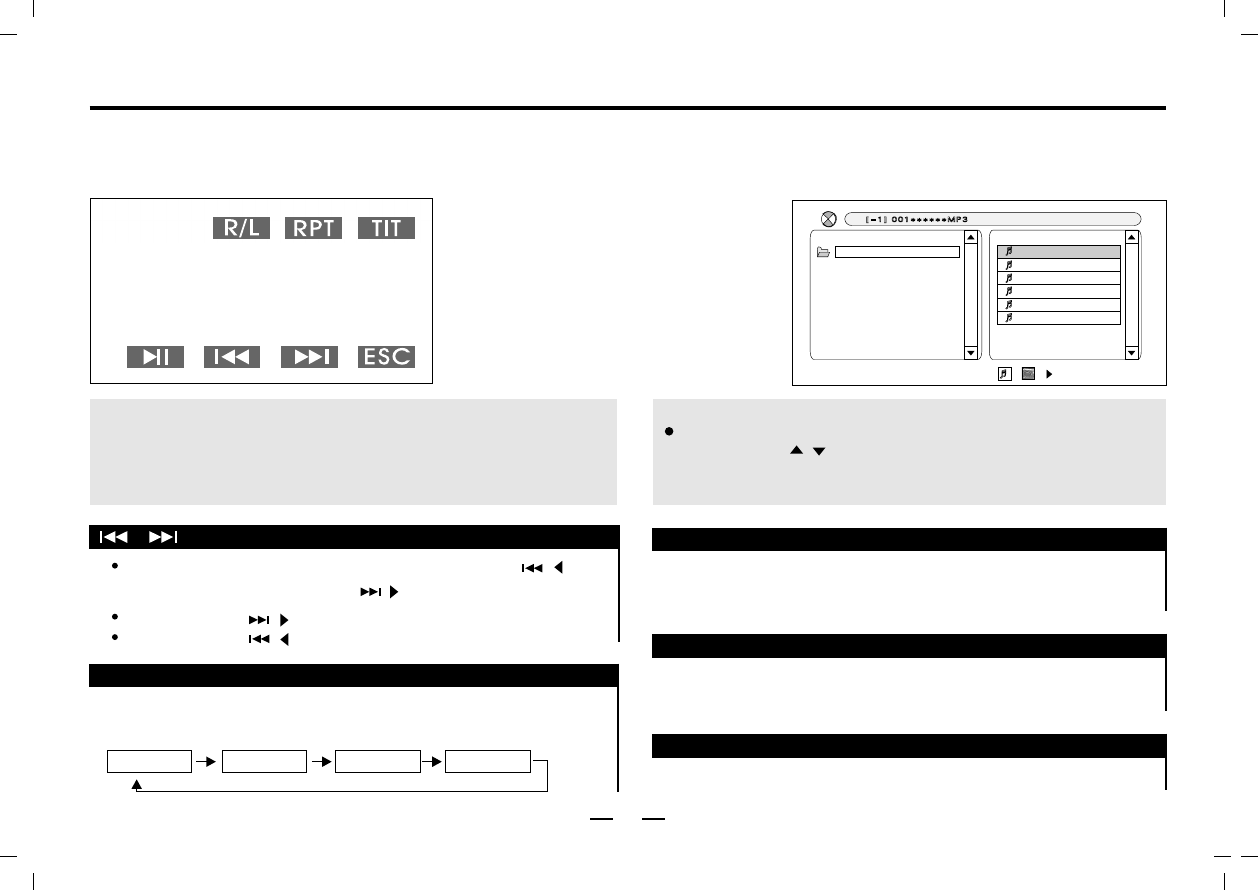
REPONE
REPDIR REPALL REPOFF
10
Playoperation
Hold[/]buttondown;
Selectchapterorsection:
IntheDVDmode, press[/]to
choosethelastchapter;press[/]tochoosethenextchapter.
Forward:
Rewind: Hold[/]buttondown.
Intheplaymode,press[RPT]onthescreenoronthe
remotecontrolto transitamongthefollowingstatus.
Repeat
Repeat:
TIT
Title:
In playmode,press[TIT]onthescreenorremotecontrolto
backtothetitlemenu,andre-selecttheitemsneeded.
R/L
R/L:
In VCD/CD/DVDmode,press[R/L]onthescreenorremote
toswitchamongmonoL monoRorstereo.control
ESC
Esc:
In playmode,pressthisbuttontoexittheplaying.
InsertMP3disc,andTFTwillshowthemenuasfollows:
Inthismenu,themenuontherightsideisthesub-menu.
Youcanpresstubuttontoselectthefileanditems
youlike.
[]
[]
1-001_______MP31-001_______MP3
2-002_______MP32-002_______MP3
3-004_______MP33-004_______MP3
0101
XXXXX_______XXXXXXXX_______XXX
XXXXX_______XXXXXXXX_______XXX
XXXXX_______XXXXXXXX_______XXX
InsertDVD/VCD/CDdisc,touchscreenwillshowmenuasfollows:
Note: BecausethedifferentsituationofDiscREC,someoftheCD-R,
CD-RW,DVD-R,DVD-RW,DVD+R,DVD+RWDiscmaycannotbereaded.
AndtheDiscwithoutfinaltreatmentcannotbereadedtoo.Regardingthe
finaltreatment,pleasemakeconferencetotheguideofRECsetor
RECmanual.
Note:Withouttouchfunction,withthisdisplay.


















