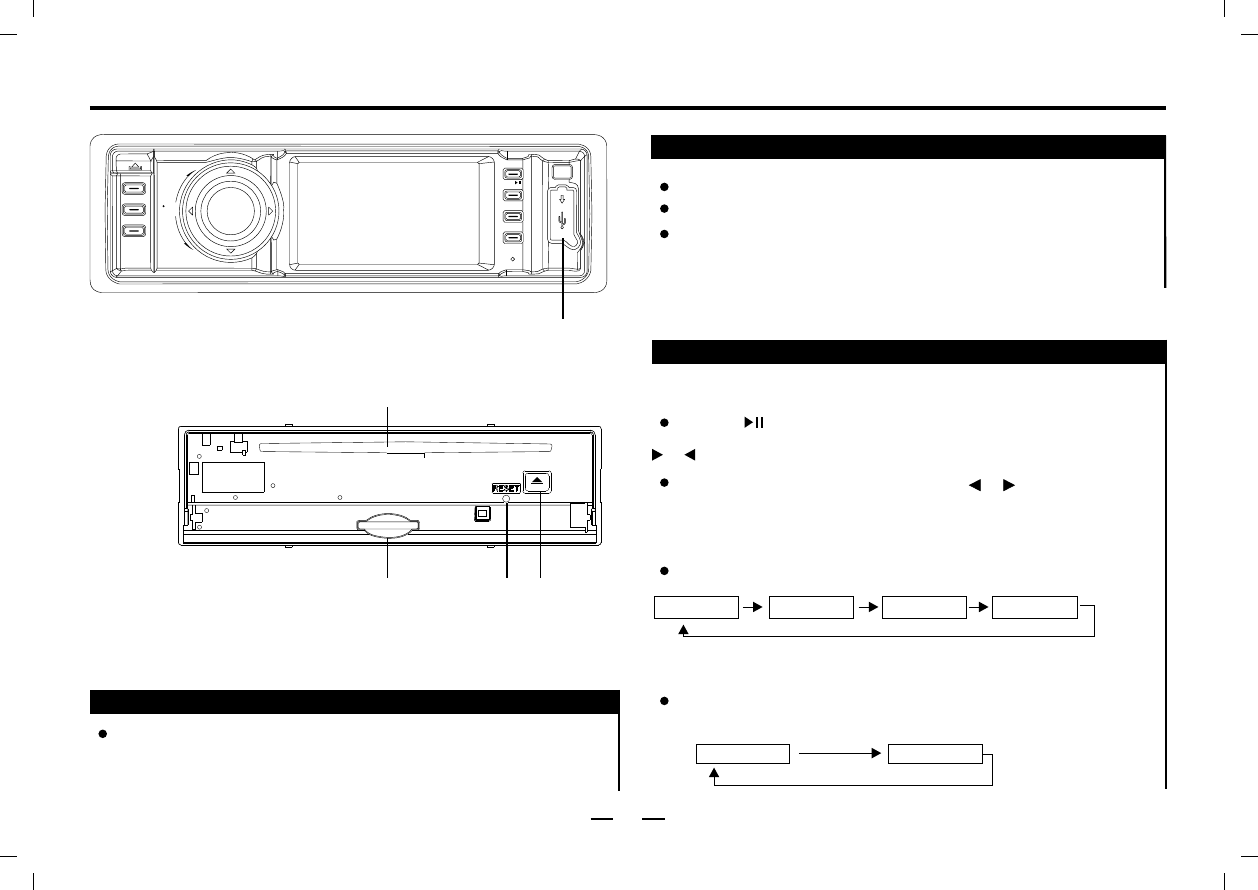
USB/SDoperation
11
USB
PUSH
ENTER
VOL
MIC
MENU
BAND
SOURCE
APS/
CLK//AF
ST/RPT/TA
MUTE/PTY
UnderUSBorSDplaymode,press[]buttontoselect
tracks.
Press[ST/RPT]buttontorepeattheplaying.
Playoperation
Press[]buttontoplayorpause.
,
REPONE
REPDIR REPALL
Press buttontoplaythediscrandomly.[BAND]
RDMOFF RDMON
PLAY/PAUSE:
Select:
REPEAT:
BAND:
REPOFF
InsertingtheUSBdevice
PresstheOPENbuttononthepanel.
Removethepanel.
InserttheSD/MMCcardintoSD/MMCcompartmentonthe
innerside.ThentheplayingmodewillbechangedintoSD
modeautomatically.Thefirstcardtrackplaybackwillstart.
InserttheUSBdeviceintotheUSBslotonthefrontpanel.
ThentheplayingmodewillbechangedintoUSBmode
automatically.ThefirstUSBdevicetrackplaybackwillstart.
3
InsertingtheSD/MMCcard
1
2
4
Discslot
Ejectbutton
SDcardslot
RESETbutton
1.
2.
3.
4.
Innerpanel:
Presstheopenbuttononthefrontpaneltoflipitdown.


















