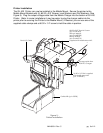AM16629-1 Rev. C pg. 7 of 12
11.00"
8.63"
2.01"
2.75"
1.82"
0.31"
0.31" Dia. x4
0.31"
Use a 1/4” (6 mm) drill bit to make mounting holes. Secure the mount with nuts, bolts, and
lock washers.
Refer to Figure 2 for details on mounting dimensions. The mounting bracket can also be
used as a template for locating mounting holes on the vehicle. Note that a clearance of
.31” (7.8 mm must be left on either side of the Mount Bracket for mounting hardware. The
mounting dimensions in Figure 1 reflect this.
Figure 3
Mounting Bracket Hole Layout (not to scale)
Note that using a MMQ4 Mobile Mount assembly in the horizontal configuration requires
leaving a
minimum
space of .63” (1.6 cm) from any horizontal surface which will overhang
the printer controls. Do not use the circular cutouts as the only mounting point for the
bracket when using the horizontal configuration.
Mounting hardware is not supplied in the kit. Recommended fasteners are 1/4” (6
mm) diameter hex head or socket head bolts with flat washers, lock washers, nuts
and/or locking nuts.
11.00”
(27.94 cm)
8.63”
(21.92 cm)
.31” typ.
(7.8 mm
2.75”
(6.98 cm)
1.82” typ.
(4.62 cm)
.31”
(7.8 mm)
ø.31” x 4
(7.8 mm)
2.00”
(5.08 cm)