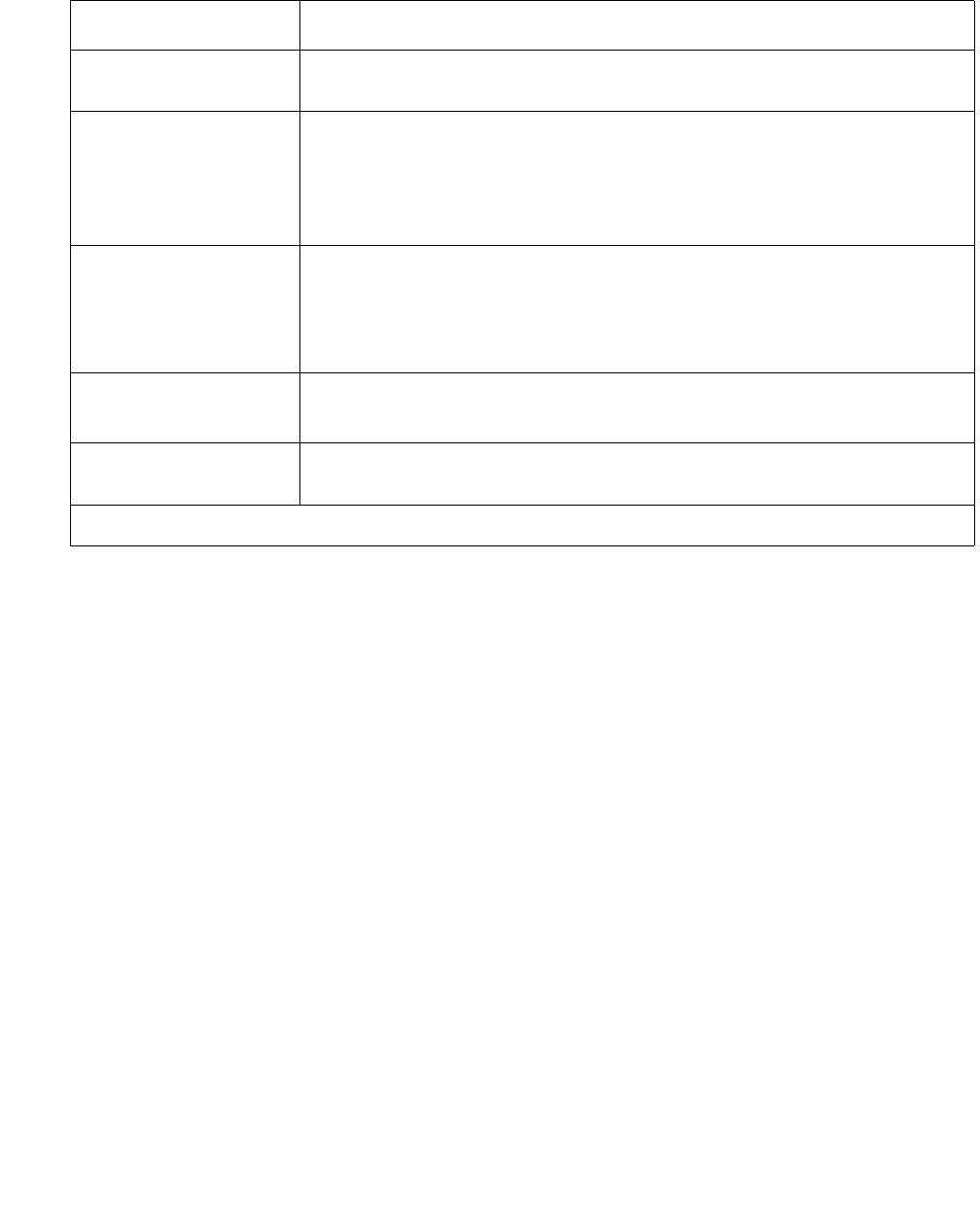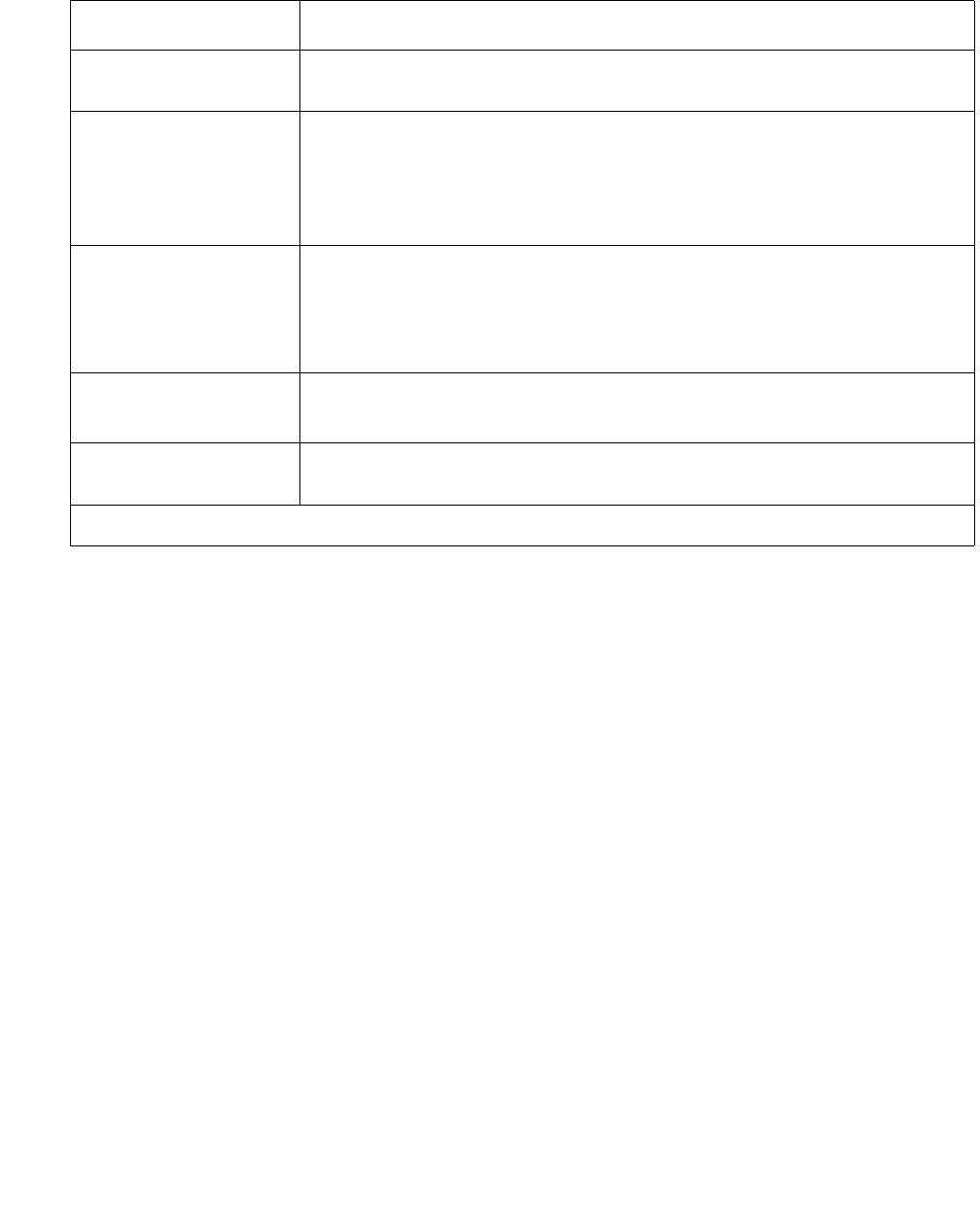
Troubleshooting configuring the media server hardware
Installing and Configuring the Avaya S8400 Media Server February 2006
85
LED display on SIPI
is flashing
● SIPI LED has not had an IP address assigned to it (static IP
addressing)
Cannot access SIPI
for static addressing
● Make sure you are plugged into the Services (top) port on the
SIPI.
● Make sure the ARP cache is cleared on the laptop. In an
MS-DOS command window, type arp -d 192.11.13.6 and
press Enter.
No “V” on SIPI LED
● SIPI is not connected to Ethernet switch or network.
Connectcrossover cable between the RJ45 SIPI adapter and
Eth-A on the S8400 adapter, or, connect cable to bottom port on
faceplate and to the Ethernet switch or the customer’s network.
“V” on SIPI LED is not
filled in
● SIPI does not have an IP address assigned to it.
● SIPI has not been administered.
Get alarm when first
connect to SIPI
● SIPI does not have current firmware. Upgrade firmware.
Troubleshooting for media server hardware configuration (continued)
Problem Possible solution
2 of 2