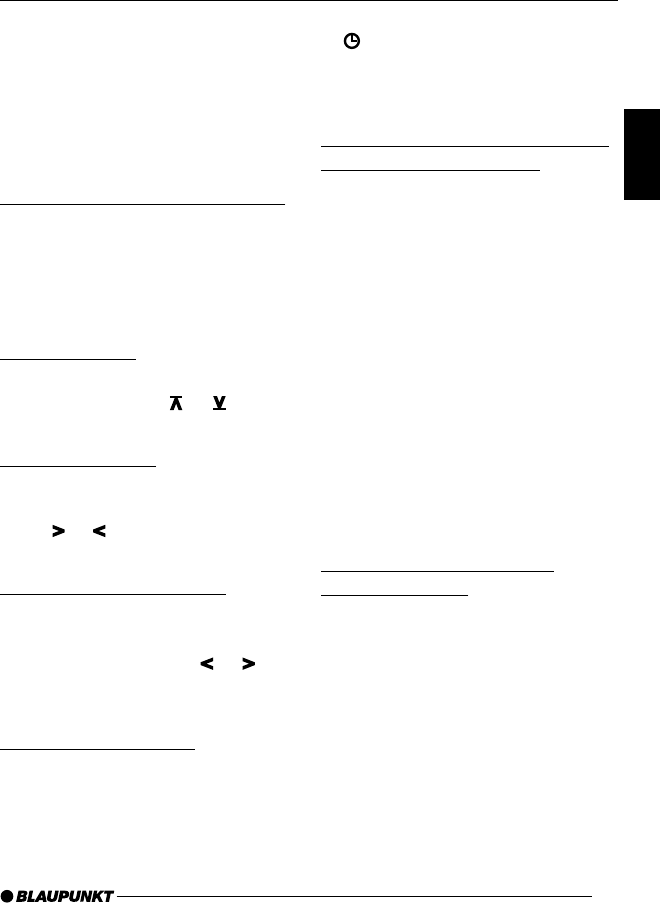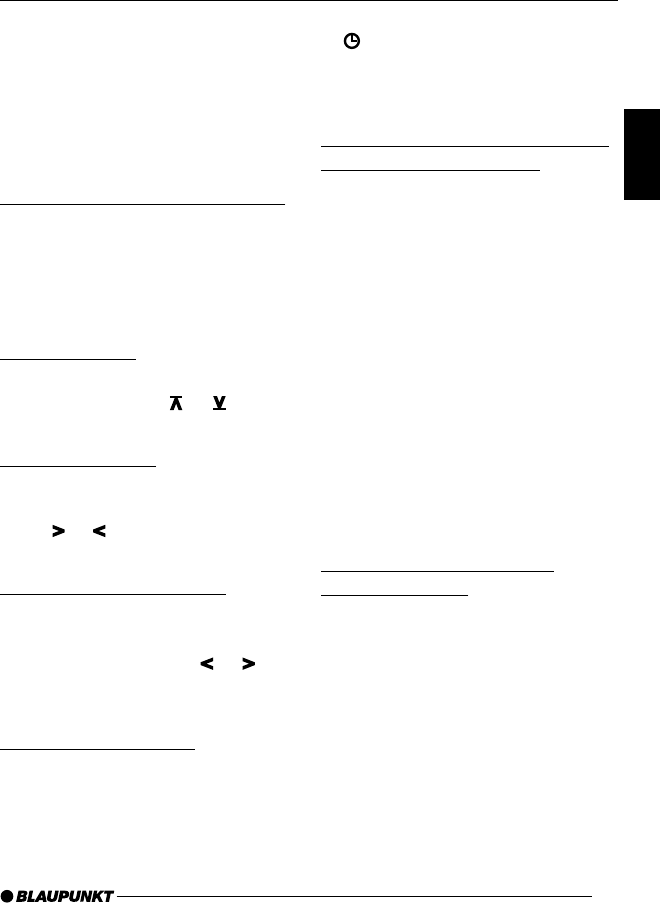
47
ENGLISH
DEUTSCH
FRANÇAIS
ITALIANO
NEDERLANDS
SVENSKA
ESPAÑOL
PORTUGUÊS
CD Changer Operation
Note:
● The operating instructions for
your CD changer will provide in-
formation about handling CDs, in-
serting them and operating the
CD changer.
Starting CD Changer Operation
➮ Press the CD•C button, @, as of-
ten as is necessary for “CHANG-
ER” to appear in the display. .
Play will start with the first CD that the
CD changer recognises.
Selecting a CD
➮ To change up or down to a differ-
ent CD, press the
or button,
:, one or more times.
Selecting a Track
➮ To change up or down to a differ-
ent track on the current CD, press
the
or button, :, one or more
times.
Fast Searching (Audible)
In order to search rapidly backwards
or forwards
➮ Hold down one of the or but-
ton, :, until the fast search back-
wards of forwards starts.
Changing the Display
➮ To change the display between
track number and play time, track
number and clock time, track
number and CD number or track
number and CD name, press the
/ DIS button, 7, one or more
times for longer than two sec-
onds, until the desired display
type appears.
Repeat Play of Individual Tracks
or Whole CDs (REPEAT)
➮ In order to repeat the current
track, press button 4 RPT, >,
briefly.
“REPEAT TRCK” appears briefly on the
display, and RPT is illuminated.
➮ To repeat the current CD, press
the 4 RPT button, >, again.
“REPEAT DISC” appears briefly on the
display, and RPT is illuminated.
Stopping REPEAT
➮ To cancel the repetition of the
current track or CD, press button
4 RPT, >, until “REPEAT OFF”
briefly appears and RPT goes out
from the display.
Playing Tracks in Random
Sequence (MIX)
➮ To play the tracks on the current
CD in a random sequence, briefly
press button 5 MIX, >.
“MIX CD” appears briefly on the dis-
play, and MIX is illuminated.
➮ To play the tracks on all the insert-
ed CDs in a random sequence,
press button 5 MIX, >, again.
“MIX ALL” appears briefly on the dis-
play, and MIX is illuminated.
CD CHANGER OPERATION