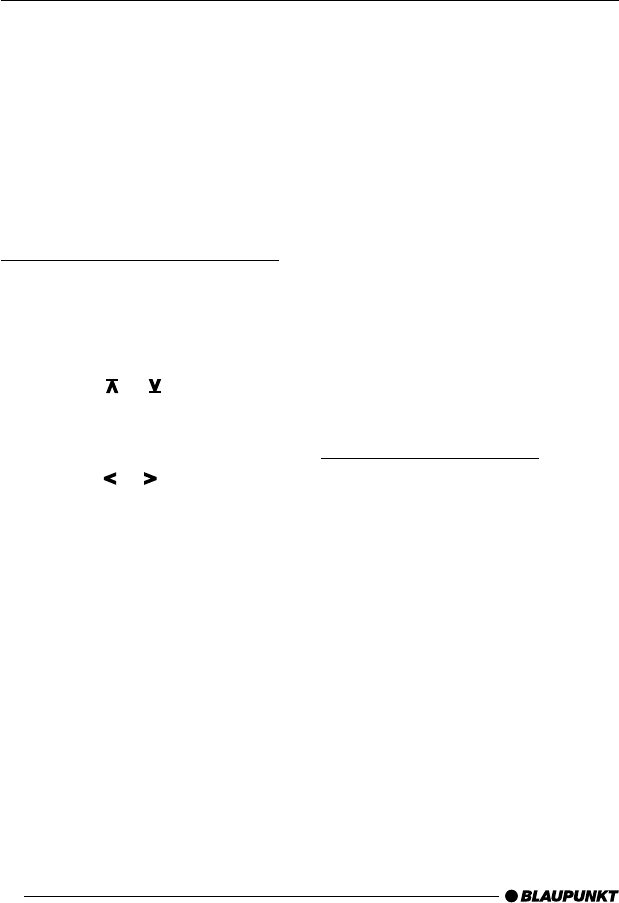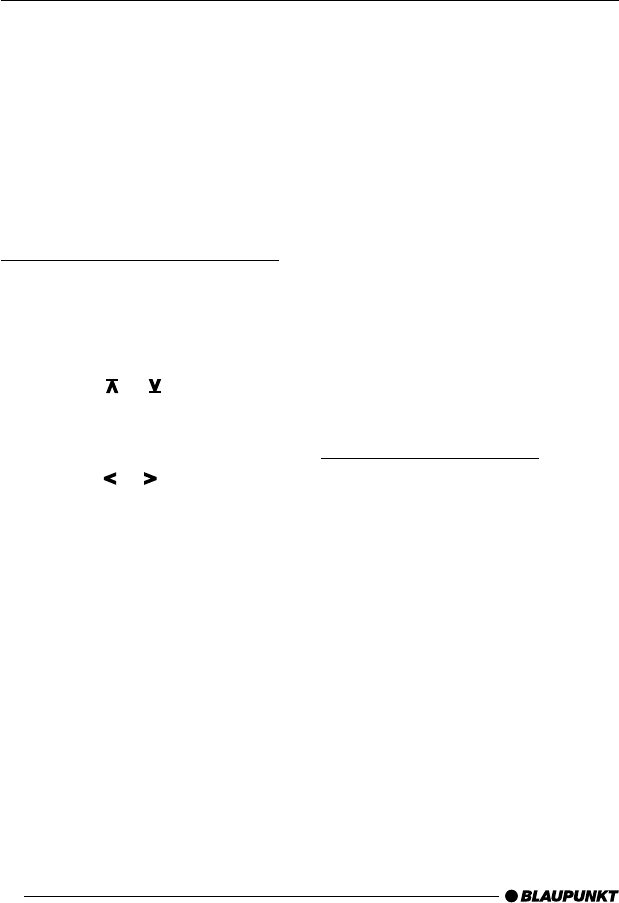
52
Switching the Loudness On
and Off
Loudness refers to boosting the bass
and treble at low volume levels to
match the ear's sensitivity.
➮ Press the AUD/LD button, =, for
about two seconds.
If loudness is switched on, LD is illumi-
nated on the display.
Setting the Loudness Intensity
The loudness boost can be set in steps
from one to six.
➮ Press the MENU button, 8.
“MENU” appears in the display.
➮ Press the or button, :,
as often as is necessary for
“LOUDNESS” to appear in the
display.
➮ Press the or button, :, in
order to adjust the boost.
➮ When the setting process is com-
plete, press the MENU button, 8,
or OK, ;.
Equalizer
This device has a parametric digital
equalizer. In this case, parametric
means that in each of the five filters,
one individual frequency can be em-
phasised or reduced (with a gain of +8
to -8).
The following filters are available:
● SUB LOW EQ 32 - 50 Hz
● LOW EQ 63 - 250 Hz
● MID EQ 315 - 1,250 Hz
● MID/HIGH EQ 1,600 - 6,300 Hz
● HIGH EQ 8,000 - 12,500 Hz
These filters can be set without using
any measuring instruments. You can
use them to make a significant differ-
ence to the quality of the sound in the
vehicle.
Adjustment Instructions
We recommend that you use a cassette
with which you are familiar, or a CD if a
CD changer is connected, for the pur-
poses of this adjustment.
Zero the tone settings and deactivate
the loudness before making any adjust-
ments to the equalizer. Read the sec-
tion on “Tone and volume” for more
information about this.
➮ Listen to the cassette or CD.
➮ Compare the sound you hear with
how you feel it should be.
➮ Now consult the “Equalizer Adjust-
ment Guide” table for “Tone Impres-
sion”.
➮ Adjust the equalizer values as de-
scribed under “Action”.
LOUDNESS EQUALIZER