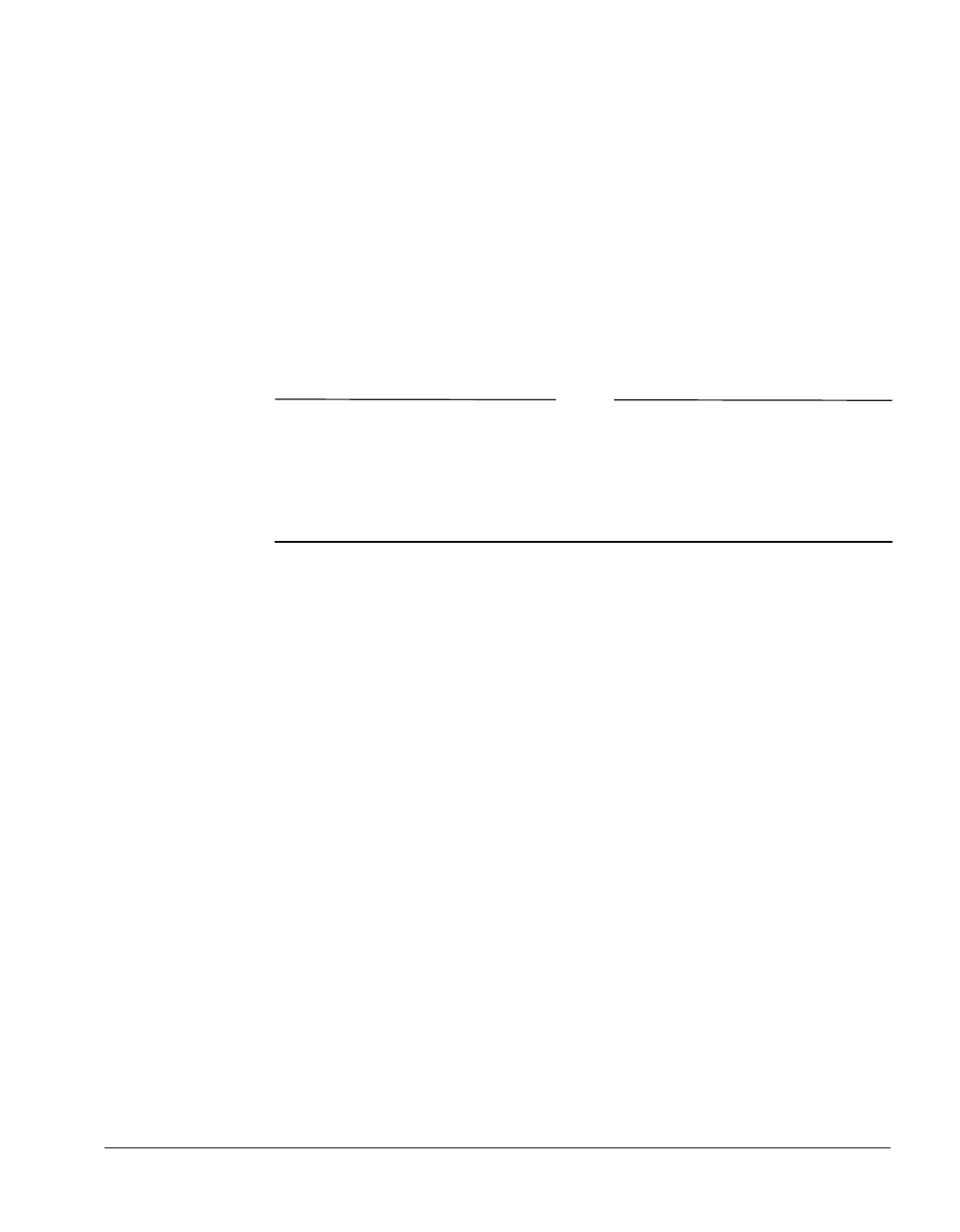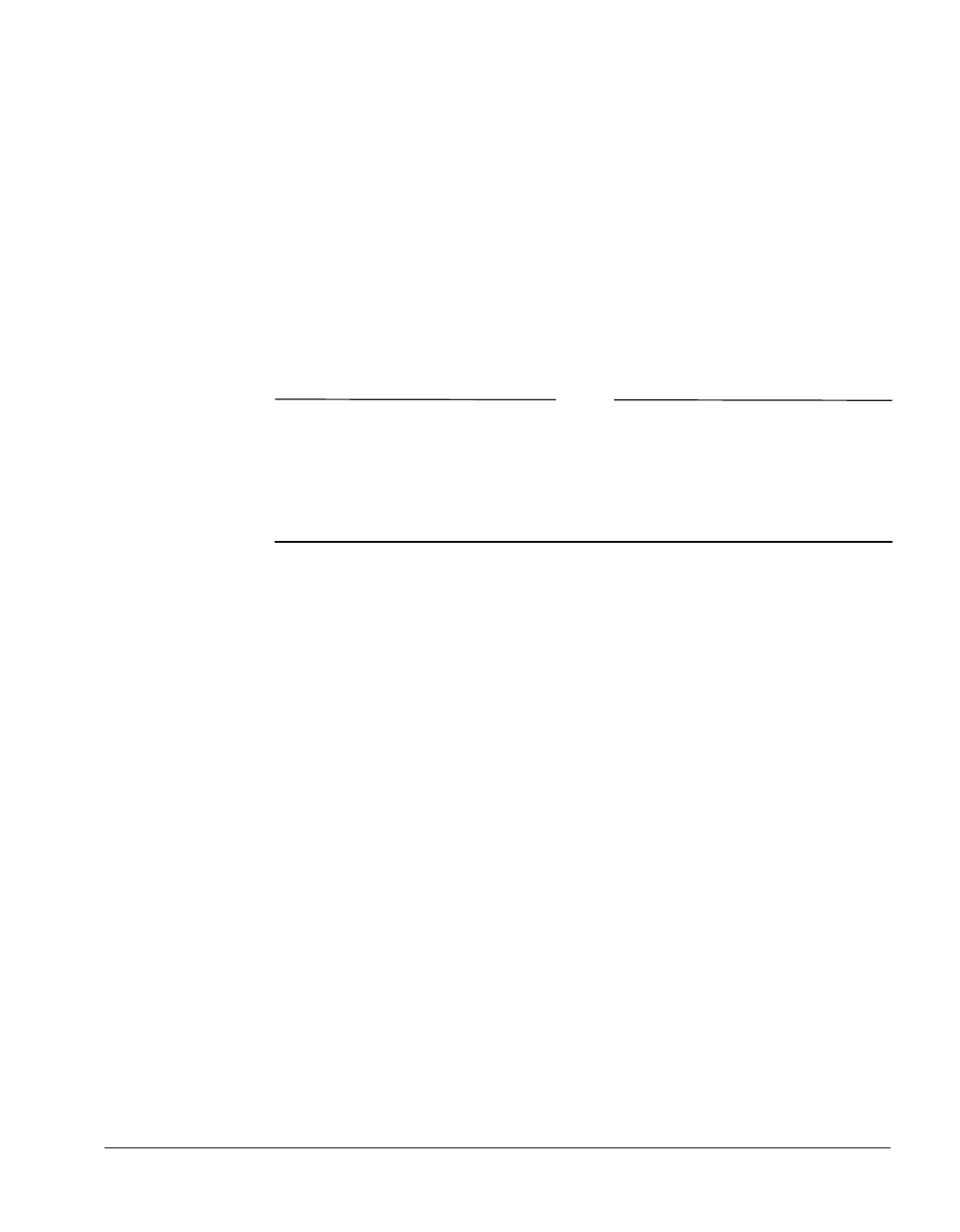
BMC Software, Inc., Confidential and Proprietary Information
Setting up the Server for Event Monitoring by the Knowledge Module 6-9
Configuring the PATROL Agent for PATROL DB-Admin
Scheduling (Unix Host)
If you install the PATROL DB-Admin KM on a system where a PATROL
DB-Admin server is not installed, you must copy the
patrolcl software
files to your platform to be able to use the scheduling functions. If the
PATROL DB-Admin server and the PATROL DB-Admin KM reside on
the same system, you already have access to the
patrolcl software files,
and you can provide the path to the
patrolcl files to the Agent after
loading the KM.
Note
The patrolcl files allow you to run job commands on the server. These
files must be copied from a server that runs the same operating system as
the platform on which you are installing the PATROL DB-Admin KM.
The PATROL Application Management software should be installed
before you perform this procedure.
Step 1 Create a new directory for the patrolcl software, scripts, and libraries.
Step 2 Copy the following executables to this directory as follows:
2.A Copy the following executables:
patrolcl
pasetup
patrolam
patrolj
2.B Copy all jzs*.bsl scripts.
2.C Copy the following libraries:
/libacm*
/libmls*
/libjzs*
2.D Copy the initialization files:
patrolan.ini
patroldb.ini