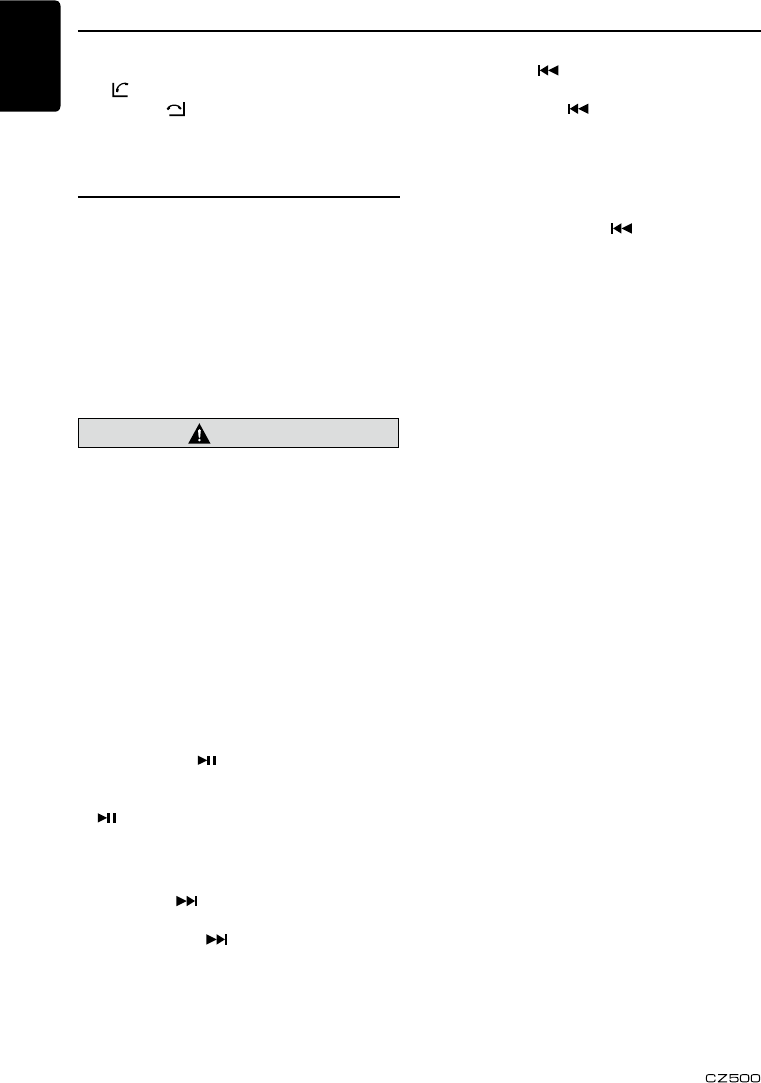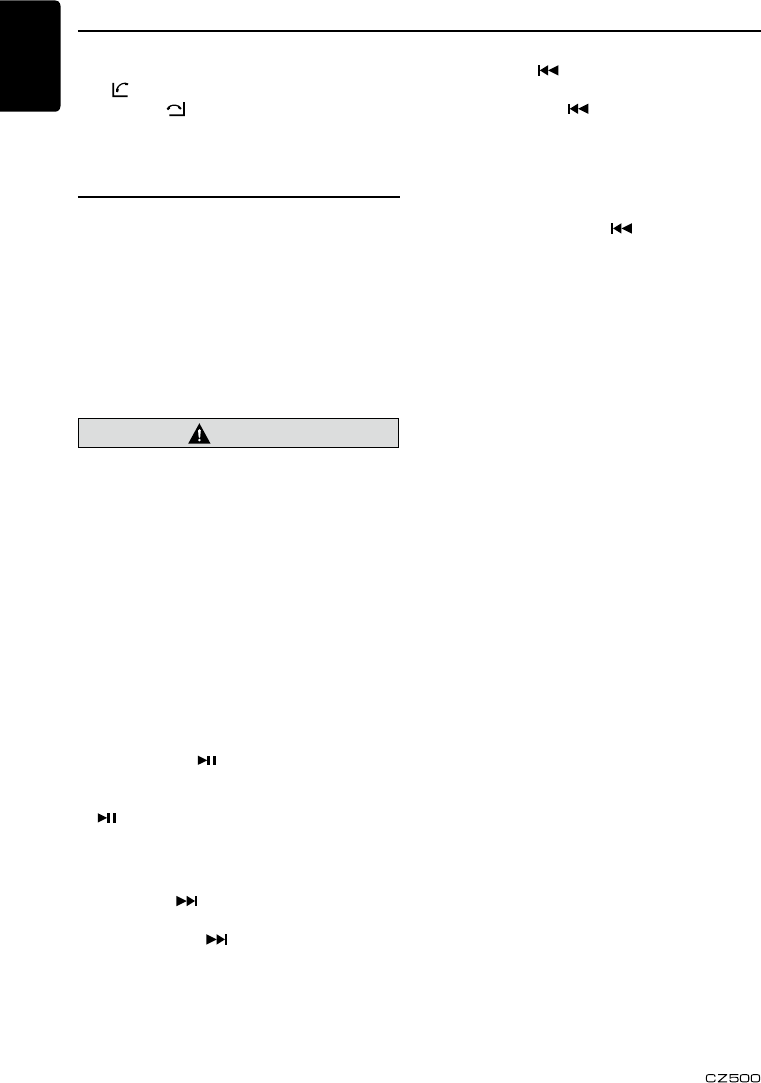
English Français English Italiano English Español English English English
20
Bluetooth Operations
• Answering a call
Youcanansweranincomingcallbypressing
the [ ]button.
* Press the [ ]buttontorejectanincoming
call.
Audio Streaming Operations
What is audio streaming?
Audiostreamingisatechniquefortransferring
audiodatasuchthatitcanbeprocessedas
a steady and continuous stream. Users can
stream music from their external audio player
totheircarstereowirelesslyandlistentothe
tracksthroughthecar’sspeakers.Please
consult your nearest Clarion dealer for more
informationonwirelessaudiostreaming
transmitterproductsoered.
CAUTION
Please avoid operating your connected
mobile phone while audio streaming as
this may cause noise or sound choppy
during the song playback.
Audio streaming may or may not resume
after telephone interrupt as this is
dependent on mobile phone.
System will always return to Radio mode
if audio streaming is disconnected.
Note:
Besuretoreadthesection“Pairing”before
proceeding.
Play/Pause a track
1. Press the [ 4 / ]buttontopauseaudio
playback.
2. Toresumeaudioplayback,pushthe[4 /
]buttonagain.
Selecting a track
Track-up
1. Press the [ ]buttontomovetothe
beginningofthenexttrack.
2. Each time the [ ]buttonispressed,
playbackproceedstoanothertrackinthe
advancing direction.
Track-down
1. Press the [
]buttontomovetothe
beginningoftheprevioustrack.
2. Each time the [
]buttonispressed,
playbackproceedstoprevioustrackinthe
reverse direction.
Notes:
PlayingorderwilldependontheBluetooth
audio player. When the [ ]buttonis
pressed,someA2DPdeviceswillrestart
the current track depends on the duration of
playback.
Duringmusicstreamingplayback,“A2DP”will
beshownonthedisplay.Informationabout
tracks(e.g.theelapsedplaytime,songtitle,
etc.)cannotbedisplayedonthisunit.
When A2DP device is disconnected, “BT
DISCONNECT”willbeshownonthedisplay
and return to previously selected audio
source. Some Bluetooth audio players may
nothaveplay/pausesynchronizedwiththis
unit.Pleasemakesurebothdeviceandmain
unit are in the same play/pause status in BT
MUSICmode.