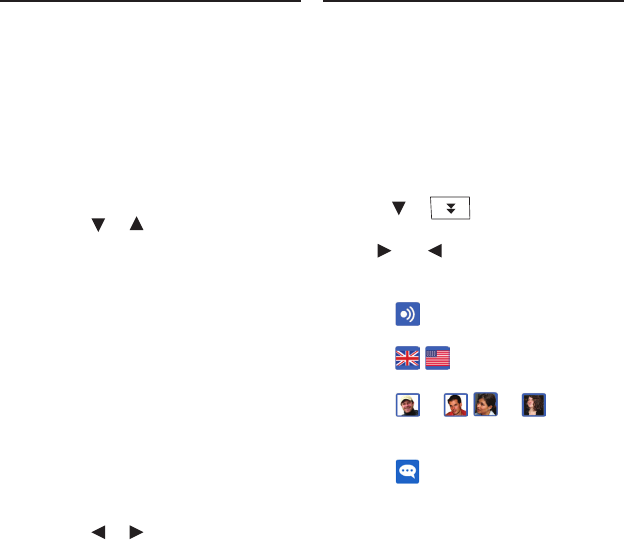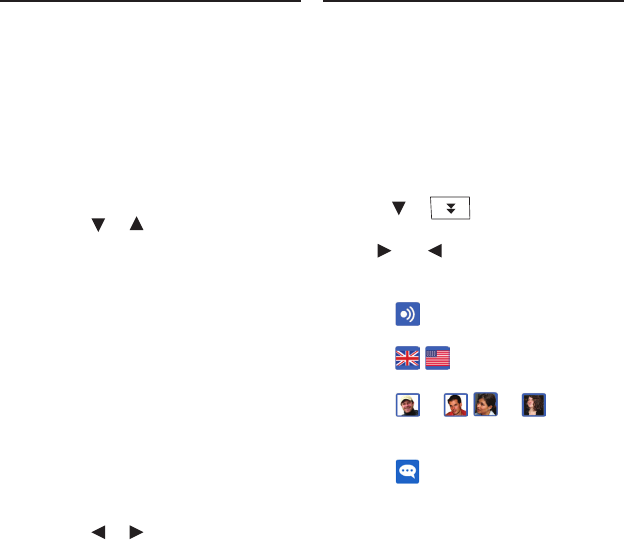
31
Options ✓
You have several options while in the
Pronunciation Trainer/Aussprache.
You can change the voice, the dialect
of pronunciations, and how the
words are ordered.
1. From anywhere within the
Pronunciation Trainer/
Aussprache, press OPTIONS.
2. Press or to highlight the
option you want.
Voice/Stimme enables you to
change between a male (Male/
Männlich) or female (Female/
Weiblich) voice.
Pronunciation/Aussprache enables
you hear pronunciations in
American English (US) or British
English (UK).
Word order/Wort-Reihenfolge
enables you to order the words in
a list randomly (Random/Zufällig)
or alphabetically (Alphabetical/
Alphabetisch).
3. Press or to cycle through
the available settings.
4. Press BACK or OPTIONS to exit.
Finding Translations
While viewing the pronunciation
examples, you can look up their
translations in the English Course/
Englischkurs.
1. When a word is highlighted, press
ENTER to look it up.
The translation is displayed.
2. Press or to read the
translation, if necessary.
Use and to highlight an icon at
the bottom of the screen and press
ENTER to select it.
Select to hear the word
pronounced.
Select / to toggle between
hearing British or American English.
Select or / or to toggle
between hearing a male or female
voice in the selected dialect.
Select to practice pronouncing
the word.
3. Press BACK to return to the word
list.
Using the
Pronunciation Trainer/Aussprache
Using the
Pronunciation Trainer/Aussprache