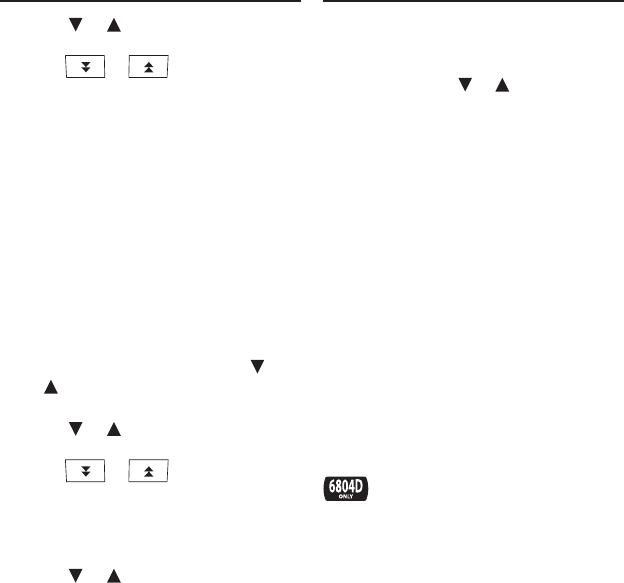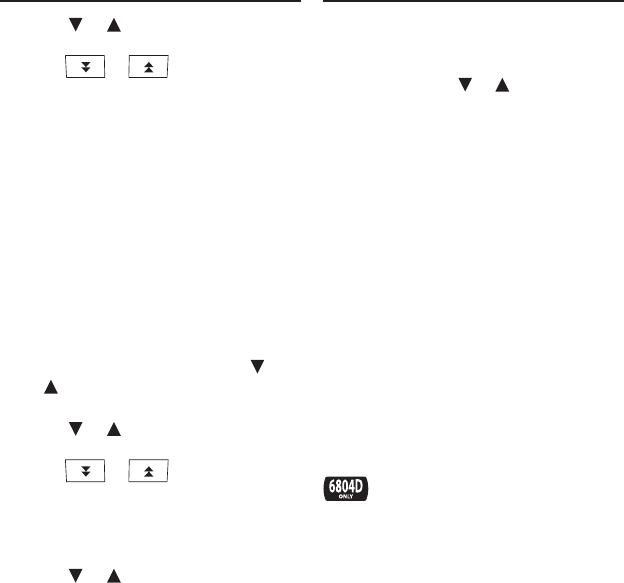
41
2. Press or to scroll through the
list.
Press or to scroll through
the list one screen at a time.
When you highlight a word you want
to look up, press ENTER to see its
dictionary entry from its respective
source. Press BACK to return to the
word list.
Press WORD BANK to return to the
Word Bank/Wortdatenbank menu.
Press HOME to go to the main menu.
Deleting Words from the Word
Bank
1. From the Word Bank/
Wortdatenbank menu, press
or to highlight a word list, and
press ENTER.
2. Press or to scroll through the
list.
Press or to scroll through
the list one screen at a time.
3. When you highlight a word you
want to delete from a word list,
press OPTIONS.
4. Press or to highlight the
option you want, then press
ENTER.
Delete/Löschen: “your word” enables
you to erase the indicated word from
the list.
Delete all words/Alle Wörter löschen
enables you to erase all words from
the list. You are asked to conrm this
deletion. Press or to highlight
the option you want and then
press ENTER. Highlight Yes/Ja to
erase the word bank or No/Nein to
cancel. Note: You can also delete all
the words from the word bank by
selecting the Erase all user data/Alle
Benutzerdaten löschen option in the
Settings/Einstellungen menu.
5. Press WORD BANK to return to the
Word Bank/Wortdatenbank menu.
Press HOME to go to the main menu.
Using Custom Dictionaries
My Dictionary/Mein Wörterbuch is a
type of word bank where you can type
words and denitions that you want
to remember or aren’t found in the
dictionaries on your device.
Import Dictionaries/Importierte
Wörterbücher allows you to view
any .csv formatted personal dictionaries
that you have imported to your device
from a PC. For more information about
importing dictionaries to your device,
please see “Transferring Files To Your
Device” on page 55.
Using the Word Banks Using the Word Banks