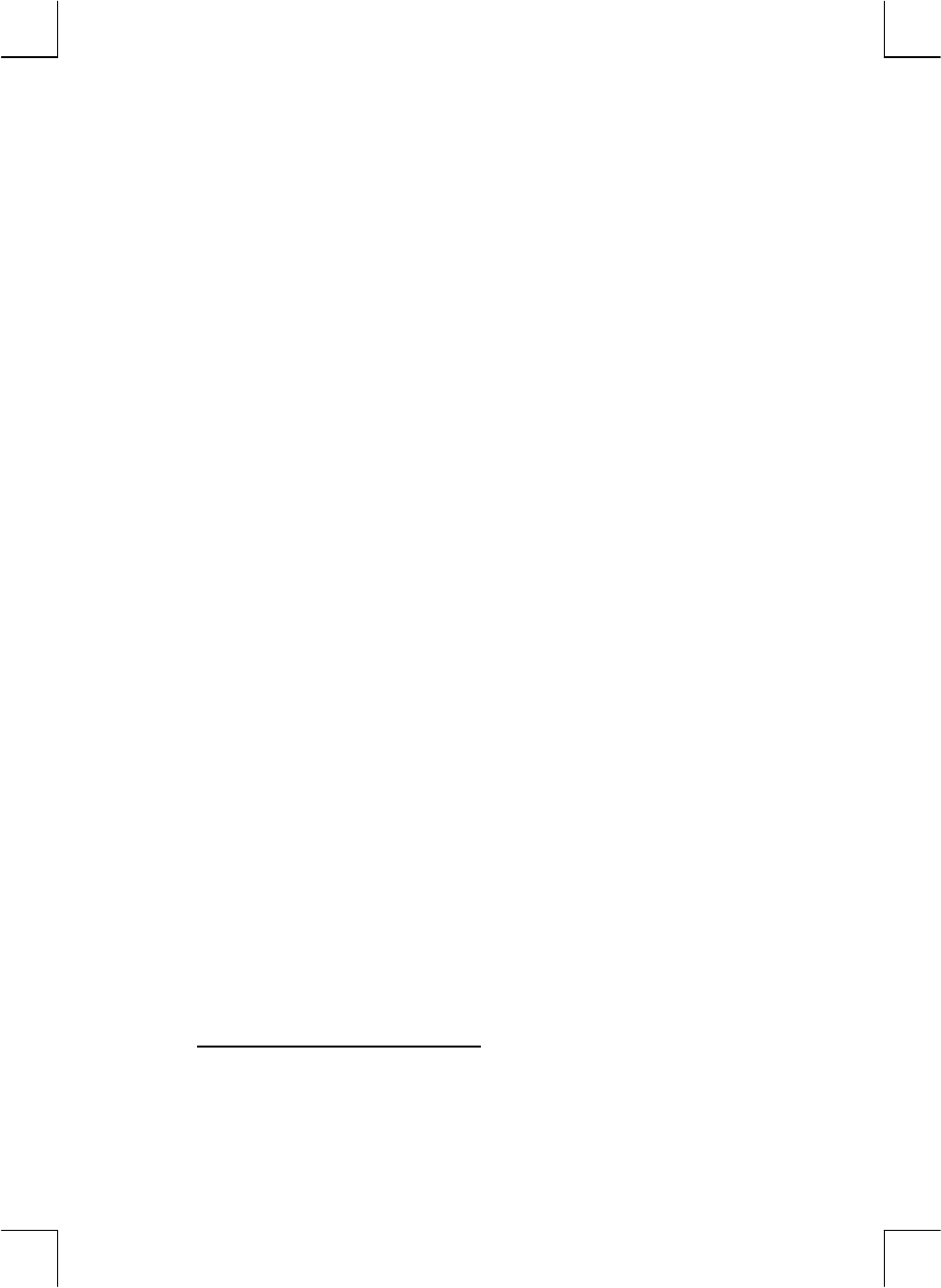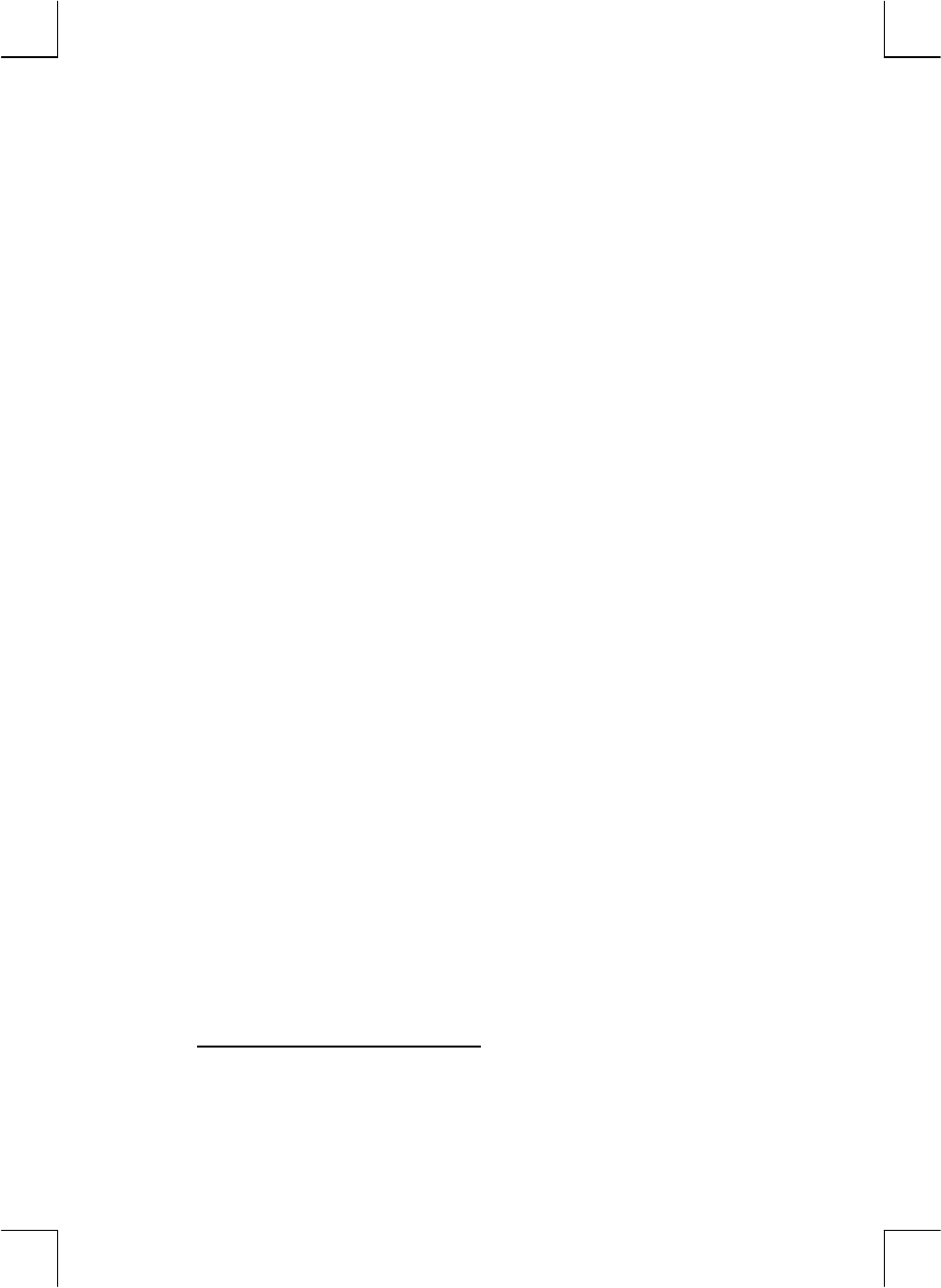
Section 4: Additional Financial Functions 63
File name: hp 12c_user's guide_English_HDPMBF12E44 Page: 63 of 209
Printered Date: 2005/7/29 Dimension: 14.8 cm x 21 cm
Calculating Internal Rate of Return (IRR)
1. Enter the cash flows using either of the methods described above under
Calculating Net Present Value.
2. Press fL.
The calculated value of IRR appears in the display and also is automatically stored
in the i register.
Note: Remember that the L function may take a significant amount of
time to produce an answer, during which the calculator displays running.
Example:
The NPV calculated in the preceding example was positive, indicating
that the actual rate of return (that is, the IRR) was greater than the 13
1
/
2
used in the
calculation. Find the IRR.
Assuming the cash flows are still stored in the calculator, we need only press
fL
:
Keystrokes Display
fL
13.72
IRR is 13.72%.
Note that the value calculated by
L
is the periodic rate of return. If the cash flow
periods are other than years (for example, months or quarters), you can calculate
the nominal annual rate of return by multiplying the periodic IRR by the number of
periods per year.
As noted above, the calculator may take several seconds or even minutes to
produce an answer for IRR. This is because the mathematical calculations for
finding IRR are extremely complex, involving a series of iterations — that is, a
series of successive calculations. In each iteration, the calculator uses an estimate
of IRR as the interest rate in a computation of NPV. The iterations are repeated
until the computed NPV reaches about zero.
*
If you do not want to wait for the computation of IRR to be completed, press any
key. This halts the computation of IRR and displays the estimated value of IRR being
used in the current iteration.
†
You can then check how good this estimate is by
calculating NPV using this estimate: if the estimate is close to IRR, the NPV
calculated with it should be close to zero.* The values of IRR is put into the i
register at the end of each iteration. Therefore, to check how good an estimate of
IRR is after that estimate is in the display, just press
fl
.
*
In practice, because the complex mathematical calculations inside the calculator are done
with numbers rounded to 10 digits, NPV may never reach exactly zero. Nevertheless, the
interest rate that results in a very small NPV is very close to the actual IRR.
†
Provided the first iteration has been completed.