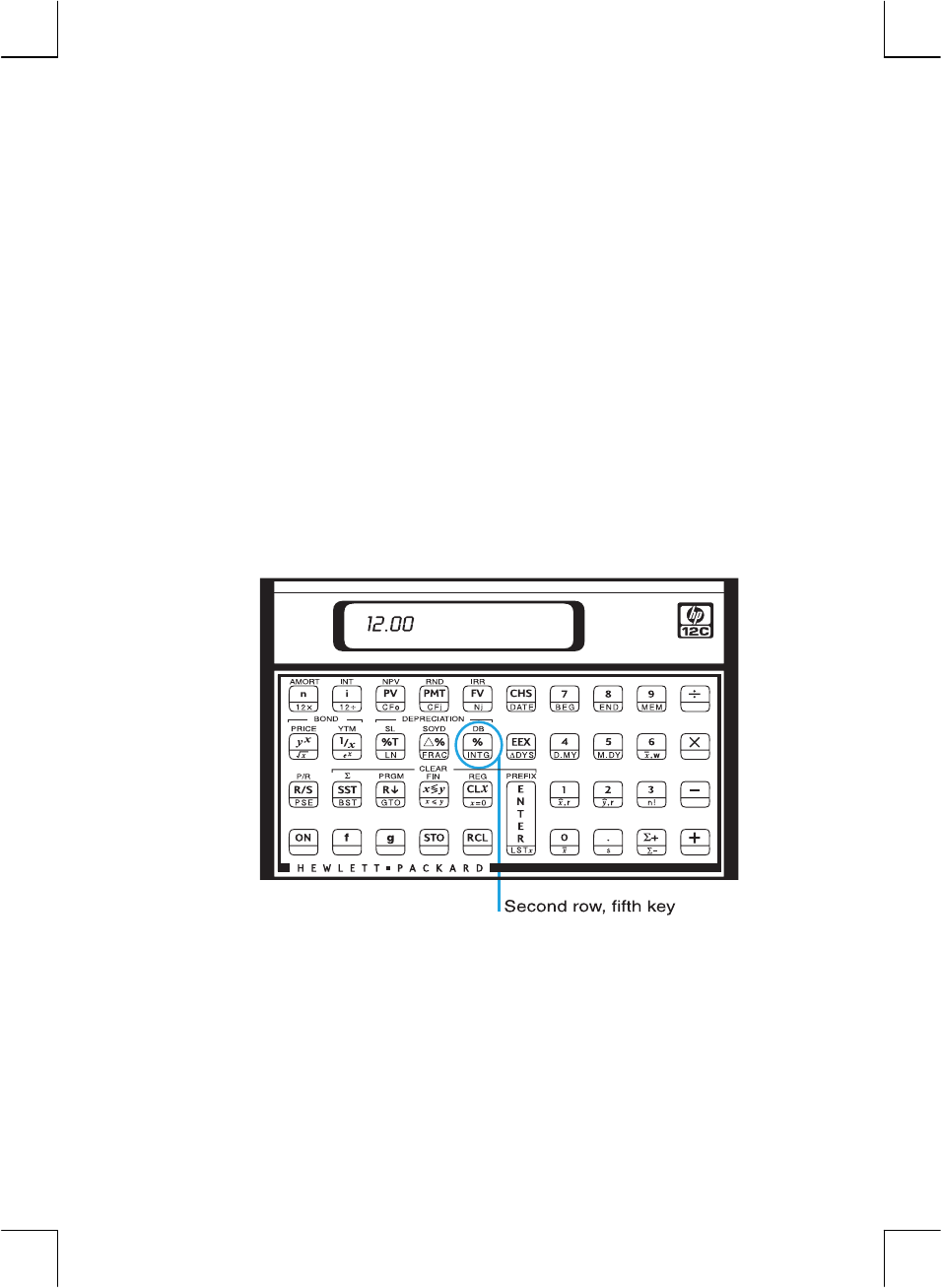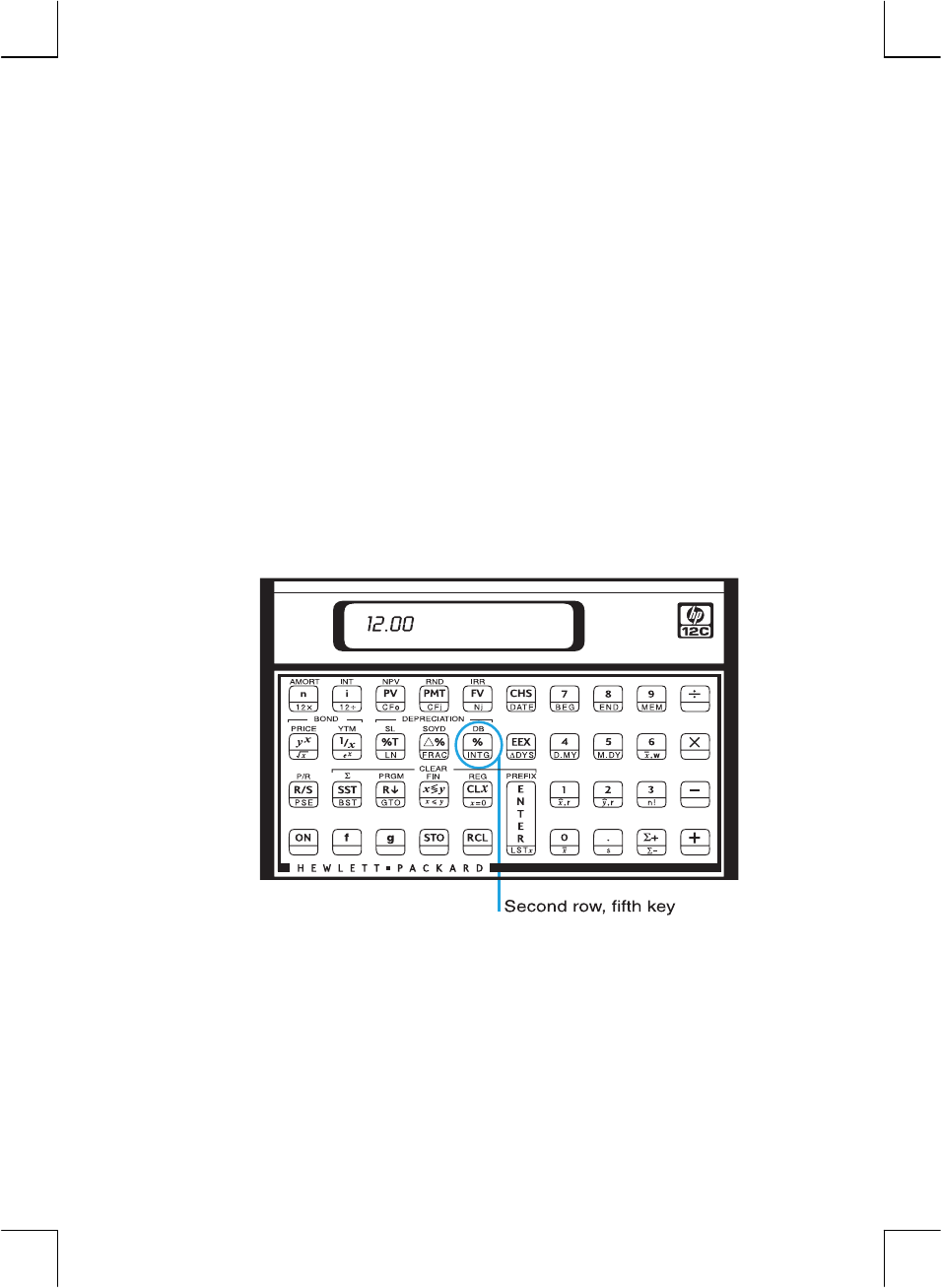
Section 8: Programming Basics 91
File name: hp 12c_user's guide_English_HDPMBF12E44 Page: 91 of 209
Printered Date: 2005/7/29 Dimension: 14.8 cm x 21 cm
Identifying Instructions in Program Lines
Each key on the hp 12c keyboard — except for the digit keys 0 through 9 — is
identified by a two-digit “keycode” that corresponds to the key’s position on the
keyboard. The first digit in the keycode is the number of the key row, counting
from row 1 at the top; the second digit is the number of the key in that row,
counting from 1 for the first key in the row through 9 for the ninth key in the row
and 0 for the tenth key in the row. The keycode for each digit key is simply the
digit on the key. Thus, when you keyed the instruction
b
into program memory,
the calculator displayed
04– 25
This indicates that the key for the instruction in program line 04 is in the second
row on the keyboard and is the fifth key in that row: the
b
key. When you keyed
the instruction
+
into program memory, the calculator displayed
07– 40
This indicates that the key for the instruction in program line 07 is in the fourth row
on the keyboard and is the tenth key in that row: the
+
key. When you keyed the
digit 5 into program memory, the keycode displayed was only the digit
5
.
Since keystroke sequences beginning with
f
,
g
,
?
,
:
, and
i
are stored
in only one program line, the display of that line would show the keycodes for all
the keys in the keystroke sequence.
Instruction Keycode
gÒ
nn- 43 26
?=1
nn- 44 40 1
gi00
nn- 43,33 00