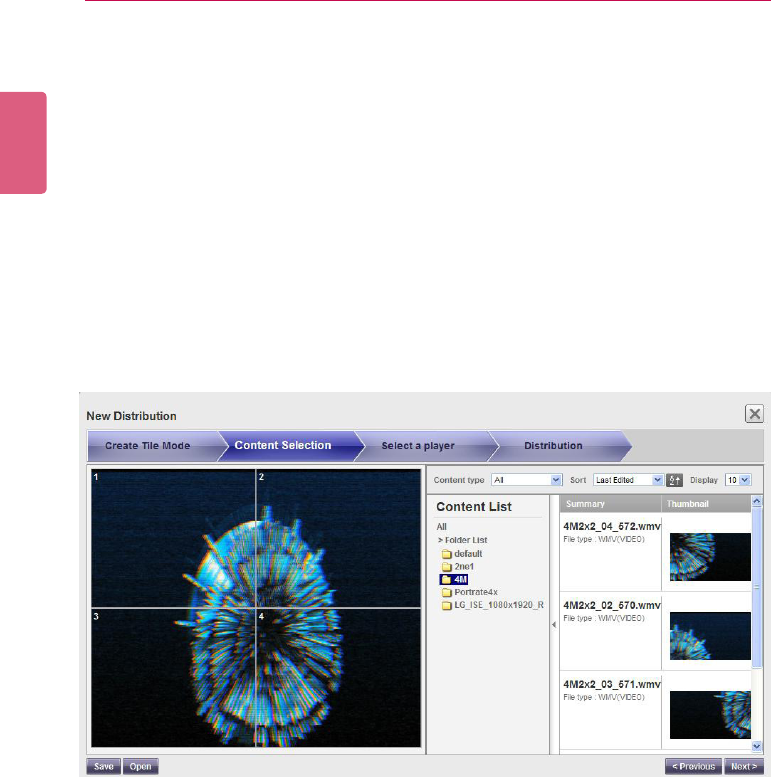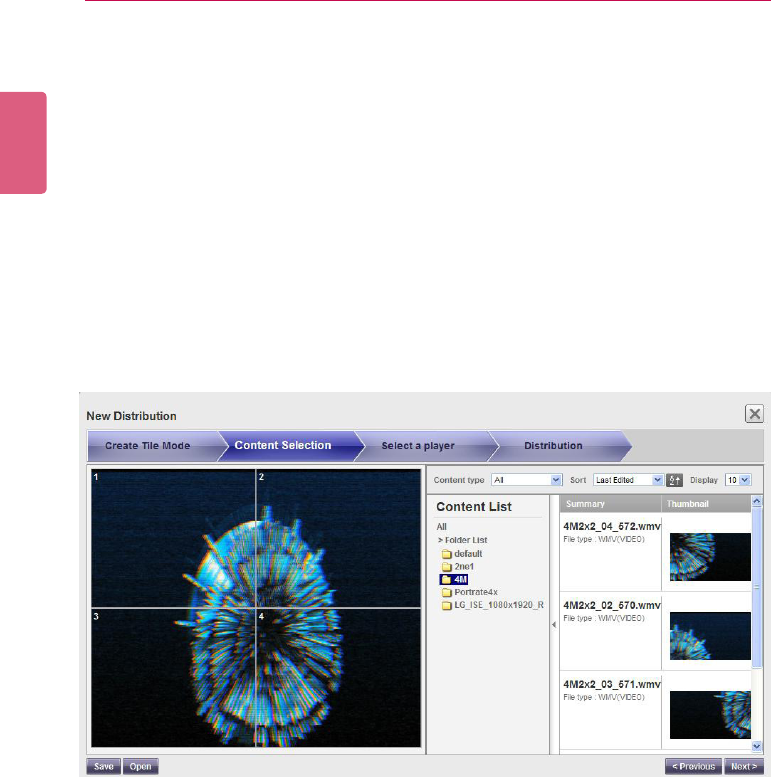
ENGLISH
100
SuperSign Server
7 On the [Content Selection] screen, assign content to a cell of the tile you want.
·You can assign either by selecting a cell of the tile and then selecting content, or by
dragging and dropping. If you drag and drop a folder, the entire contents of the folder are
assigned to the cell in alphabetical order.
·You can delete the assigned content by selecting the cell in the tile and then pressing the
[Delete]key.
·The following conditions should be met for content to be applicable for sync playback:
- The types of content applicable for sync playback are regular content, 3D content and
videos.
- Each cell in the tile must contain the same type of content. Regular content, 3D content
and videos cannot be assigned together with different types of content.
- With regard to videos, files assigned to all the cells should have the same file exten-
sion.
- With regard to regular content and 3D content, there should be only one region within
the canvas and this should only contain video files.
8 When you have completed the content set-up, click the [Next] button.