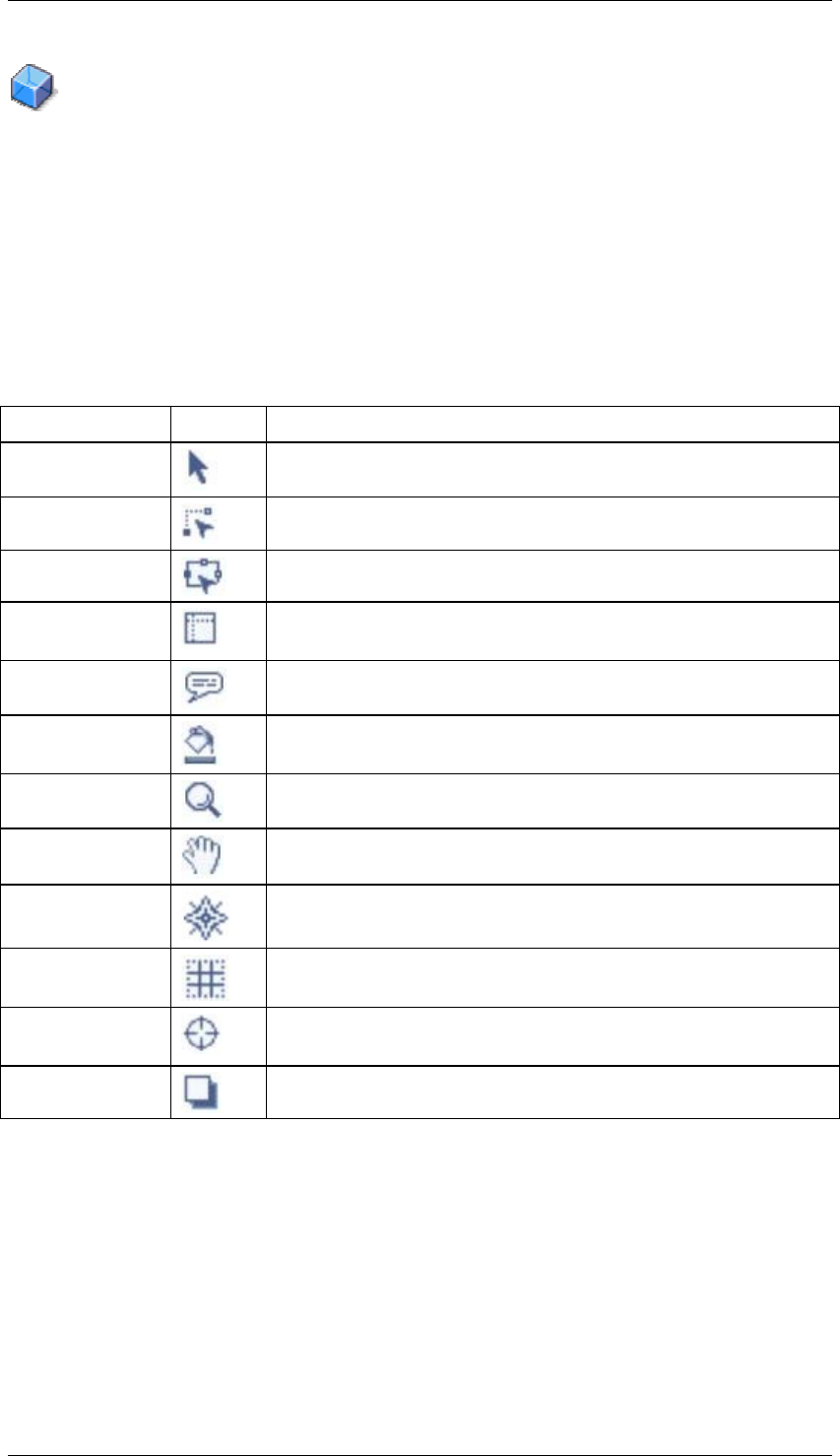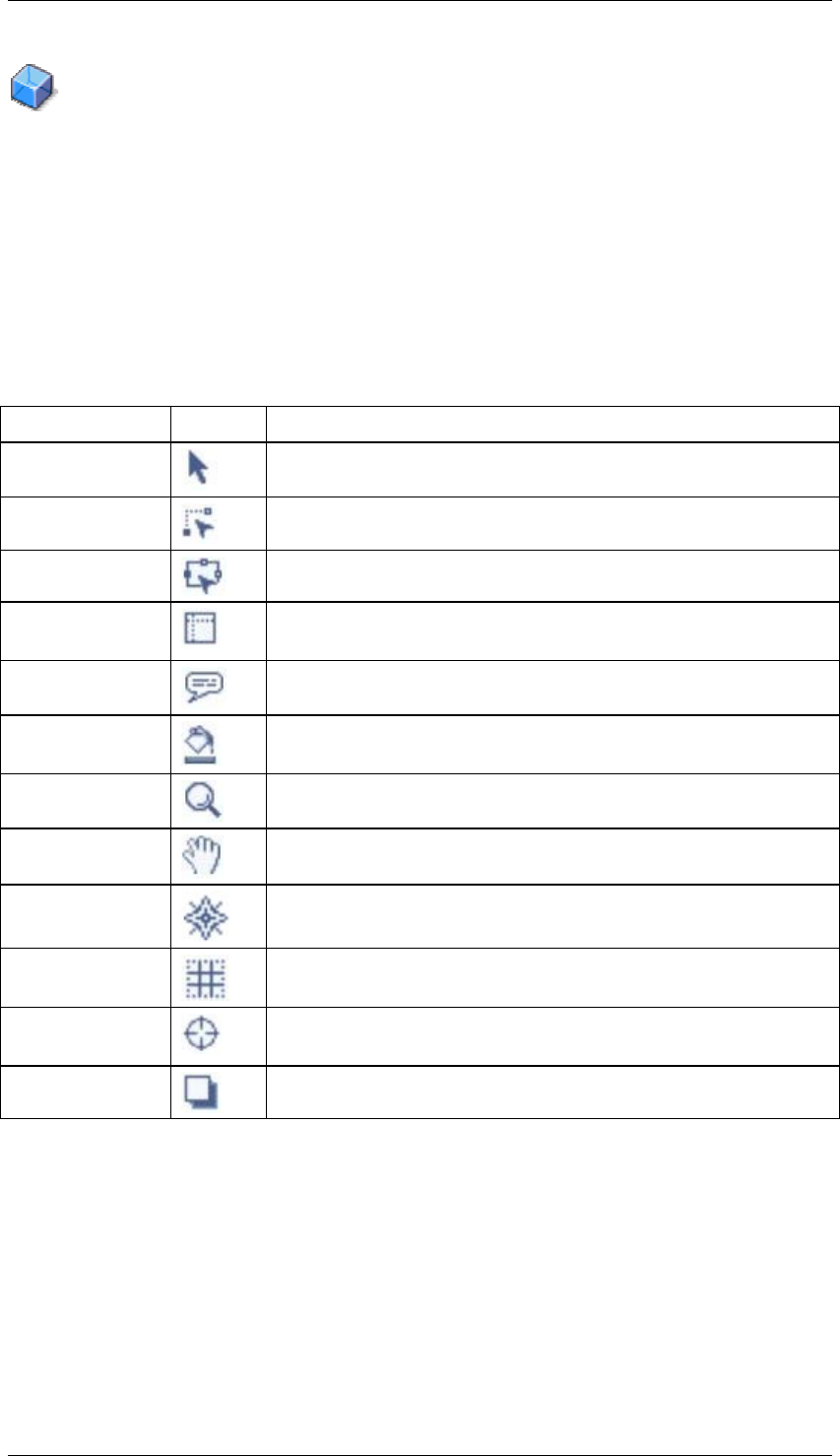
SAP Online Help 07.09.2004
SAP NetWeaver Visual Composer: User Guide 188
Design Toolbox
Definition
The toolbox at the bottom of the Design workspace enables you to manipulate the
components in the diagram and the actual workspace itself. (You can move the toolbox to a
different location on the desktop by right-clicking in the toolbox area and selecting your
docking option from the context menu.)
Structure
The following tools are available in the toolbox.
Action Button Description
Pointer tool
Standard pointer
Connector tool
Highlights the ports of all elements in the workspace
Shape edit tool
Enables you to move ports on a model component
Alignment tool
Displays two perpendicular lines for aligning elements in the
workspace
Text block tool
Adds a text block for writing notes (in design time only)
Painter tool
Paints the selected component with the color you select from
the palette
Zoom tool
Magnifies the element under an area you define by dragging
Hand tool
Moves the entire workspace with the cursor
High quality
Displays the elements in the workspace in high/low quality
Show table
Shows/hides the workspace grid
Show magnifier
Provides a “magnifying glass” for magnifying the part of an
element under the magnifying circle
Show shadow
Displays a shadow for each component in the workspace