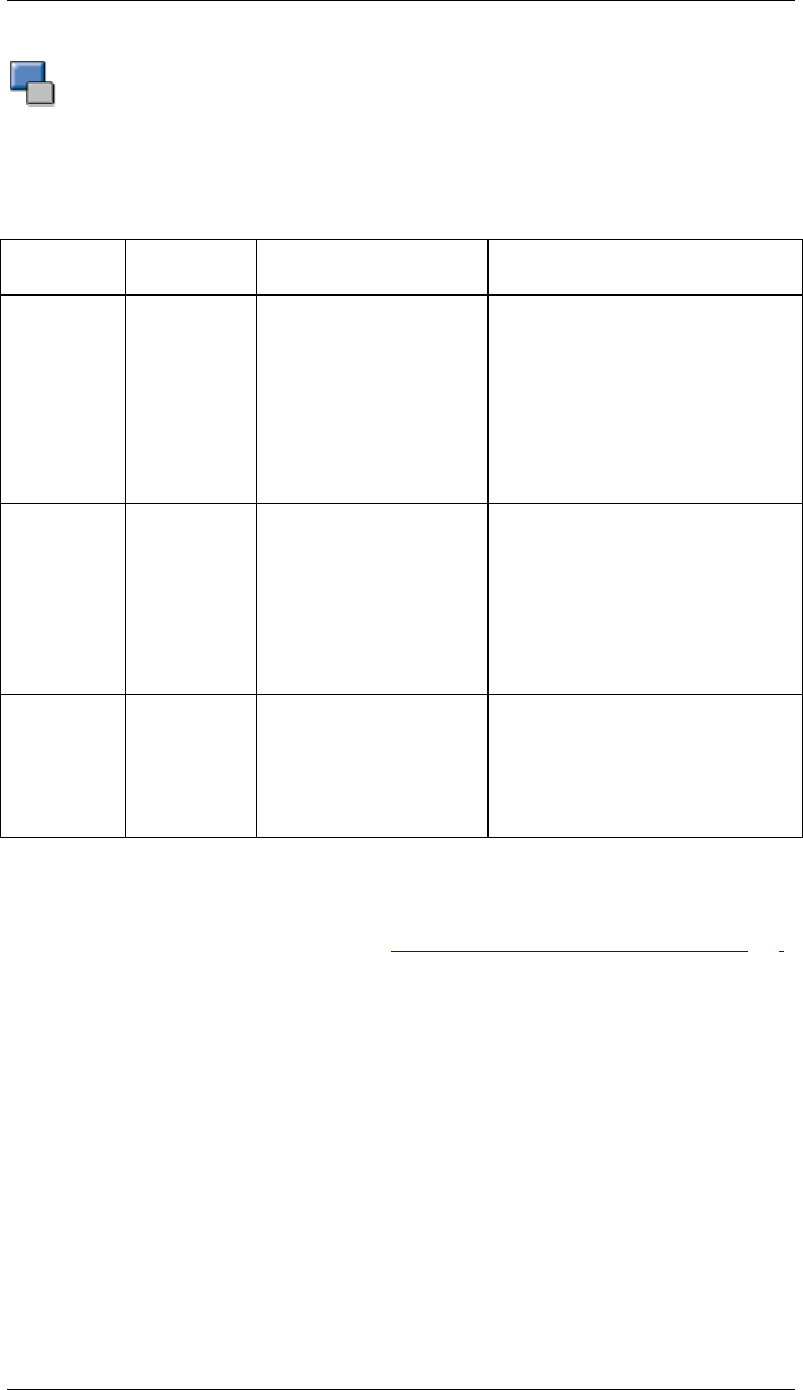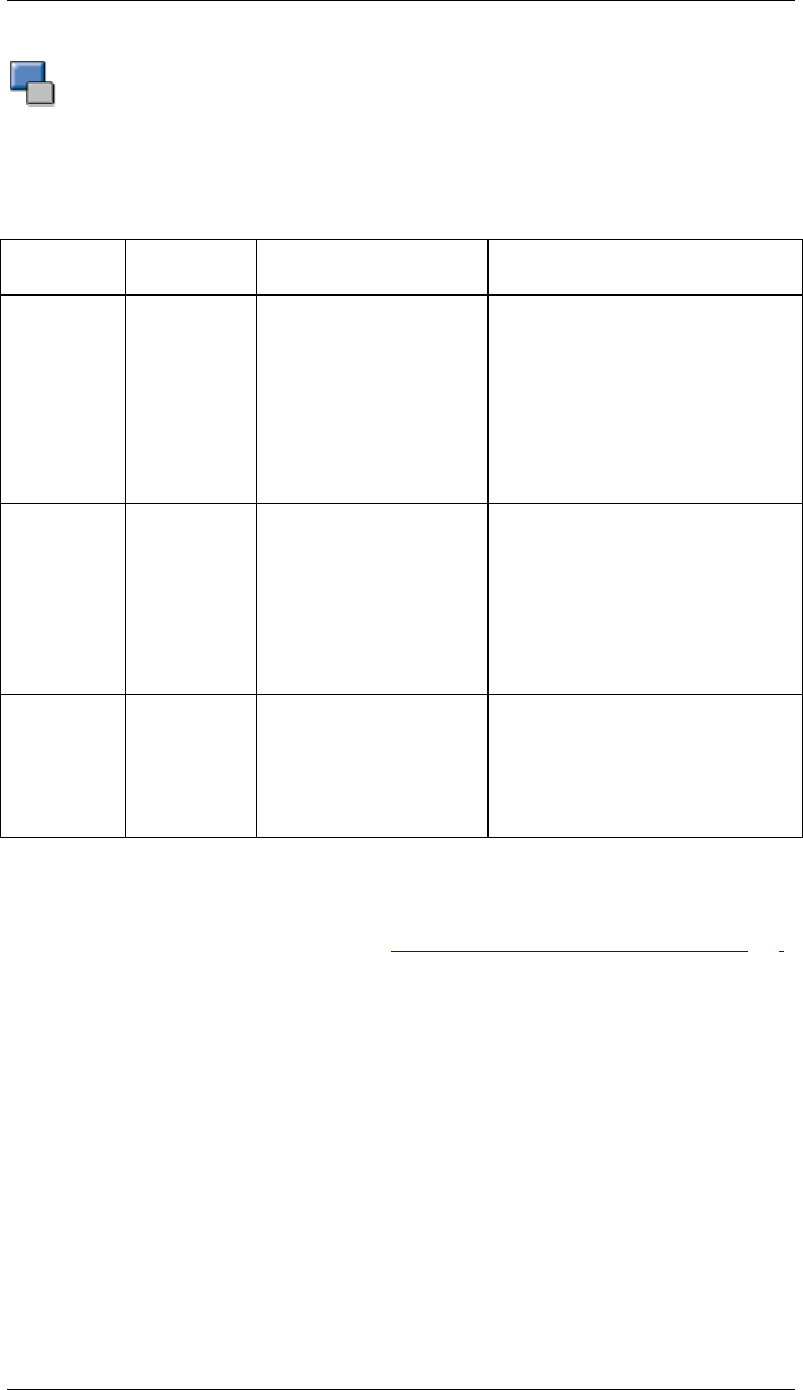
SAP Online Help 09.09.2004
SAP NetWeaver Visual Composer: User Guide 190
Troubleshooting
The following table lists a number of problems that may arise when working in Visual
Composer, and gives the required troubleshooting steps.
Situation Error
Message
Possible Problem Proposed Solution
Attempting
to establish
a
connection
with portal
Failed to
get
systems
list
visualcomposer.par
file has not been
deployed in the portal.
Check the portal installation
prerequisites and required
procedures outlined in Chapter 2
of the SAP NetWeaver Visual
Composer Installation Guide,
accessed from SAP Service
Marketplace at
service.sap.com/instguides
→ SAP Components.
Accessing
context-
sensitive
help in
Storyboard
Help is
not
currently
available
Context-sensitive help
has not been installed on
the Storyboard server.
Storyboard administrator must
download Help from NetWeaver
’04 Help portal (at
help.sap.com\nw04) to the
Storyboard server. Instructions for
running the Help installer are found
in the Readme.txt file in the Help
installer .zip package.
Trying to
access BI
Query
Wizard
BI Query
Wizard
not
available
BI components may not
have been properly
installed.
See Chapter 2 of the SAP
NetWeaver Visual Composer
Installation Guide, accessed from
SAP Service Marketplace at
service.sap.com/instguides
→ SAP Components.
Other troubleshooting information can be found in Visual Composer log files. For
information about accessing the log files, see Using Log Files for Troubleshooting [Page
191].