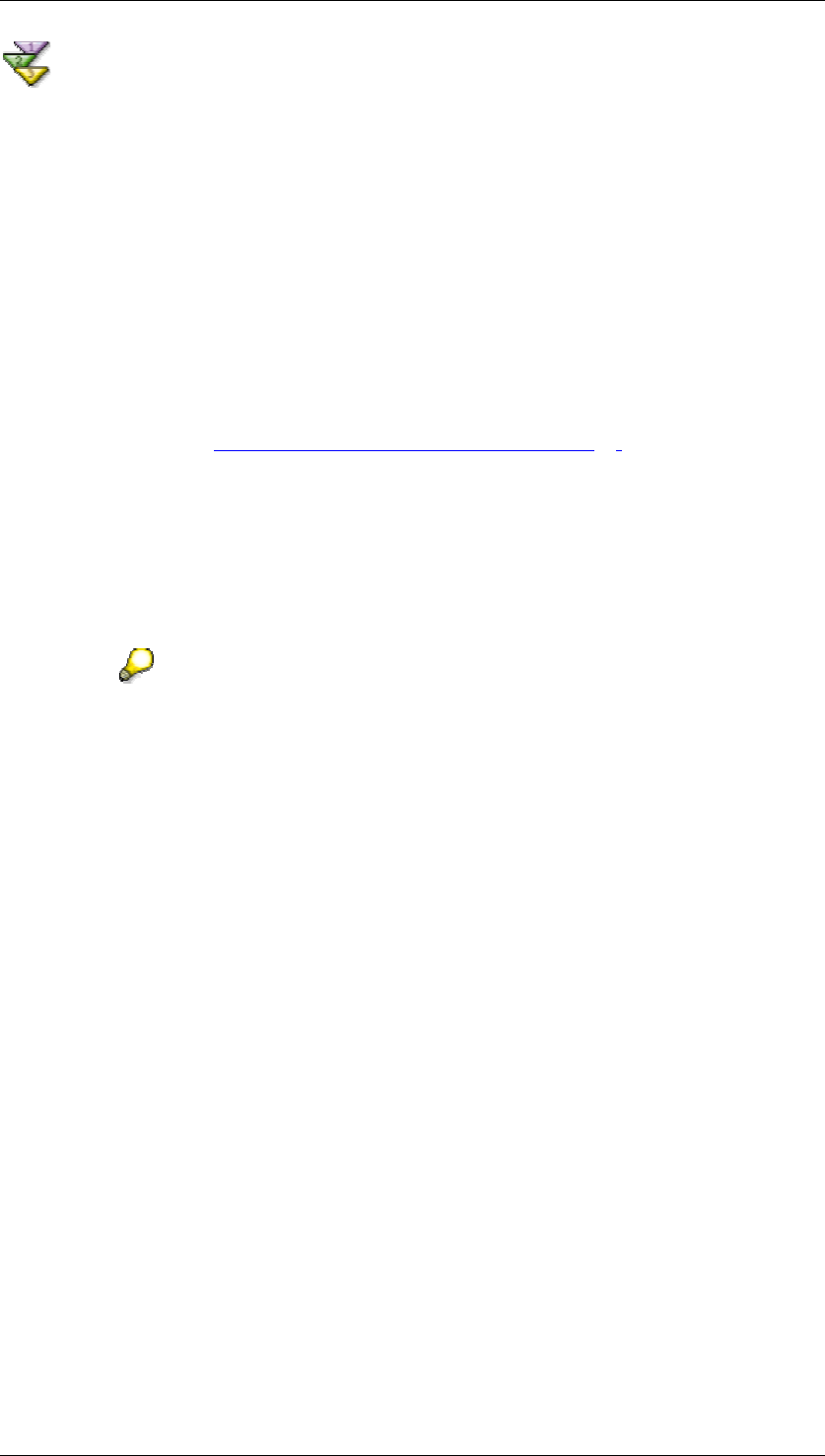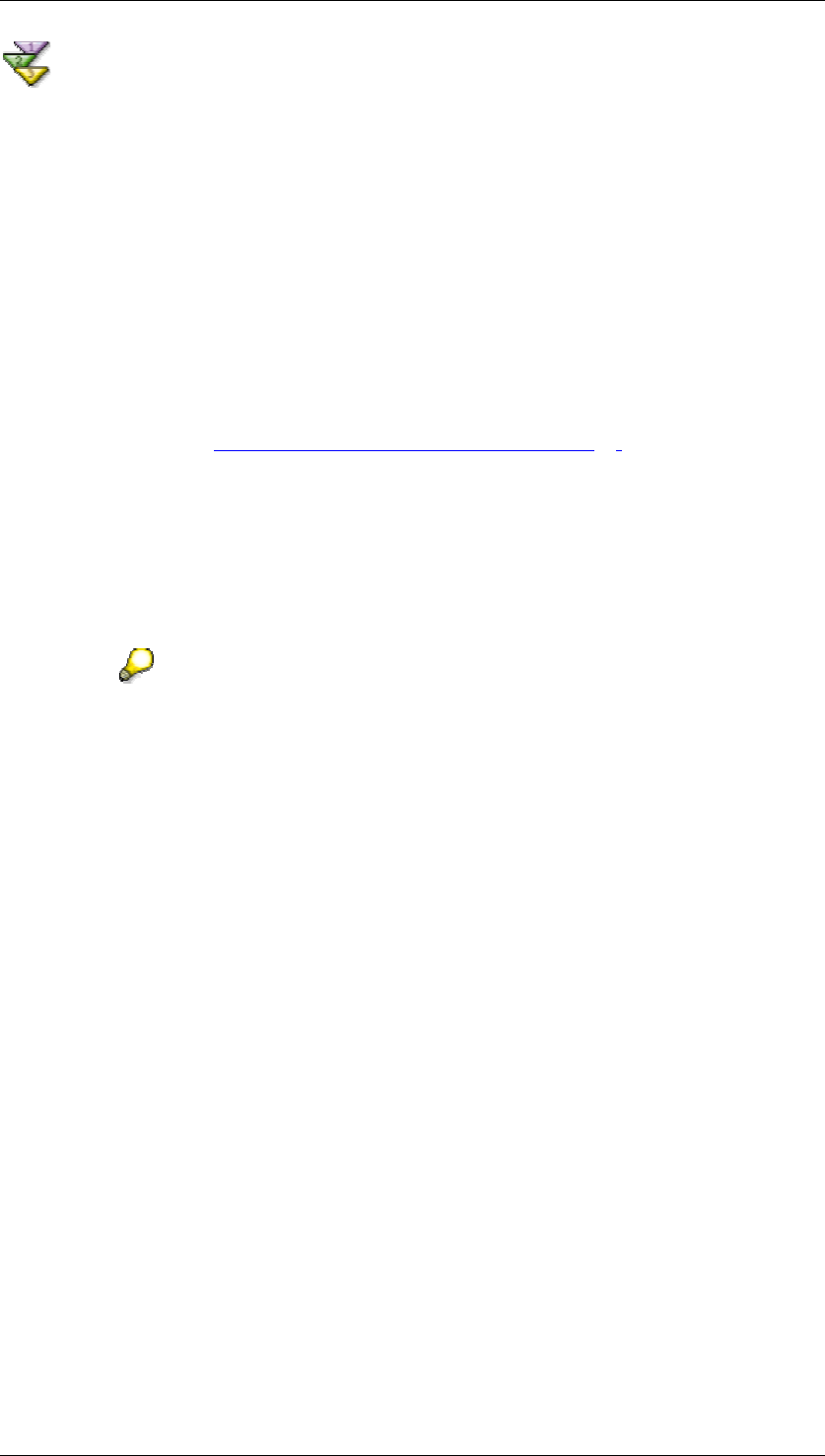
SAP Online Help 07.09.2004
SAP NetWeaver Visual Composer: User Guide 50
Testing the Data Service (Optional)
Use
Visual Composer lets you test the functionality of a data service that has been added to an
iView. You can run a query to test that the function is working, and that it returns the expected
results. Note that when using the Visual Composer Test Function tool, connectivity to the
back-end application via a portal is required.
Procedure
...
1. In the Design workspace, open the iView that contains the data service you want to
test.
2. Verify that you are connected to the back-end system in which the function exists; if not,
connect to it (see Adding Data Services to Your Model [Page
49]).
3. In the Design workspace, right-click the data service that represents the function you
want to test.
4. From the context menu, choose Test Function.
5. In the Input block of the Test Function dialog box, enter values for the mandatory
parameters, and optionally, for any other parameters.
6. Click Execute. A limited number of returned records is displayed.
A connection to the portal is required to generate the list of functions and to add
the functions to the model. However, once the functions have been added to the
model (by dragging them into the workspace) and optionally tested, the portal
connection is no longer necessary until you deploy the model.