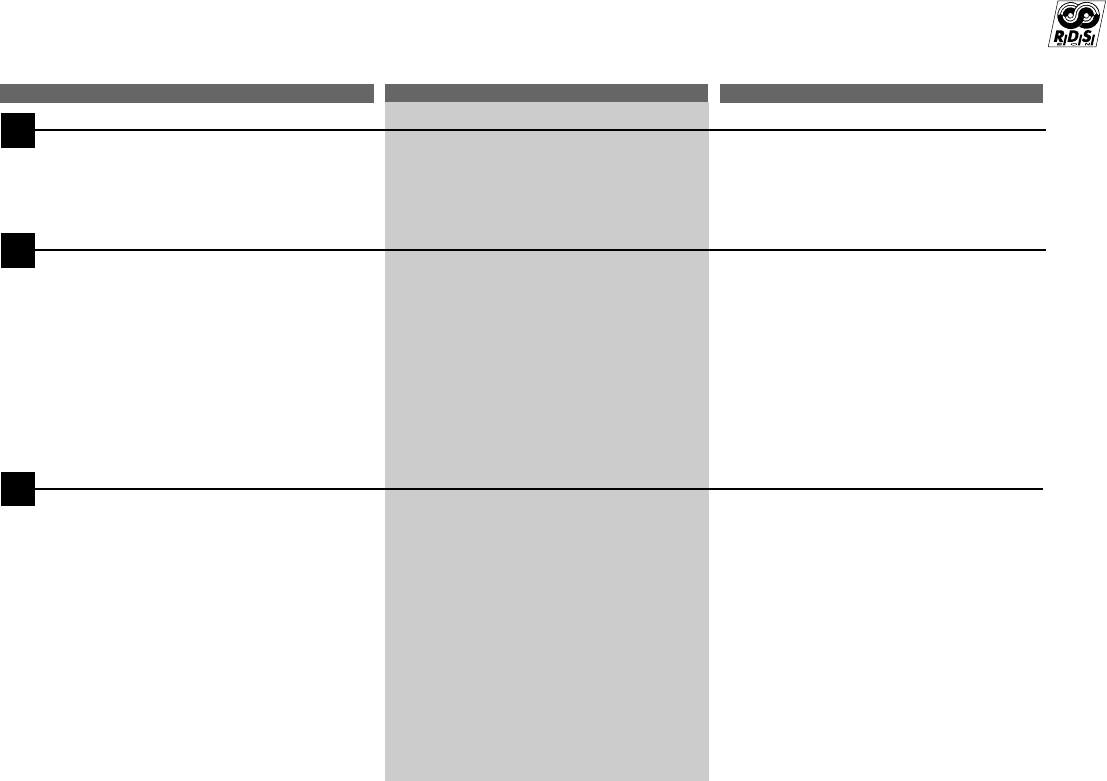
47
EspañolFrançais
English
3
Press the DN g or f UP button
within 5 seconds while "NEWS" is being
displayed to choose a desired programme
type. Then press P.PTY button. The
PRIORITY PTY function will activate.
Appuyez sur la touche DN g ou f UP
pendant 5 secondes tandis que "NEWS"
est affiché pour choisir un type de pro-
gramme. Appuyez ensuite sur la touche
P.PTY. La fonction PRIORITY PTY est
activée.
Presione el botón DN g o f UP antes
de 5 segundos mientras esté visualizándose
"NEWS" para elegir el tipo de programa
deseado. Después mantenga presionado el
botón P.PTY. Se activará la función PRIOR-
ITY PTY.
4
Press the F6 button to activate the PRIOR-
ITY PTY mode again.
• To change the programme category,
perform the step 3.
• To disable the PRIORITY PTY function,
press the P.PTY button.
Note: In the PRIORITY PTY function, unlike
in the T.INFO function, the volume
does not increase during operation.
Appuyez sur la touche F6 pour activer de
nouveau le mode PRIORITY PTY.
• Pour changer de catégorie de pro-
gramme, suivez l'étape 3.
• Pour désactiver la fonction PRIORITY
PTY, appuyez sur la touche P.PTY.
Remarque: Contrairement à la fonction
T.INFO, avec la fonction
PRIORITY PTY, le volume
n'augmente pas quand une
émission est diffusée.
Para volver a activar el modo PRIORITY PTY,
presione el botón F6 por lo menos.
• Para cambiar la categoría de programa,
realice el paso 3.
• Para desactivar la función de prioridad de
tipo de programa (PRIORITY PTY),
mantenga presionado el botón P.PTY.
Nota: Con la función PRIORITY PTY, a
diferencia de la función T.INFO, el
volumen no aumentará durante la
operación.
5
Para activar el modo normal, presione el
botón FUNC. El indicador FUNC se apagará.
Nota: El ajuste deberá realizarse ante de
que transcurran 5 segundos después
de haber presionado el botón FUNC.
La unidad retornará al modo normal 5
segundos después de presionar el
botón.
Appuyez sur la touche FUNC (fonction)
pour activer le mode normal. L'indicateur
FUNC s'éteint.
Remarque: Le réglage doit être effectué
dans les 5 secondes après
une pression sur la touche
FUNC. L'appareil revient
automatiquement au mode
normal 5 secondes après une
pression sur la touche.
Press the FUNC button to activate the
normal mode. The FUNC indicator will turn
off.
Note: Setting should be performed within
5 seconds after the FUNC button is
pressed. The unit will automatically
return to the normal mode 5
seconds after pressing the button.


















