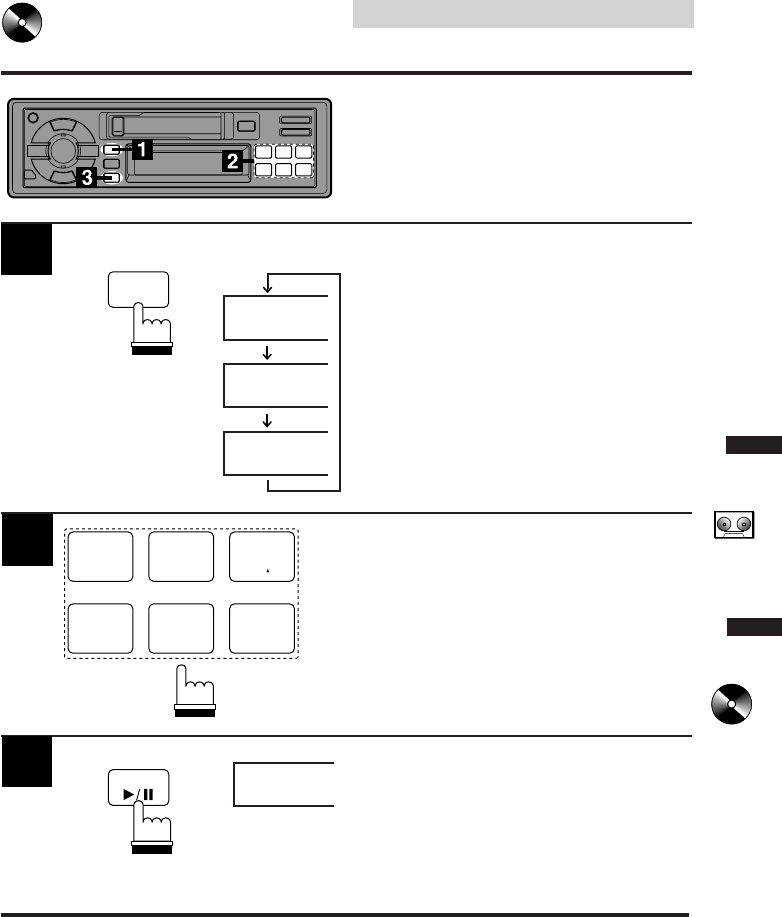
21
English
Controlling CD Shuttle
(Optional)
If an optional Alpine 6-disc CD Shuttle is
connected to the DIN connector of this unit, the
CD shuttle can be controlled from the unit's
front panel.
CD Shuttle Operation
1
The display example shows when playing
Track 5 on Disc 3.
Press the SOURCE button to activate the CD
Shuttle. The display shows the disc number and
track number.
2
Press the Preset buttons to select the desired
disc loaded in the CD Shuttle.
T-05
D-3
TAPE
90.1
SOURCE
B.SKIP
1
CT
4
P.S. DN
2
H
5
P.S. UP
3
M
6
Press the :/J button to pause CD play. The
display shows "PAU."
To resume CD play, press again. The PAU
indicator disappears.
PAU
D-2
3
TUNE


















