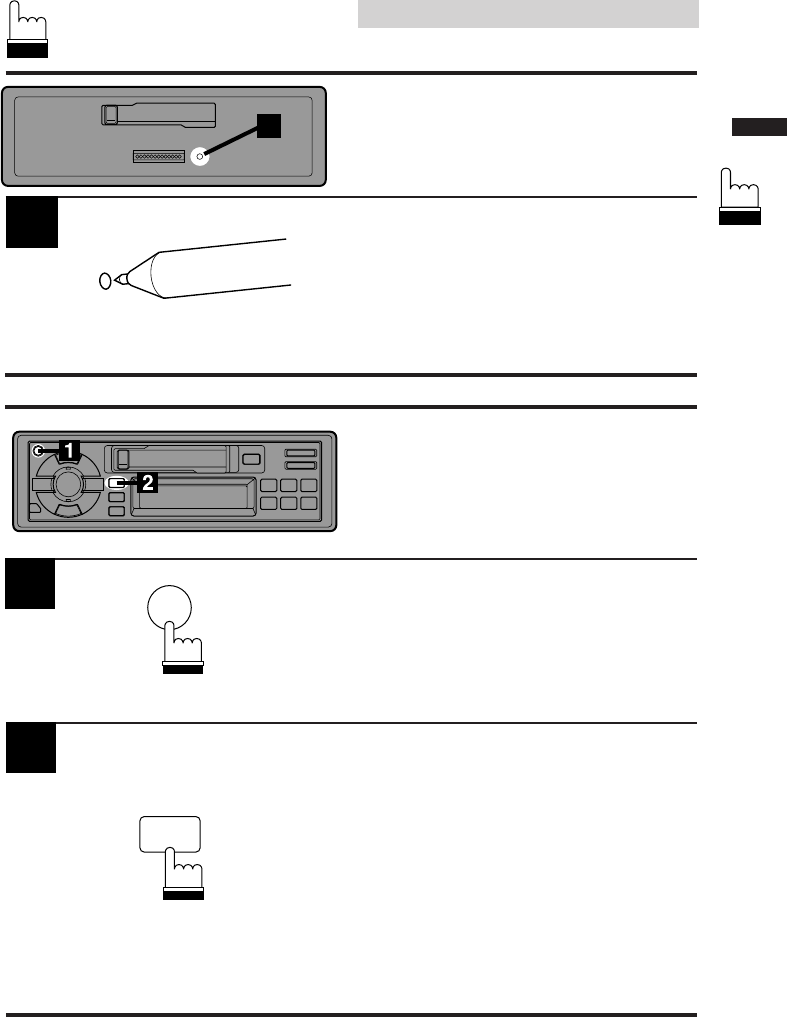
7
English
Basic Operation
1
Initial System Start-Up
Immediately after installing or applying power to
the unit, it should be initialized. To do this, first,
remove the detachable front panel. Behind the
front panel, to the right of the connector, there
is a small hole. Using a ball-point pen or other
pointed object, press the reset button mounted
behind this hole to complete the initialization
procedure.
Press the PWR (POWER) button to turn on the
unit.
Note: When Power is turned on for the very
first time, the A.S.U. (Automatic Setup)
function will be initiated automatically.
See A.S.U. description below.
Automatic Setup (A.S.U.)
This convenient feature sets up the unit
automatically after installation.
1
2
Press and hold the A.S.U. (Automatic Setup)
button for at least 3 seconds to activate the
A.S.U. mode.
"ASU" blinks in the display.
The unit automatically performs the following
operations.
1. Activates Auto Memory mode.
2. Gradually sets the Bass, Treble, Balance
and Fader controls to their center positions.
3. Gradually increases the volume to position
12 in the display.
4. Turns the Loudness on.
5. Ends the A.S.U. mode.
1
PWR
SOURCE
A.S.U.


















