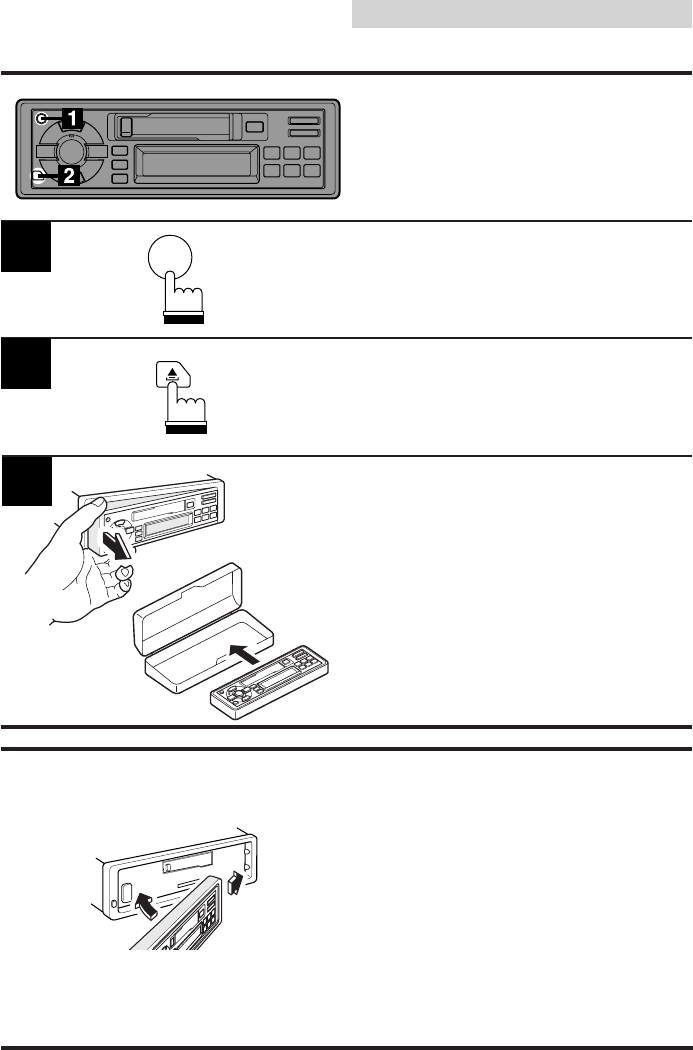
6
English
Detachable Front Panel
3
2
Detaching the Front
Panel
Press the PWR button to turn off the power.
Press the release button until the front panel
pops out.
Grasp the left side of the front panel and pull it
out.
Note: To protect the front panel, place it in
the supplied carrying case.
Attaching the Front Panel
• First insert the right side of the front panel
into the main unit by aligning the groove on
the front panel with the 2 projections on the
main unit.
• Then push the left side of the front panel
until it locks firmly in the main unit and a
"click" sound is heard.
Note: Before attaching the front panel, make
sure that there is no dirt or dust on the
connector terminals and no foreign
objects between the front panel and
main unit.
PWR
1
2
1


















