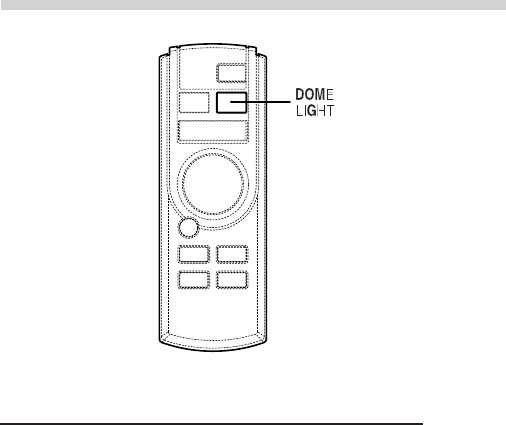
10-EN
Other Useful Features
Dome Light Settings
1 Press the DOME LIGHT button to turn the Dome
Light ON or OFF regardless of whether the
vehicle's doors are open or closed.
Door Closed: The dome light will remain lit until
the vehicle's door is opened and
closed. The dome light will return
to Auto mode. To switch OFF the
dome light manually, press the
DOME LIGHT button again.
Door Open: The dome light will remain OFF
until the vehicle's door is closed
and re-opened. The dome light will
return to Auto mode.
To switch ON the dome light
manually, press the DOME LIGHT
button again.
• With the dome light ON and the vehicle's door
OPEN, press and hold the DOME LIGHT button
for at least 3 seconds. The dome light will be
switched OFF permanently regardless of the
opening and closing of the vehicle's doors. To
cancel, with the vehicle's door open, press and
hold the DOME LIGHT button for at least 3
seconds.
NOTE
If the Override button is connected, it will always work
regardless of the Remote Dome Light Status.


















