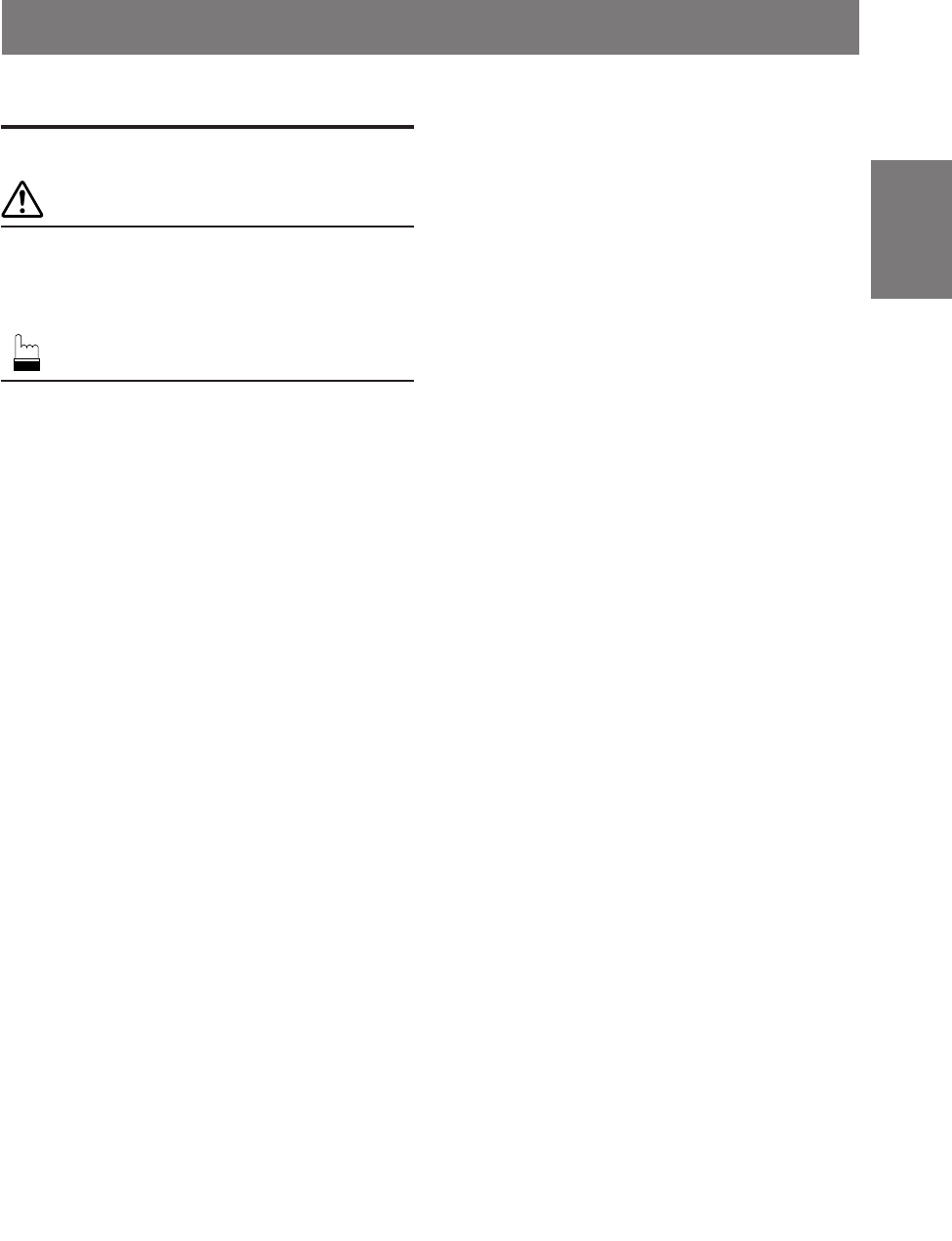
FR
ES
DE
SE
IT
1-EN
Contents
Operating Instructions
WARNING
WARNING .................................................. 2
CAUTION ................................................... 3
PRECAUTIONS ......................................... 3
Basic Operations
Parts Names of the Overhead Monitor ..............4
Opening the Monitor Display ............................5
Closing the Monitor Display..............................5
Adjusting the Monitor Viewing Angle...............6
Adjusting the Volume ........................................6
Audio Mute Function .........................................6
Switching the Source .........................................6
Switching Display Modes ..................................7
Other Useful Features
Adjusting Brightness of Picture .........................8
Adjusting Color Density of Picture ...................8
Adjusting Tint of Picture....................................8
Setting the Brightness of the Backlight .............8
Adjusting the Lowest Level of the Backlight ....9
Setting Automatic Closing of Monitor...............9
Dome Light Settings ........................................10
Battery Replacement ...................................11
Replacing the Dome Light Bulb ..................11
Information
In Case of Difficulty ........................................12
Specifications ...................................................12
Installation and Connections
Warning ............................................................13
Caution .............................................................13
Precautions .......................................................14
Mounting Instruction .......................................15
Connections .....................................................16
LIMITED WARRANTY
ENGLISH


















