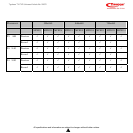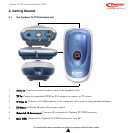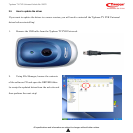Typhoon TV PVR Universal Article No: 50670
2.2 Software installation
2.2.1 For Windows XP users
First, make sure that Windows XP (SP1) is installed in your system. Next, make sure the RF cable is connected to
the Typhoon TV PVR Universal and that the Typhoon TV PVR Universal is connected to your PC.
Insert the Typhoon TV PVR Universal software CD into your
PC's CD-ROM drive. The CD will automatically start and the
installation window will open on your screen.
Before you install the Typhoon TV PVR Universal software,
you will need to install DirectX. Just click on [DirectX] in the
installation window to begin. A series of dialog boxes will
appear; click “Next“ or “Finish“ at each prompt.
All specifications and information are subject to changes without further notices
S
10