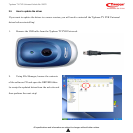Typhoon TV PVR Universal Article No: 50670
Channel editing
This allows you to choose and name your favorite TV stations and add them to your channel list. To add a channel,
choose it and click on “Add this channel”; to delete a channel, choose it and click on “Delete this channel”. To name
a channel, choose it, type a name in the “Edit this channel“ box, and click on “Input”.
Later, you will be able to access your favorite channels by clicking the right edge of the Typhoon TV PVR
Universal interface - a list of your favorite channels will appear, and you can click on a channel to choose it. You
can also right-click on any channel listed in your favorites to change its name.
Fine Tuning
The Fine Tuning feature allows you to fine-tune your channel frequencies. Slide the Fine Tuning button to the left
or right to make minor adjustments to the frequencies. To save your changes, click “Save this Frequency”, or you
can click “Default” to go back to the default setting.
All specifications and information are subject to changes without further notices
S
21